Warframe is a third-person shooter game that can be played for free. However, recently, many gamers say that they meet the “Warframe network not working” issue. If you are one of them, this post from MiniTool provides some feasible solutions for you.
Warframe Network Not Responding
Many gamers encounter the “Warframe network not working” issue. This error occurs when trying to log in to the game, sometimes even when trying to connect to the server. This issue can be caused by several reasons.
Sometimes, Windows Firewall will prevent the game from contacting its server due to an error warning that the game is a virus. DNS cache and slow Internet can also cause the “network not responding Warframe” issue. Besides, the game servers may be the culprit.
Now, let’s see how to fix the “Warframe network not responding’ issue.
Also see: How to Solve Warframe Update Failed Error
How to Fix Warframe Network Not Responding
Solution 1: Restart the Router
If your modem or router doesn’t work properly, the “Warframe network not responding” issue will appear. You can restart your modem and router. Firstly, you need to unplug the power cable from the electrical outlet and then wait a few minutes. Next, plug your modem back. Finally, press the power button to turn on your device.
Now, check to see if the “Warframe network not working” issue has been fixed.
Related article: Modem VS Router: What Is the Difference Between Them?
Solution 2: Flush the DNS
If the “Warframe network not responding PS4” issue still appears, you can flush the DNS to fix the issue. Here is how to do that:
Step 1: Type Command Prompt in the Search box.
Step 2: Right–click it to select Run as Administrator.
Step 3: Type ipconfig/flushdns to completely flush the DNS.
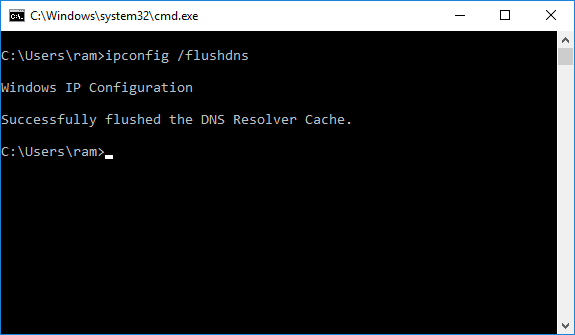
Step 4: Now run the game and check to see if the “Warframe network not working” problem persists.
Solution 3: Use an Ethernet Connection
You can also try to use an Ethernet connection to get rid of the “Warframe network not working” problem. Maybe, you are interested in this post – Ethernet VS WiFi: Which One Is Better? A Guide Is Here for You.
Solution 4: Change the Firewall Setting
The last method for you to fix the “Warframe network not working” problem is changing the Firewall setting. You can follow the steps below to fix the issue:
Step 1: Type Settings in the Search box to open the Settings application.
Step 2: Then, go to the Update & Security part and click it. Now, click the Windows Security part.
Step 3: Click the Firewall & network protection part.
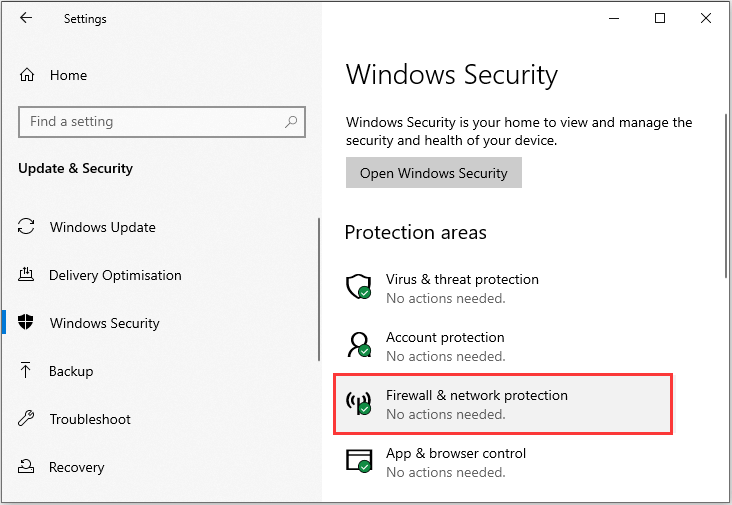
Step 4: Now click the Allow an App through Firewall option. Then, click the Change option.
Step 5: Scroll down to select Warframe. Check the Public and Private boxes and click OK.
Now, the “Warframe network not working” problem should be fixed.
Final Words
How to fix the “Warframe network not working” issue? After reading this post, you may already have the solutions. If you come across the “Warframe network not working” issue, you can try these ways. If you have any different opinion of it, you can share it in the comment zone.
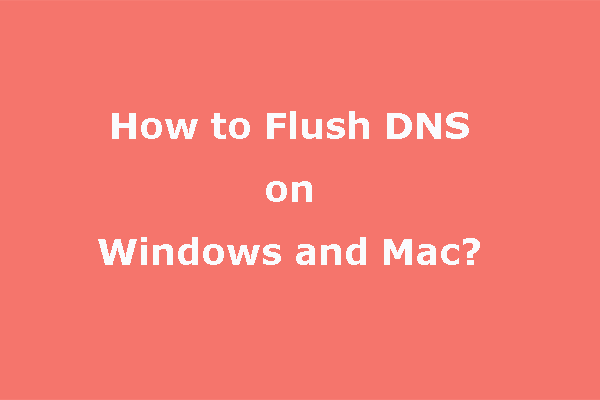
User Comments :