What can cause a faulty motherboard? If you wonder about this question, you are in the right place. MiniTool will show you what causes motherboard failure in laptops/desktops, as well as how to prevent motherboard failure.
If a CPU is the brain of your computer, the motherboard could be the heart that plays a critical role. Sometimes simple and seemingly insignificant mistakes can trigger motherboard damage or faulty. It is very frustrating to have to deal with a damaged motherboard.
This situation is evitable. To lower the chance of repairing a faulty motherboard, you need to learn about what causes motherboard failure in laptops/desktops and find out some prevention tips.
What Causes Motherboard Failure in Laptop/Desktop
The reasons for motherboard failure are various and listed below. So, which of the following is a top cause of motherboard failure? Let’s go on reading to find the answer.
- Normal Aging and Wear
- Manufacturer Design Defects
- Accidental Physical Impacts
- Sudden Change of Voltage
- Electric Spikes and Surges
- Short Circuit
- Spill Damage
- Overheating
- Dust and Debris
- Tar from Cigarettes, Perfumes, and Other Aerosols
- Bad Hardware Installed on Motherboard
Among them, power surges, short circuits, overheating, physical damage, and motherboard design defects are the most common causes of motherboard issues. Now, let’s see them one by one to know some details.
Power Surges
In terms of a power surge, it refers to a transient voltage that is a short-lived burst of energy in an electric circuit. Power surges can be triggered by a lightning strike, power-hungry appliances, problems with electrical wiring, and the power service outside the house. Although most electrical surges are short-lived, the motherboard is easy to damage.
Prevention:
To protect your motherboard from power surges, you can use a high-quality surge protector to connect to your motherboard. Besides, make sure the power outlet connected to your computer to is grounded. Or else, some surges may bypass the surge protector.
Short Circuits
One top cause of motherboard failure is short circuits in your power grid that can happen due to a CPU/GPU malfunction, the power connector of the motherboard or GPU not plugged in properly, the insulation of internal cables being compromised, and bad motherboard installation.
Prevention:
To prevent short circuits, you should check and double-check if everything is connected & tight, and well-seated when you install a CPU, RAM, and other components on your motherboard. Also, make sure you use insulated cables and the motherboard should not touch the PC case.
Overheating
Overheating is another top reason for motherboard failure. On the motherboard, many components are installed including CPU, graphics card, RAM, hard drives, etc. that can generate a lot of heat. If they are not cool enough, your motherboard may be overheated and a failure or damage appears.
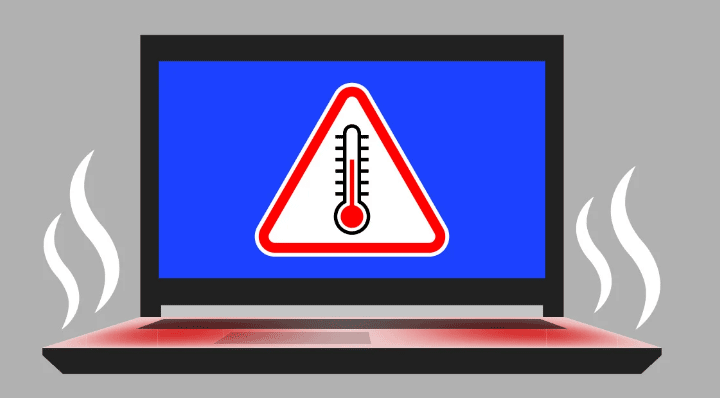
Prevention:
To avoid this situation, make sure all the cooling fans are functioning correctly and the laptop is put in a well-ventilated space. And it is necessary to change the thermal paste off the CPU regularly and clear your PC from dust two times a year. You can use temperature software to monitor your PC’s internal conditions.
Physical Damage
A motherboard faulty may appear if there is physical damage that may be caused by carelessness, and improper operations, for example, something accidentally falls on your laptop or the laptop falls to the ground. To avoid this situation, you can’t be too careful.
Motherboard Design Defects
Motherboards are mass-produced, so some motherboard design defects may appear, for instance, the bus architecture is not engineered correctly, there are cooling issues, and faulty capacity. Manufacturers know this and they give a warranty based on how long the motherboard can last. It is necessary to select a trustable manufacturer.
Check Motherboard and Replace It in Case of Damage
These are the common causes that trigger motherboard failure. Well then, how can you test if your motherboard is faulty? There are some signs of a bad motherboard and you can see our related post – How to Test Motherboard for Faults? Much Info Is Introduced.
If you make sure your motherboard is damaged, the only thing you can do is to replace it with a new one. If you want to do this thing without reinstalling the system, refer to this guide – How to Upgrade Motherboard and CPU without Reinstalling Windows.
This post shows you how to run the backup software – MiniTool ShadowMaker to back up the system, restore the system, and perform a universal restore to make the system can run correctly on the new motherboard. Just get this tool and follow the instructions for the task.
MiniTool ShadowMaker TrialClick to Download100%Clean & Safe
Final Words
What causes motherboard failure? What are motherboard failure symptoms? What to do in case of a bad motherboard? After reading this post, you can find answers. Hope this guide can help you know a lot.
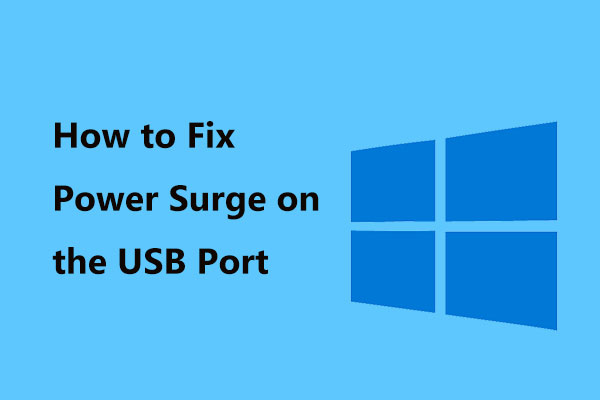
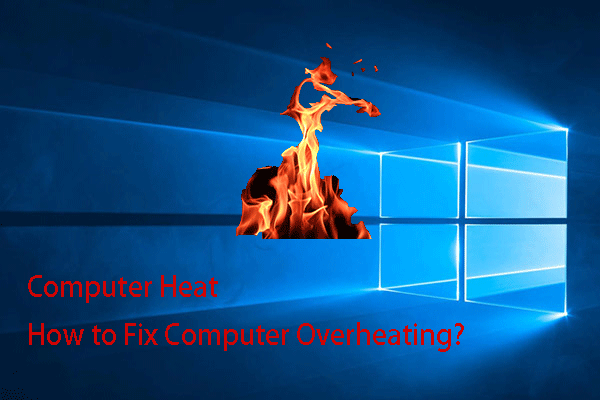
User Comments :