Where do deleted photos go on Windows PC/iPhone/Android? Is it possible to recover permanently deleted photos on any device? Here this tutorial on MiniTool Software will highlight these issues and provide a detailed guide to help you complete photo recovery.
Photos on your phone and computer, whether taken by yourself or shared on social media, usually record the beautiful moments of your life. However, these photos may be accidentally deleted. Are deleted photos permanently deleted? Is there a chance to recover deleted photos? See details below.
Where Do Deleted Photos Go on Windows PC
When you delete photos from your Windows computer, they are not permanently deleted. In fact, the photos still exist on the computer hard drive, but the system marks them as deleted. The data remains recoverable until new data overwrites them.
Windows provides you with a special system folder called Recycle Bin to store the deleted images. Unless you have set Windows to automatically empty the Recycle Bin after a certain period or you have manually emptied the Recycle Bin, the deleted photos will remain in the Recycle Bin waiting to be recovered.
On your desktop, double-click the Recycle Bin icon to open it. Next, find the deleted photos and right-click on them, and then select the Restore button to recover them to their original location. Alternatively, you can simply drag and drop the required items to a preferred location.
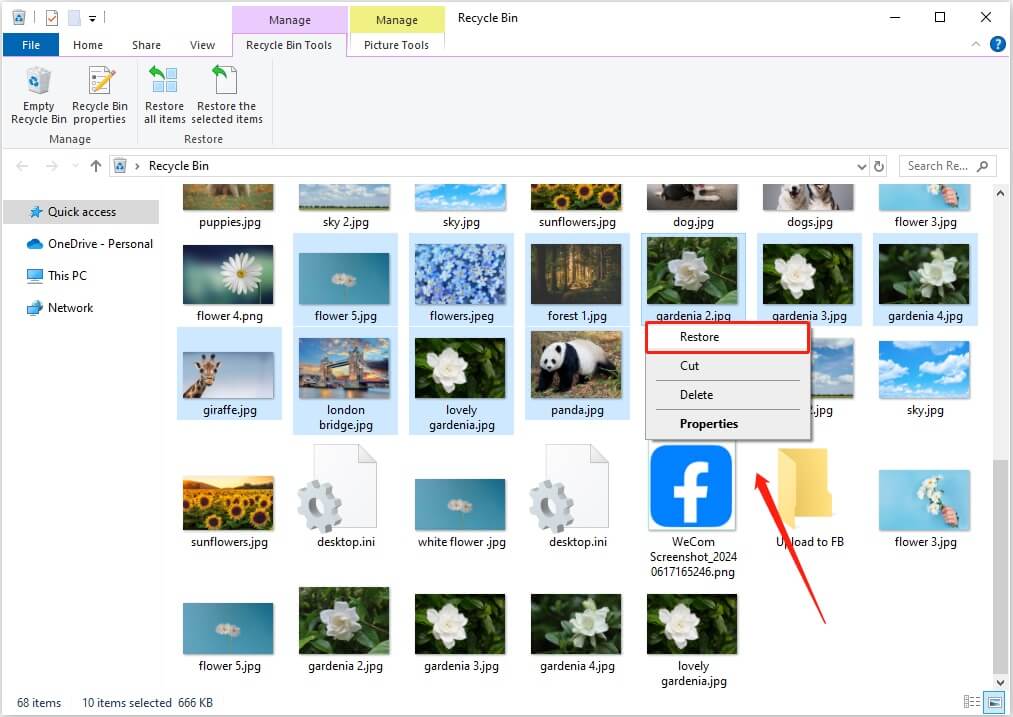
If you delete a file by using the Shift + Delete key combination, the deleted item won’t be moved into the Recycle Bin but is permanently deleted. See how to permanently delete files.
How to Recover Permanently Deleted Photos PC
What if the deleted photos are permanently removed from your computer? In this case, you can use professional data recovery software to scan your disk and find the deleted photos. Here we recommend you use MiniTool Power Data Recovery.
This free file recovery software is capable of scanning your computer hard drives deeply for deleted and lost photos and other types of files and listing them for recovery. As long as the deleted photos are not overwritten by new data, there is a good chance that you can recover them.
Now, download MiniTool Power Data Recovery Free and use it to recover 1 GB of files for free.
MiniTool Power Data Recovery FreeClick to Download100%Clean & Safe
Step 1. Launch the software and you will enter its main interface. Here, place your cursor on the disk partition or file location where the deleted photos should exist, then hit the Scan button. Here we take scanning the Desktop for example.
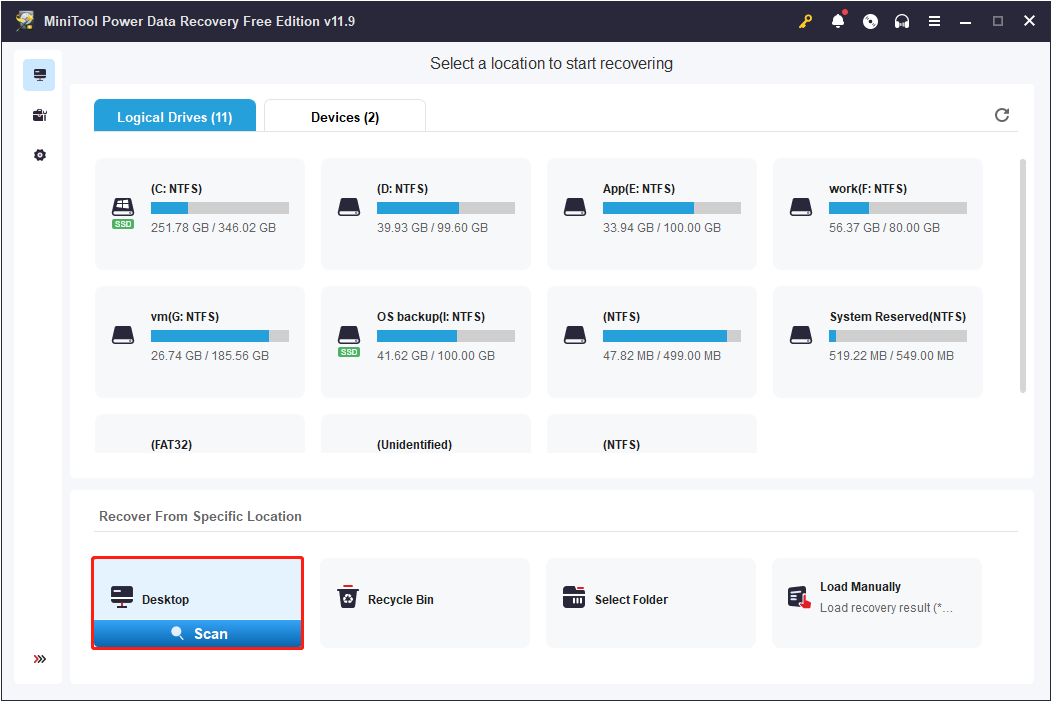
Step 2. Once the scan is completed, you can go to the Type tab where all found files are classified by file type. Here you can view all photos individually by image format under Picture.
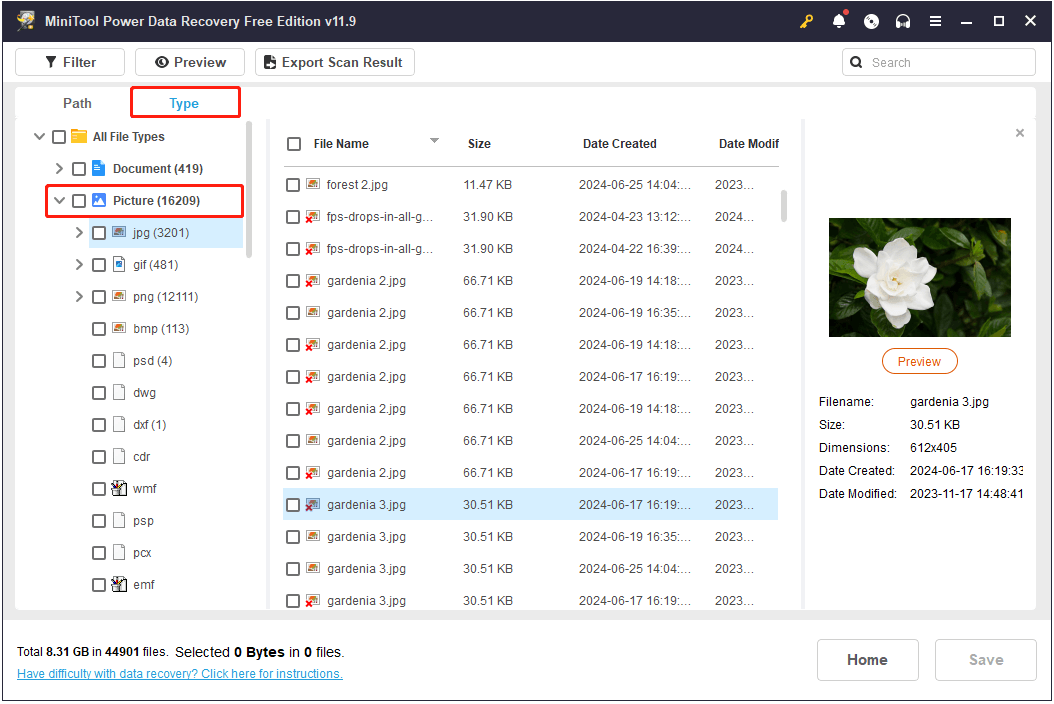
Step 3. You can double-click on each photo to check if it is needed and openable. Finally, tick all wanted photos, click the Save button, and then choose a location to store them.
Where Do Deleted Photos Go on Android
Similar to deleting photos from a Windows computer, when you delete a photo on an Android device, it is not immediately deleted from your device. Instead, the photo is moved to a Recently Deleted folder, where it will remain for 30 days, depending on the specific Android.
You can restore photos deleted within 30 days by following the steps below. Note that the steps may vary slightly depending on your Android system version.
Step 1. Open the Photos app and go to Albums.
Step 2. Scroll down your screen and tap the Recently Deleted option.
Step 3. Browse and long-press the photo you want to recover, then choose the Restore option. In the new window, select Restore to confirm.
How to Restore Permanently Deleted Photos Android
Usually, pictures stored in Recently Deleted for more than 30 days will be automatically and permanently deleted. If you don’t have a backup, you need to use professional data recovery software to recover photos or seek data recovery help from a data recovery agency.
MiniTool Mobile Recovery for Android is a reliable and green recovery tool designed for Android devices. You can use it to recover not only photos but also messages, contacts, call history, and document data. Download this software and recover your pictures by referring to this article: Use MiniTool to Recover Deleted Photos Android Effectively.
MiniTool Android Recovery on WindowsClick to Download100%Clean & Safe
Where Do Deleted Photos Go on iPhone
What will happen if you delete a photo on your iPhone? iPhone devices will move deleted photos to the Recently Deleted folder. The deleted items remain there for 30 days before being permanently deleted.
How to Recover Photos iPhone
To restore the deleted items, you can open your Photos album and go to the Recently Deleted album, then hit the wanted photo and choose Recover.
If the Recently Deleted album is emptied, you can recover photos from iCloud, Google Photos, and other backup services if you have backed up them. If not, you need to turn to data recovery software or a data recovery service center for photo recovery.
Bottom Line
Now you should have a basic understanding of where deleted photos go on PC, Android, and iPhone. Also, you should know how to recover permanently deleted photos effectively.

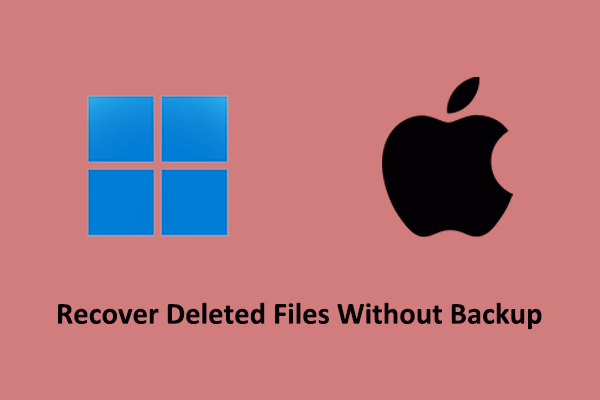
User Comments :