When you use AirPod to listen to music, you may find that one of my AirPod s is quieter than the other. Why is one AirPod louder than the other? How to get rid of the issue? This post from MiniTool provides answers for you.
Why is One AirPod Louder Than the Other
When you are listening to music, or on a phone call, you may encounter the “one AirPod quieter than the other” issue. Why is one AirPod louder than the other?
At this point, we can’t determine whether one AirPod’s sound is louder than the other due to software or hardware issues. There are some causes such as audio balance, connection failure, or damaged AirPod, etc. However, the most common cause of this issue is excessive debris in one of your AirPods.
Now, let’s see how to get rid of the one AirPod quieter issue.
Fix 1: Clean Your AirPods and Charging Case
If dirt, dust, or other debris gets into your AirPods or charging case, it may affect their functions and cause hardware problems. Thus, you should try to clean your AirPods and charging case to get rid of the “left AirPod quieter than right” issue.
Fix 2: Restart Your iPhone
If the “one of my AirPod s is quieter than the other” issue also occurs, you can restart your iPhone to see whether the issue is solved. Hold and press the sleep/wake button for a few seconds until the slider appears. Then, slide the Slide to power off option. Finally, press and hold the sleep/wake button again until you see the Apple logo.
Fix 3: Adjust the Audio Volume Balance
If the balance is set to the left or right, the sound on one side of the headset will be louder than the other. Thus, you can adjust the audio volume balance to remove the “one of my AirPod s is quieter than the other” issue.
Step 1: Go to Settings Settings > Accessibility > Audio/Visual.
Step 2: Drag the slider to the center to set the audio balance to normal.
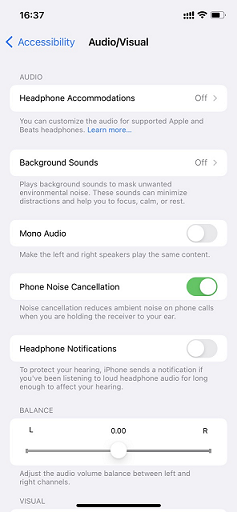
Fix 4: Hard Reset AirPods
You can also choose to hard reset AirPods to fix the one AirPod quieter issue. First, you should press and hold the button on the AirPods case, hold it down for about 15 seconds until the indicator light flashes amber and then flashes white. Then stop holding it and follow the instructions on the screen.
Fix 5: Try Another Device to Connect Your AirPods
You can try another device to connect your AirPods, to do that, you can refer to this post – How To Connect AirPods To iPhone, MacBook, And Other Devices. If the AirPods can work normally on other devices, you had better hard reset your iPhone.
Final Words
Why is my right AirPod so quiet? You may have found answers. To sum up, this post has shown 5 ways to fix the “one AirPod quieter than the other” issue. If you come across the same error, try these solutions. If you have any different ideas to fix it, you can share them in the comment zone.
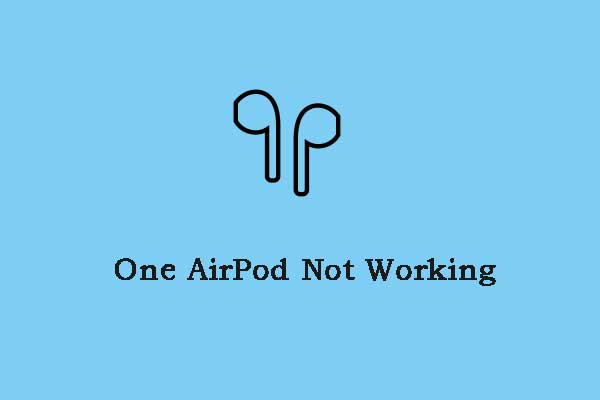
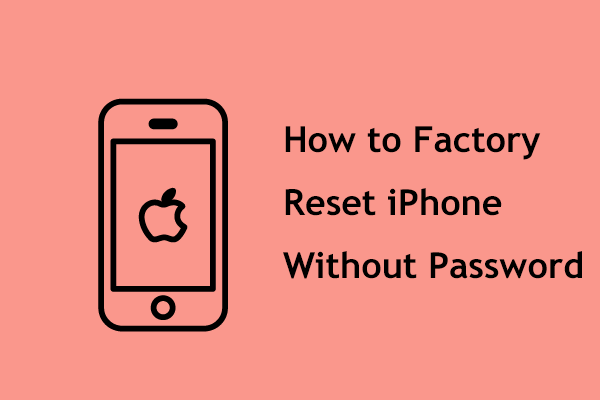
User Comments :