Recently, there are many Windows 10 users who reported the same problem: a generic device icon shows up on PC when USB drives are connected to it. This is suspected to have something to do with a bug in the Windows 10 v1903. If you are one of the victims, you should read this page carefully to find solutions to the bug.
A USB Drive Icon Bug Was Found in Windows 10 1903
Windows 10 updates were released periodically to fix existing issues and improve system performance. However, they may also bring new bugs and problems to users. Recently, a terrible USB drive icon bug was caused by Windows 10 bug in version 1903: the USB drive icon is broken!
According to news, a bug found in Windows 10 1903 started to make USB storage devices users worried since the weekend of November 9, 2019. Why? That is actually because the USB drive connected to computer will be shown with a generic device icon, instead of the normal USB drive icon, in the File Explorer. (Please go to the home page to look for correct software for fixing your problem.)
[SOLVED] Windows Explorer Needs To Be Restarted (Not Working/Responding): Problem Fixed.
Generic USB Drive Icon Shows Up
After connecting to the computer, the USB drive is shown with a generic drive icon in the Windows Explorer/File Explorer (normally, you’ll see a specific icon for USB drive).
![]()
In addition, if you click on the icon in taskbar to try to remove the USB drive, you’ll be provided with a Remove device name option (in general, the option should be Eject device name).
I have tested the problematic USB drive on a different Windows computer, the USB drive icon bug won’t show up.
What happened to the Windows 10 drive icon? Can you fix the problem?
How to Deal with the USB Generic Drive Icon
Analysis of the Windows 10 drive icon issue:
At first, users thought the generic USB drive icon appeared since their system was attacked by a nasty virus. But as time goes by, many people started to realize that the problem was caused by just a bug, which was introduced by the October 2019 Patch Tuesday Updates.
In fact, the requests Metadata will be downloaded from Microsoft’s servers every time when users connect a new USB device to the PC. In most users’ point of view, this is a server-side problem; on the problematic PCs, the wrong icons are downloaded incorrectly for the new USB drives.
Though the USB drive icon issue occurs mainly in Windows 10 1903, it also appears on Windows 7 and Windows 8.1.
Till now, there is no official information from Microsoft. It seems that there is no update coming anytime soon.
How to Fix the USB Drive Icon Bug on Windows 10
- Right click on the Start button in the lower left corner of your PC screen.
- Choose Device Manager from the context menu.
- Look for the Universal Serial Bus controllers option.
- Click on the arrow icon in front of this option to expand it.
- Right click on the Generic USB Hub and choose Properties.
- Choose the Driver tab in the Properties window.
- Click on the Roll Back Driver button or Uninstall Device button.
- Follow the instructions to finish the rollback or uninstallation process.
- Repeat step 5 to step 8 to make changes to every option under Universal Serial Bus controllers.
![]()
If the problem persists, you should try a System Restore (you must make sure this feature is enabled and there is restore point available).
- Click on the search box or icon on taskbar.
- Type Create a restore point and select it from the result.
- Shift to the System Protection tab.
- Click on the System Restore button.
- Click Next and choose a proper point.
- Click Next and then click Finish.
- Wait for the process to complete.
Click here to know more about System Restore.
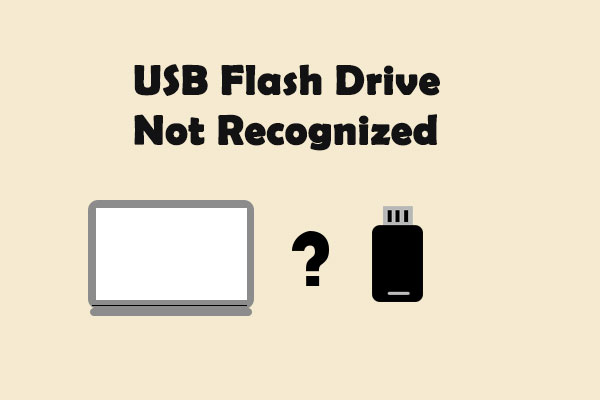
User Comments :