When a new Windows 10 feature update is released, you may don’t want to get it immediately for some reasons. There is good news that Windows 10 will no longer auto install feature updates since Windows 10 May 2019 Update. Read this post to get some related information.
Windows 10 will No Longer Auto Install Feature Updates
Windows 10 May 2019 Update, which is also known as version 1903 or 19H1, will be released in the late May this year. Microsoft has said that since the Windows 10 May 2019 Update, you will no longer be forced to install the new Windows 10 feature updates when they are available.
Why Microsoft Makes This Change?
Some of you may don’t know the reason for this change. In fact, this decision comes after feedback from users who have been bothered by countless issues like updates breaking programs, deleting files and installing the updates at inconvenient times.
Some of you may still remember that Windows 10 October 2018 Update destroyed many users’ files and this terrible issue even forced Microsoft to roll back the update and then re-released it after fixing the issue.
Microsoft is always working hard to improve Windows Update. It is true that the system is much better than it was at launch in 2015, but it is still not perfect. Now, you will have the right to decide whether you want to get the feature updates when they are released.
How to Control Windows Update from the Next Version?
According to Microsoft, Windows Update will be split into two parts.
The normal “Check for updates” button will only be available for security and monthly patches. While, Windows 10 will no longer auto install feature updates. Feature updates will get their own location in Windows Update where you can download and install the latest available feature update. However, if you don’t want to do this, you will don’t have to.
When a new feature update is released, you will be alerted every now and then. But, you will not be forced to install that update as long as the Windows 10 you are running is still in support.
When referring to the above information, there are some matters you need to know. You will not remain on a previous version of Window 10 forever. The company said that it will automatically install the latest feature update when you are running Windows 10 which reaches its end of support.
Microsoft offers an 18 months support for a feature update. For example, if the company release two feature updates a year, you running Windows 10 version 1809 can choose to not install version 1903, version 1909 and version 2003. Then, Microsoft will automatically install the latest available version which should be version 2009 at that time.
In the era of “Windows as a Service”, Windows 10 will no longer auto install feature updates is an unprecedented change for the company. It attempts to keep all of you up to date with the latest Windows 10 version. You will be able to ignore the entire released if you don’t want them.
On the other hand, security and monthly patches will be downloaded and installed automatically. But, you can set to pause the updates for up to 35 days when necessary. Unless you delay the updates for a very long time, Windows 10 will no longer restart itself forcefully.
If you are frustrated with Windows 10’s forceful update performance, you should like this change. Microsoft releases more control for you to control Windows Update, and it devotes itself to offering your more pleasure services.
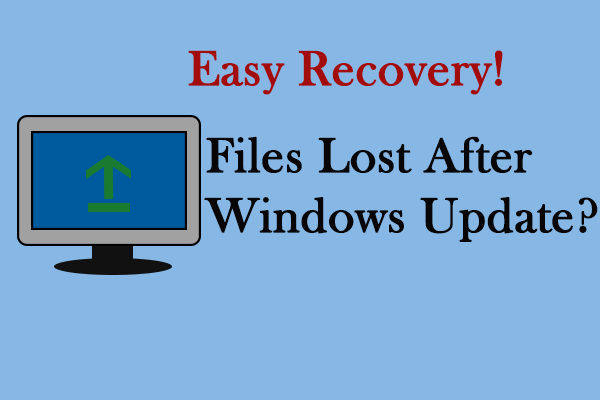
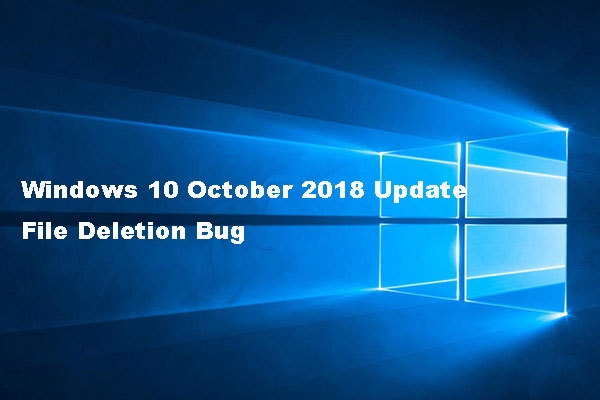
![[SOLVED] Windows Update Cannot Currently Check for Updates](https://images.minitool.com/minitool.com/images/uploads/2018/11/windows-update-cannot-currently-check-for-updates-thumbnail.jpg)
User Comments :