Though Microsoft was very confident with its roll-out of Windows 10 October Update 2018 earlier this month, the actual situation is not the same. More and more people claimed that they ran into the sound issue caused by Windows 10 October Update and express their aspiration of getting a solution.
Problem: There Is No Sound after Windows 10 Update 2018
The release of Windows 10 October Update 2018 has earned enough attention, but a series of problems were reported by users after they upgraded their system to this update.
- Windows Task Scheduler problem (zero-day flaw)
- Disk Cleanup empty Downloads folder
- Modern applications fail to be connected to internet
- No sound in Windows 10
- …
Among them, Windows 10 sound problem catches the attention of the public. There is no sound after Windows 10 update 2018: the system audio broke suddenly after users upgraded to the October update. They are anger and they need a solution rather than an explanation (though there wasn’t any).
This problem is also described as “No Audio Output Device is installed”, which explains the reason clearly – there is no audio output device available on current Windows 10 computer.
Microsoft has officially acknowledged the problem, and explains that: earlier in the second week of October, an Intel audio driver was pushed to Windows 10 users mistakenly through Windows Update. And after they received complaints from users saying that their audio doesn’t work, Microsoft gives a respond – we will remove this audio drive immediately and start investigating.
Exact Influences of No Sound Issue
On an affected Windows 10 system, you may experience the loss of audio during gaming or a total lack of audio, no matter what audio source or solution is used. It also doesn’t matter if you choose to mute or unmute the system; there’s no difference.
Uninstalling the Intel Audio Controller driver seems to be the most effective solution before the official fix is released, though some users said that they have succeed in solving the problem by:
- Updating driver
- Rolling backs to the old drivers
If you find files were lost after Windows update, please follow this tutorial to know how to recover:
Solution: How to Fix Sound Problems in Windows 10
In this part, I will focus on the specific steps to work around no sound in Windows 10.
- Right click on This PC icon and select Manage.
- Click on the Device Manager option from the left pane.
- Right click on it and choose View, Device by connection in order.
- Look for the Intel SST Audio Controller (Intel Smart Sound Technology driver version 09.21.00.3755) or the audio driver with a yellow exclamation mark.
- Right click on the device and choose Properties.
- Choose Uninstall Device under Driver tab. (You can also try Update Driver or Roll Back Driver as I mentioned in the previous part)
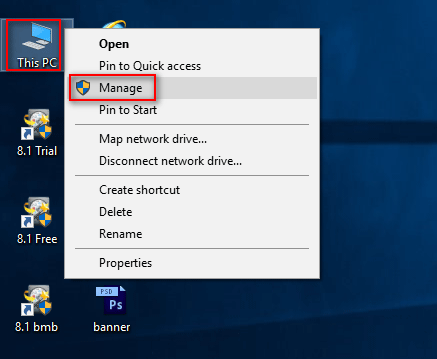
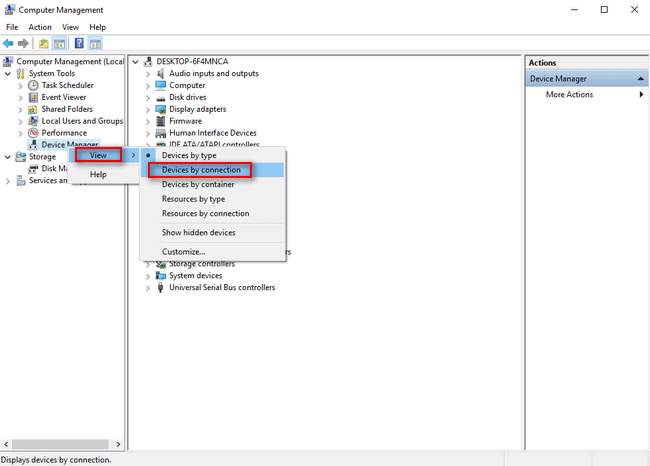
You may also turn to this guide provided by Microsoft to uninstall Intel Audio Controller version 9.21.0.3755.
If the above steps fail to fix your sound issue (there is still no sound after Windows 10 update 2018), please don’t worry; you should know that Microsoft has released a patch later for the Windows 10 users who are suffering from the sound issue to fix the problem properly. You need to download the new KB4468550 update from Microsoft which will help you to settle down the sound issue automatically.
It is said that Microsoft has pulled the update back, preparing to release a new update (which is said to be more stable and bug-free) later this month.
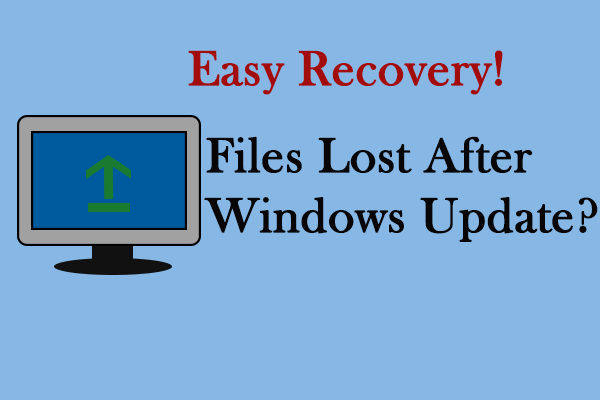
User Comments :