Have you ever experienced that Windows 10 stuck on Signing out screen with a white spinning circle? Do you know how to fix this problem? This article will provide five efficient and convenient methods for you to solve it.
Under normal circumstances, when you log out of Windows 10, you will automatically jump to the login screen, you can switch to another user or login again.
But sometimes when you log out of your Windows 10 account, your computer is stuck on the Signing out screen with white a spinning circle. Therefore, I will share a few effective solutions to get your computer out of the stuck screen.
5 Methods to Fix Windows 10 Stuck on Signing out Screen Problem
If your computer is stuck on the Signing out screen when you log off your Windows 10 account, then you need to take the following methods to help you get out of trouble.
Method 1: Force Shutdown the Computer
Sometimes it is only a one-time problem that the computer stuck on the Signing out screen, so you only need to force the computer to shut down and restart the computer to solve the problem.
You can long-press on the power button of the computer until the screen goes black and then restart your computer to check whether this problem occurs again.
Method 2: Boot into Clean Boot State
You can solve the Windows 10 stuck on the screen problem by booting into clean boot sate.
Here is the way.
Step 1: Type MSConfig in the search box next to Cortana and click System Configuration.
Step 2: Make sure that you check Load system services and Use original boot configuration under the General option.
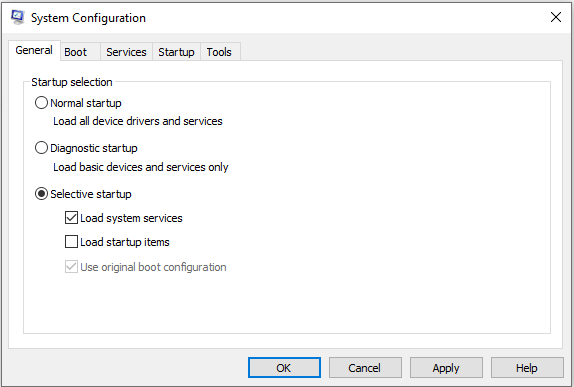
Step 3: Check Hide all Microsoft services and click Disable all under Services option.
Step 4: Click OK/Apply and restart your computer.
Method 3: Check the Status of User Profile Service
User Profile Service is used for loading and unloading user profiles. Therefore, you cannot sign in or sign out when the service is stopped or disabled. In order to sign out Windows 10 account successfully, you should check whether the status of User Profile Service is disabled.
Here is the way to check the status of User Profile Service.
Step 1: Press the Win and R keys at the same time, then click OK after typing services.msc to continue.
Step 2: Find User Profile Service at first, then double click it to continue.
Step3: Make sure that Startup type is set to Automatic and Service status is Running.
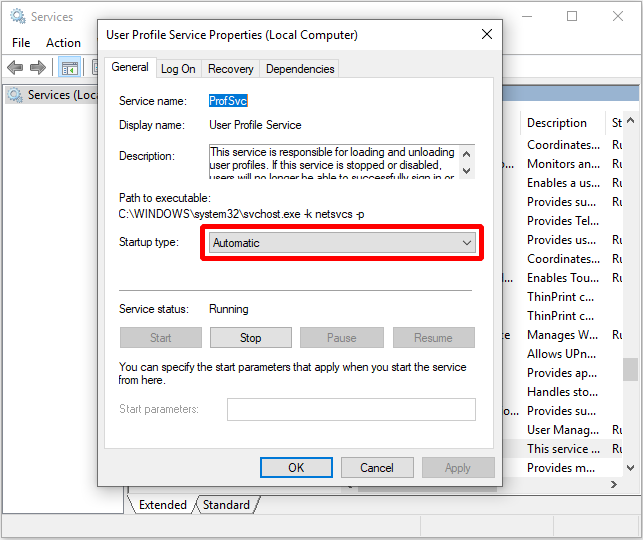
Method 4: Repair User Profile
Sometimes, if your profile has been corrupted, then Windows 10 stuck on Signing out screen. Therefore, you can use Registry Editor to fix the corrupt user profile.
Here is the tutorial.
Step 1: Type registry in the search box next to Cortana > click Registry Editor > click Yes > navigate to HKEY_LOCAL_MACHINE\SOFTWARE\Microsoft\Windows NT\CurrentVersion\ProfileList.
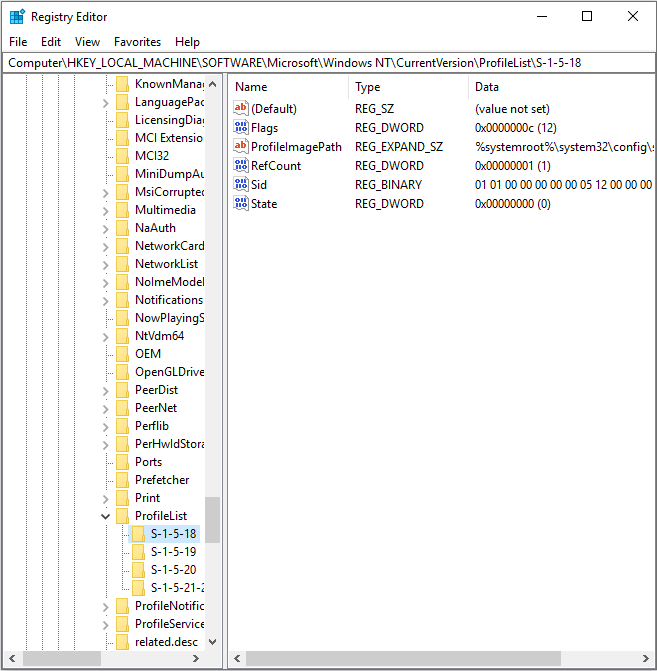
Step 2: Check the folders starting with S-1, if there is a folder’s name end with .bak, you cannot sign out Windows 10 successfully. And if there are two folders named as S-1-n and S-1-x.bak, then you need to rename S-1-n to S-1-n.backup and rename S-1-n.bak to S-1-n.
Step3: Double click ProfileImagePath under S-1-n to check the value. If the username is not the same as the corrupted user name, you need to change it to the expected name.
Step 4: Then exit and restart your computer to check whether Windows 10 stuck on Signing out screen again.
Method 5: Run System Restore
If you have created a system restore image point before, then you can run System Restore to fix this problem. Next, I will tell you how to do it.
Type recovery in the search box next to Cortana > click Recovery > click Configure System Restore > click System Restore > click Next > choose a restore point > click Next > click Finish
Then you just need to wait for the process to complete.
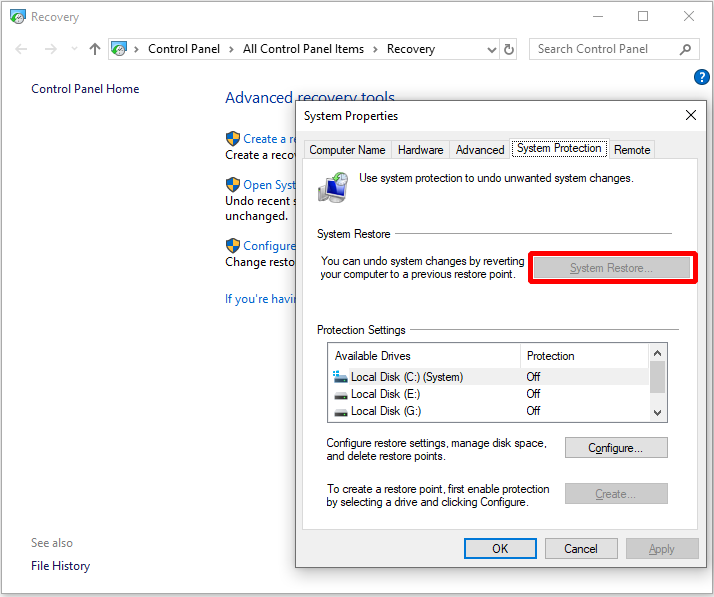
According to these methods, you can fix Windows 10 stuck on signing out screen problem.
User Comments :