Just as the name implies, the Windows 10 October 15 update was published on October 15, 2019. The new update was designed to avoid some potential problems, but it is then confirmed that there a security vulnerability in it.
To protect your system & disk data, you need to get help from MiniTool Solution.
Should You Install the Windows 10 October 15 Update
The new KB4520062 Windows 10 update was released on October 15th, 2019; so it was also known as the Windows 10 October 15 update. In theory, users could choose to install the critical update. However, a security issue was found in the new Windows 10 update, so Microsoft advises that some users not to install the update; the root reason why some users should give up the idea of getting the update is that it can break the Windows Defender Advanced Threat Protection (ATP) service.

Should I Upgrade To Windows 10 – How To Decide?
Windows 10 KB4520062 Cumulative Update Introduction
Windows 10 security issues:
This is the second time that Windows 10 released a cumulative update for users in October. It is not as important as some of the previous updates in terms of the security.
Highlights of Windows 10 update 2019:
There are actually some highlights in KB4520062, or OS build 17763.832 update. Please read them in advance before you decide to upgrade your system.
- Help to prevent Settings app from stopping working while users are changing a Theme.
- Help to solve the problem that users can’t open the print dialog in Internet Explorer so as to print a webpage.
- Help to fix the issue that will prevent a scroll bar from being selected in the web browsers like Internet Explorer.
- Help to fix the Bluetooth issue that may occurs while users have been using the certain audio profiles for a long time.
- Help to solve the Windows Mixed Reality Portal problem which says your headset is sleeping and you may not be able to wake it up.
- Helps to reduce the possibility of displaying a black screen when users start the computer and sign in for the first time after installing an update.
- Help to improve the high consumption issue. In the previous versions, the power consumption for a device would become high in the Connected Standby mode. This new update improves this aspect.
- Help to avoid the blank tiles that will appear in the Start menu while you are upgrading your OS (from any previous version to Windows 10, version 1809). But for the system which has been upgraded to the Windows 10 1809 already, the blank tiles issue appearing in Start menu can not be eliminated.
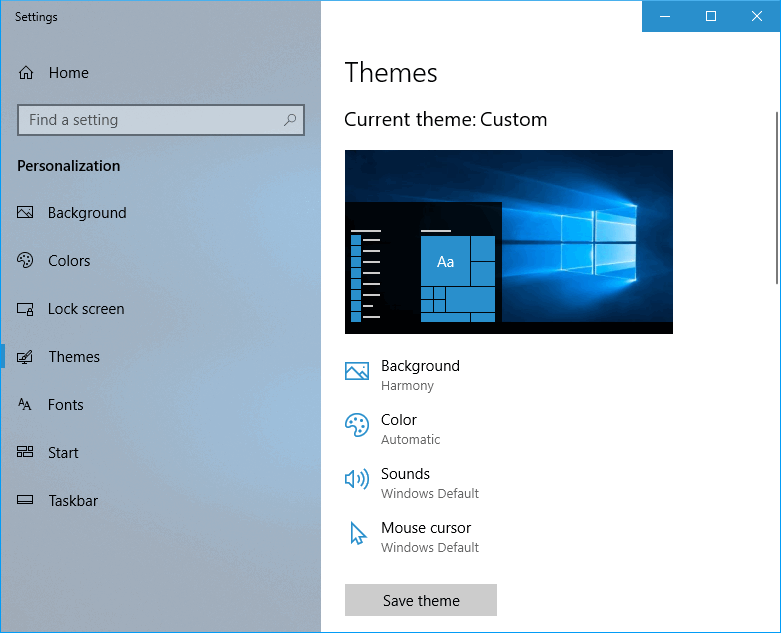
Microsoft described the biggest weakness of getting a Windows 10 October update:
After installing this update, the Microsoft Defender Advanced Threat Protection (ATP) service might stop running and might fail to send reporting data. You might also receive a 0xc0000409 error in Event Viewer in MsSense.exe.
Who Is Affected by the Security Issue in Microsoft October Update
Honestly, the Windows 10 October update problems won’t have any impact on most Windows 10 consumer users. However, it’s really a big deal for the enterprise users who depend much on the Windows Defender ATP for protecting their systems.
Microsoft suggested that the devices in an affected environment do not install the Windows 10 October 15 update.
- The Windows 10 version 1809 system
- The Windows Server 2019 system (please read this page if you need to recover data from Windows Server)
- The system that enables Microsoft Defender ATP
As a result, it’s lucky that KB4520062 is not a mandatory Windows 10 update and not all Windows 10 users (about 900 million) will be influenced by the update which will break the Windows Defender ATP service.
User Comments :