Insiders in the Dev Channel can now get a new Windows 11 Insider preview build now. It is Windows 11 Insider Preview 22509.1000 (rs_prerelease). In this MiniTool post, you can get some related information about Windows 11 Insider preview build 22509, including how to download and install it on your computer.
Windows 11 Insider Preview Build 22509 Rolls out
Microsoft has rolled out Windows 11 Insider preview build 22509 to Insiders in the Dev Channel. This is the latest Windows 11 Insider preview build in the Dev Channel. This update is shown as Windows 11 Insider Preview 22509.1000 (rs_prerelease) in Windows Update.
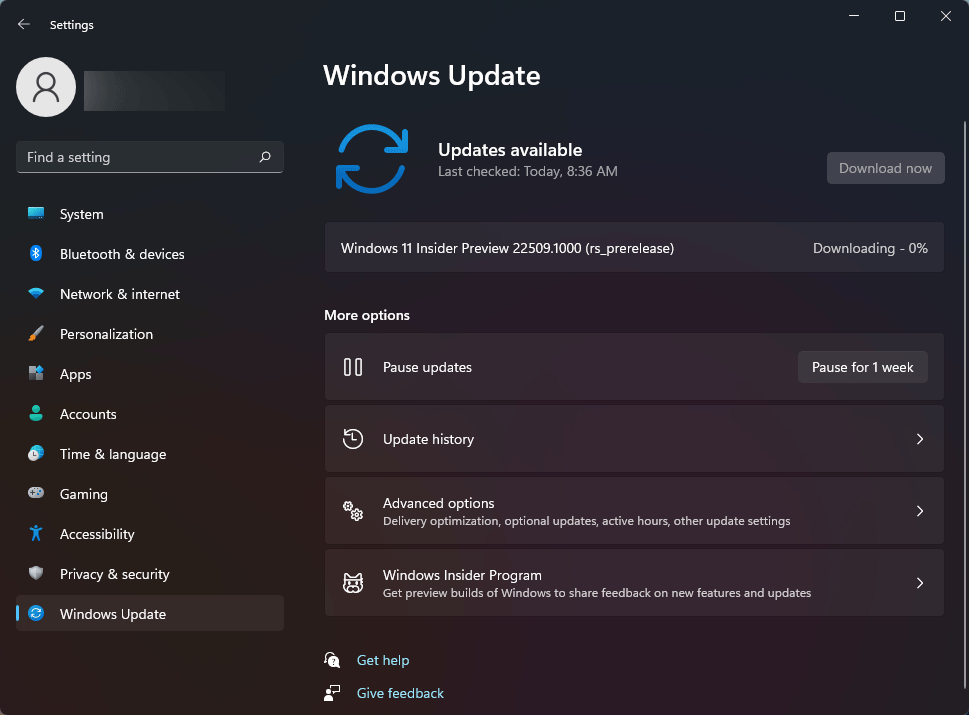
In this Windows 11 Insider Preview latest build in the Dev Channel, you can see some new features. For example, it is easier to browse the web using Microsoft Edge with Narrator. Additionally, there are some improvements like the Start menu showing up with new layout options. Clock and date can show on secondary monitors. And there are some changes in the Settings app. You can find more information from this blog: Announcing Windows 11 Insider Preview Build 22509.
How to Get Windows 11 Insider Preview Build 22509?
Windows 11 Insider preview builds in the Dev Channel don’t match the official release of Windows 11. It is higher now. If you want to experience a Windows 11 build in the Dev Channel, you can get it from the Windows Insider Program.
Here, we will show you how to download and install Windows 11 Insider preview build if you are still running Windows 10.
Step 1: Check if Windows 11 Can Run on Your Computer
Not all devices can install Windows 11. Windows 11 has new hardware and software requirements. Before getting Windows 11, you need to make sure that your device is Windows 11 eligible.
You can use PC Health Checker to check if your computer can run Windows 11. This is an official Windows 11 compatibility checker from Microsoft. You can feel free to use it.
Step 2: Join the Windows Insider Program
If you want to install Windows 11 Insider preview builds, you first need to join the Windows Insider Program and select a suitable channel. If you want to install Windows 11 Insider Preview 22509.1000 (rs_prerelease), you need to join the Dev Channel.
Step 3: Upgrade to the Latest Windows 11 Insider Preview Build in the Dev Channel
- Go to Start > Settings > Update & security > Windows Update.
- See if Windows 11 Insider preview build 22509 is available now. If not, you can click the Check for updates button to manually get it.
- The whole installation process will last for a while and your computer will restart several times. You should wait until the whole process ends.
Tip: Recover Your Lost and Deleted Files on Windows 11
If your files get lost or deleted by mistake on your Windows 11 computer, you can use MiniTool Power Data Recovery, professional and free data recovery software, to get them back as long as they are not overwritten.
This file recovery tool is specially designed to recover different kinds of files from data storage devices including your computer hard drive. It can work on Windows 11/10/8.1/8/7.
You can first try the trial edition to see if it can find your needed files. If yes, you can use a full edition to recover all your needed files without limits.
MiniTool Power Data Recovery TrialClick to Download100%Clean & Safe
This is the related information about Windows 11 Insider preview build 22509. Should you have other related issues, you can let us know in the comments.
![How to Download & Install Windows 11 on Your Computer? [5 Ways]](https://images.minitool.com/minitool.com/images/uploads/2021/08/how-to-download-windows-11-thumbnail.jpg)
![[7 Fixes] Windows 11 Not Showing up in Windows Update](https://images.minitool.com/minitool.com/images/uploads/2021/09/windows-11-not-showing-up-in-windows-update-thumbnail.jpg)
![How to Recover Lost and Deleted Files in Windows 11? [6 Ways]](https://images.minitool.com/minitool.com/images/uploads/2021/08/how-to-recover-deleted-files-windows-11-thumbnail.jpg)
User Comments :