This post analyzes the differences between Windows 11 Home and Windows 11 Pro. If you are looking for more computer tips and tricks, you can go to the News library of MiniTool Software. MiniTool also provides some useful programs like data recovery tool, disk partition manager, system backup and restore tool, etc.
If you are wondering about the differences between Windows 11 Home and Pro and wondering which edition to choose, you can check the analysis in this post.
Windows 11 Home vs Pro – Differences
Based on some leaked news, it says that Windows 11 Home needs a Microsoft account and a stable internet connection during setup while Windows 11 Pro lets you simply set up your computer with a local account.
Based on Windows 10 versions, we can guess that Windows 11 Pro will offer additional security and business-specific features compared to the Windows 11 Home edition. Windows 11 Pro may offer BitLocker device encryption and Windows Information Protection (WIP) that Windows 11 Home edition doesn’t provide.
Still, by upgrading from Windows 11 Home to Pro, you also get enhanced features to help you easily connect to company networks, access one PC from another, encrypt your data, and more.
Windows 11 Pro vs Home, another difference between them is that Windows 11 Home will likely provide limited features related to business management. Whereas Windows 11 Pro will probably offer many additional management tools and features like Mobile Device Management, Group Policy, Virtualization, Remote Desktop, Windows Update for Business, etc.
Windows 11 Home vs Pro, which edition to choose?
Based on the analysis above, you can choose the preferred Windows 11 edition based on your needs. If you are buying a PC for personal use, you can just stay Windows 11 Home edition. If you want to use some additional features like business features, you can choose Windows 11 Pro edition.
Useful Computer Software for Windows 11/10
MiniTool Software, as a top software developer, provides users some useful software programs. Below are some of its flag products.
MiniTool Power Data Recovery is a top data recovery program that is compatible with Windows. You can use this program to recover any deleted or lost files, photos, videos, etc. from Windows PC or laptop, USB flash drive, memory card, external hard drive, SSD, and more. Extremely intuitive interface and operation. Its free edition lets you recover up to 1GB of data for free.
MiniTool Partition Wizard is a free disk partition manager for PC. You can use it to create, delete, resize, extend, format, wipe partitions, convert partition between FAT32 and NTFS, convert disk between MBR and GPT, migrate OS to SSD, test hard drive speed, analyze disk space, etc.
MiniTool ShadowMaker is a professional PC backup software. You can use this program to backup and restore Windows system. It lets you select files, folders, partitions, or the whole disk content to back up to an external hard drive, USB drive, etc. It also has many other features like clone disk, file sync, automatic backup, incremental backup, etc.
MiniTool Video Repair is a 100% clean and free video repair program that allows you to repair corrupted MP4, MOV, M4V, F4V videos. You can add multiple videos and repair them in a batch. It also helps you repair severely damaged videos.
MiniTool Video Converter is a 100% clean and free video converter application for Windows. You can use it to convert any video/audio format, record screen and audio, download YouTube videos, and more.
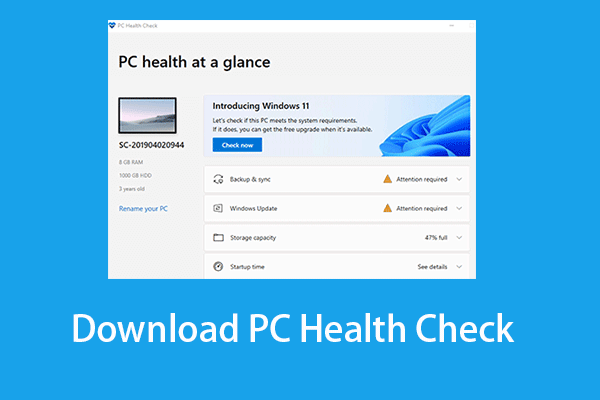
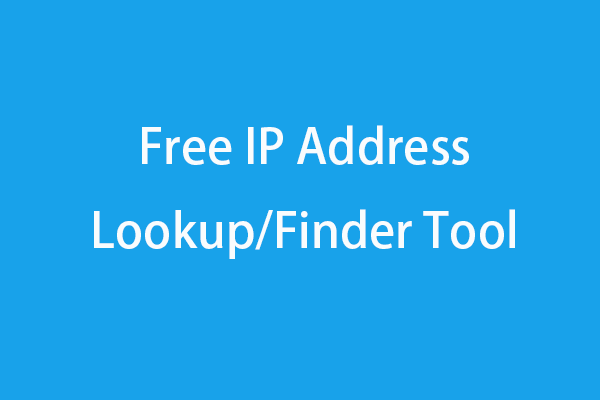
User Comments :