When using Windows 11 Installation Assistant to install Windows 11, an error “Windows 11 installation has failed” may appear. What should you do if you meet the Windows 11 setup error? Read this post and you can find some solutions given by MiniTool Solution.
Windows 11 Setup – Windows 11 Installation Has Failed
On October 5, 2021, Microsoft released Windows 11 final version and you can install the official version on your PC. Microsoft offers you a tool called Windows 11 Installation Assistant to upgrade Windows 10 to Windows 11 within a few steps.
However, Windows 11 is not always installed successfully. When trying to install using Installation Assistant, the error “Windows 11 installation has failed” may appear. Some users have complained about this issue on a forum like Reddit. Sometimes you may run into the issue of Windows 11 installation has failed 0xc1900101.
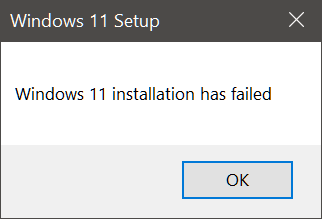
The reason for this error is mainly because your PC cannot meet some hardware requirements of Windows 11. To fix this issue, you should make sure your machine is compatible with Windows 11. If it meets requirements but you still have this issue, enable TPM and Secure Boot to fix this installation error.
Windows 11 Installation Error Fix
Enable TPM in PC
It is necessary to check if your PC has TPM and then enable it to install Windows 11 successfully. Press Win + R, type tpm.msc, and click OK. Then, you can view the TPM status. If it says “The TPM is ready for use”, it is enabled. If not, go to enable it in BIOS settings or Windows Recovery Environment.
In this post – How to Check if Your PC Has TPM for Windows 11? How to Enable It, you can find a lot of information. Just follow the guide for this task.
Enable Secure Boot
To install Windows 11 without the error “Windows 11 installation has failed”, Secure Boot should be also enabled. Press a specific key to enter BIOS (the key varies based on different PCs), go to the Boot tab to find Secure Boot, and enable it.
Related article: What Is Secure Boot? How to Enable and Disable It in Windows?
Bypass Secure Boot and TPM 2.0 Check
To fix the issue of Windows 11 installation has failed, you can also try to bypass the TPM check and Secure Boot. How to do this work? In this article – How To Install Windows 11 In Legacy BIOS Mode On Your PC, you can find the detailed steps in method 2.
Make a Clean Install of Windows 11
In addition, some users give a solution to the Windows 11 installation error on the Reddit website and it is a clean install. You can download an ISO file of Windows 11 from the Microsoft website, burn the ISO file to a DVD or USB flash drive and then install Windows 11 from the bootable medium. You won’t get the error “Windows 11 installation has failed”.
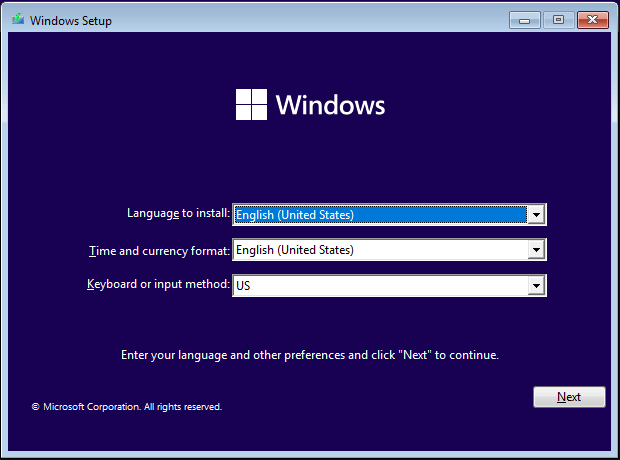
Related article: How to Install Windows 11 from USB? Follow Steps Here!
Final Words
Does the error “Windows 11 installation has failed” appear on your computer when installing Windows 11? Take it easy and you can easily fix this issue after trying these solutions above. Tell us by leaving a comment below if you have any other ways to get rid of this error.
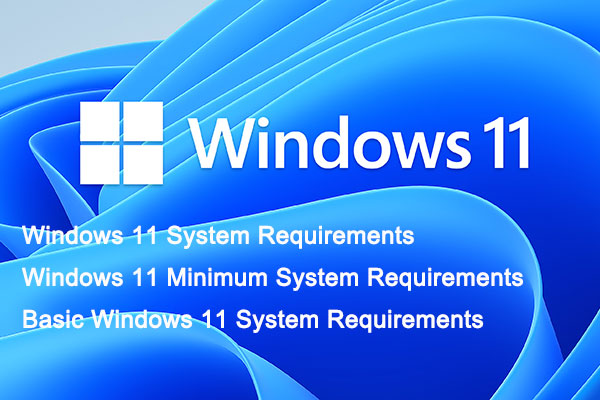
User Comments :