On the December 2021 Patch Tuesday of December 14, 2021, Microsoft releases Windows 11 KB5008215. In this build, you can find new emojis, many bug fixes, and performance improvements. MiniTool Software will show you the related information and the ways to get Windows 11 KB5008215.
MiniTool Power Data Recovery TrialClick to Download100%Clean & Safe
Microsoft Rolls out Windows 11 KB5008215 (OS Build 22000.376)
Windows 11 KB5008215 is available on December 14, 2021. It is part of the December 2021 Patch Tuesday cycle via Windows Update. In this Patch Tuesday release, there are some new emojis, bug fixes, and performance improvements.
New Emojis
The new emojis are compatible with the Fluent-style approach. And they keep the operating system in line with the rest of the Microsoft products like Skype, Microsoft Teams, etc.
Although Microsoft has said that it will design 3D emojis, these new emojis are 2D style. They have a modern look and they meet the overall design of Windows 11. Besides, the new emoji collection contains Clippy, which is the replacement for the paperclip emoji.
Bug Fixes
Previously, Microsoft has admitted that Windows 11 is slowing down the computer and the storage drive. Windows 11 KB5008215 is released to fix this issue.
Also, build 22000.376 includes the following fixes:
- It fixed Internet Explorer stops responding when trying to copy and paste texts.
- It fixed File Explorer stops responding when closing the window after browsing directories.
- It fixed printing issues.
- It fixed rendering problems with closed-caption in some videos.
- It fixed the performance issues of Task View, Alt-Tab, or Snap Assist.
- It fixed Windows Mixed Reality failure after turning off the headset’s presence sensor option.
- It fixed a temporary loss of audio issue.
- It fixed font rendering issues.
- It fixed some apps that keep crashing on devices with a touchpad.
Performance Improvements
Microsoft improves the animation of the taskbar icons and the volume control of the Bluetooth audio devices.
>> Learn more information about KB5008215
How to Get Windows 11 KB5008215?
You can go to Windows Update to check for updates to get Windows 11 KB5008215. This update is titled as:
2021-12 Cumulative Update for Windows 11 for x64-based Systems (KB5008215)
Microsoft also offers direct download links for Windows 11 KB 5008215. If you want to use an offline installer, you can download Windows 11 KB5008215 from Windows Update Catalog.
Check for Updates to Get Windows 11 KB5008215
On your Windows 11 computer, you can go to Start > Settings > Windows Update and click the Check for updates button to see if Windows 11 KB5008215 is available. If yes, it will be automatically downloaded and installed on your device.
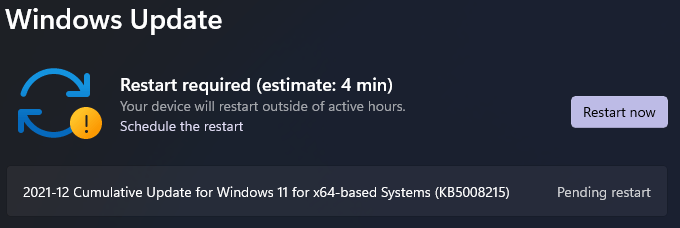
Download Windows 11 KB5008215 from Windows Update Catalog
If you fail to get Windows 11 KB5008215 from Windows Update, or you want to get an offline installer, you can download Windows 11 KB5008215 using these steps:
1. Go to the Windows 11 KB5008215 Direct Download Link from Windows Update Catalog.
2. You will see four options on the page. Then, you need to select a proper edition to download according to your computer’s situation.
- 2021-12 Cumulative Update for Windows 11 for ARM64-based Systems (KB5008215)
- 2021-12 Cumulative Update for Windows 11 for x64-based Systems (KB5008215)
- 2021-12 Dynamic Cumulative Update for Windows 11 for ARM64-based Systems (KB5008215)
- 2021-12 Dynamic Cumulative Update for Windows 11 for x64-based Systems (KB5008215)
3. On the pop-up window, you will see a .msu link. If you are using Edge, you can directly click the link to get it on your computer. While, if you are using another web browser, you need to copy and paste the .msu link to the search tab to download Windows 11 KB5007262 on your PC.
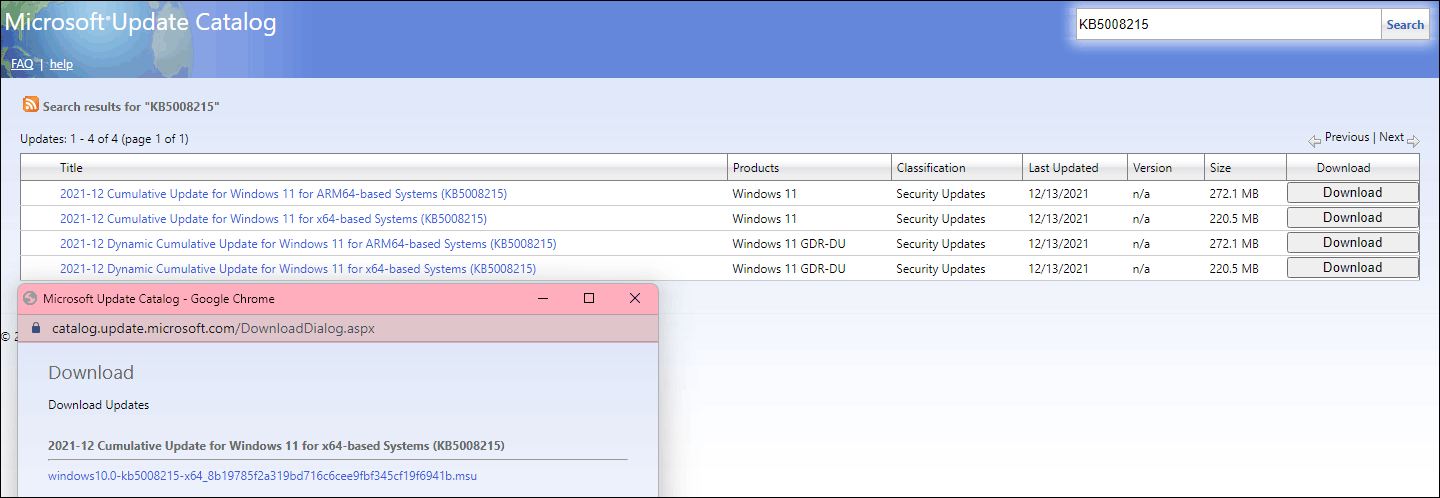
Should I Install Windows 11 KB5008215?
Windows 11 KB5008215 is an optional cumulative update. You are not forced to install it on your computer. However, if your device has bugs and this update can remove them, you’d better install it on your device.
Should you have other related issues that need to be fixed, you can let us know in the comments.
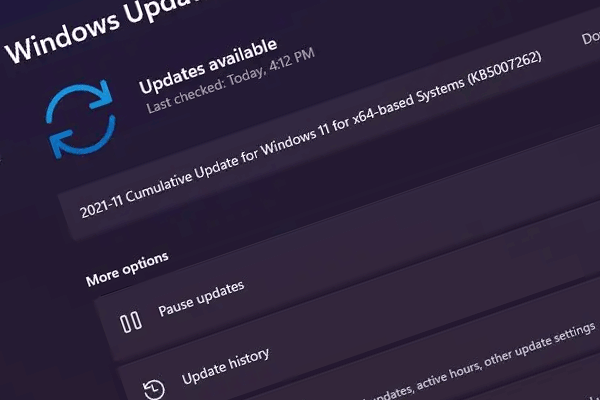
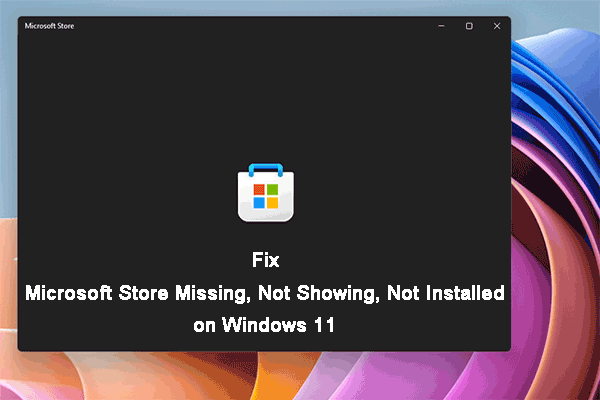
User Comments :