Windows Server March 2024 updates causing domain controllers to crash is an issue that many users are experiencing after the latest update was released. Now you can read this article on MiniTool to get more information about “Windows Server update crashes domain controller”.
Update: The issue has been fixed by Microsoft. Out-of-band updates are rolled out to fix the memory leak and domain controller crash issue. You can download and install the updates from Microsoft Update Catalog: Windows Server 2022 (KB5037422), Windows Server 2016 (KB5037423), and Windows Server 2012 R2 (KB5037426) via the Microsoft Update Catalog.
Windows Server is a powerful and flexible server operating system developed by Microsoft for managing and controlling computers and devices in a network environment. It is widely used in enterprise environments due to its centralized management, low resource usage, and multiple features and performance advantages.
Depending on the version and configuration, Windows Server regularly releases updates to maintain the system, ensuring that your server remains up-to-date, secure, efficient, and provides optimal performance.
However, many IT administrators are experiencing domain controller crashes or reboots after completing the latest update. See details below.
Windows Server Update Crashes Domain Controller
“KB5035849 is causing memory leaks on 2019 domain controllers. We've confirmed the March 2024 update KB5035849 is causing the lSASS service to leak memory. Eventually, the server will crash and reboot. I've confirmed the memory leak in our environment. Wait for Microsoft to release a fix. This is also an issue on Windows Server 2016 and 2022.”reddit.com
Most IT administrators reported that after installing the March 2024 update, many domain controllers (DCs) experienced high LSASS memory usage. Both physical and virtual memory were exhausted, eventually causing the device to crash or restart. According to user experience and Microsoft report, affected platforms include Windows Server 2022, Windows Server 2019, Windows Server 2016, and Windows Server 2012 R2.
A domain controller crash will cause service interruption, which may affect user logins, and access to shared folders, printers, or other network resources, and may even lead to data loss and security vulnerabilities.
Fortunately, Microsoft already knows the root cause of this issue: After installing the security update released on March 12, 2024, the Local Security Authority Subsystem Service (LSASS) may experience a memory leak on a domain controller. A severe memory leak can cause LSASS to crash, triggering an unexpected restart of the underlying domain controller.
In response to this issue, Microsoft has also added it to the known issue list and is developing and deploying patches. The corresponding fix will be released soon.
Temporary Fix: Domain Controller Reboots After Installing New Windows Server Updates
Before the new fix is released, to ensure the normal operation of the server, Microsoft recommends that you temporarily uninstall the March 2024 update.
To remove the March 2024 update, you can refer to the following steps.
Step 1. Type cmd in the Windows search box, then right-click on Command Prompt to choose Run as administrator.
Step 2. In the new window, type the corresponding command line based on the installed update version, then press Enter.
- For Windows Server 2016: wusa /uninstall /kb:5035855
- For Windows Server 2019: wusa /uninstall /kb:5035849
- For Windows Server 2022: wusa /uninstall /kb:5035857
After uninstalling the problematic updates, you can go to Windows Settings to pause the updates for some weeks to stop the automatic installation of the KBs. Alternatively, you can use the Show or Hide Updates tool to hide the corresponding update so it will no longer appear in the available updates list.
Further Reading:
If your files on Windows Server are missing without backups, you can use MiniTool Power Data Recovery to recover them. It is an easy-to-use data recovery program for Windows 11/10/8/7 and Server users to recover documents, photos, videos, audio, and other types of files.
This file recovery tool helps deep scan lost files under various data loss scenarios like accidental deletion, disk formatting, OS crash, virus attack, and more.
For Windows 11/10/8/7 users, the free edition of this software supports free disk scan, file preview, and 1 GB of free data recovery. For Windows Server users, you need to upgrade from the free edition to Business Editions to enjoy the file recovery feature. This page shows you a detailed license comparison.
MiniTool Power Data Recovery FreeClick to Download100%Clean & Safe
Bottom Line
Microsoft is aware that the Windows Server March 2024 update crashes domain controller and the fixes will be released in the coming days. If you do not want to be bothered by the “Windows Server update crashes domain controller” issue, consider uninstalling the corresponding update to restore the normal state of domain controllers.
If you need to recover lost files from Windows Server, consider using MiniTool Power Data Recovery.


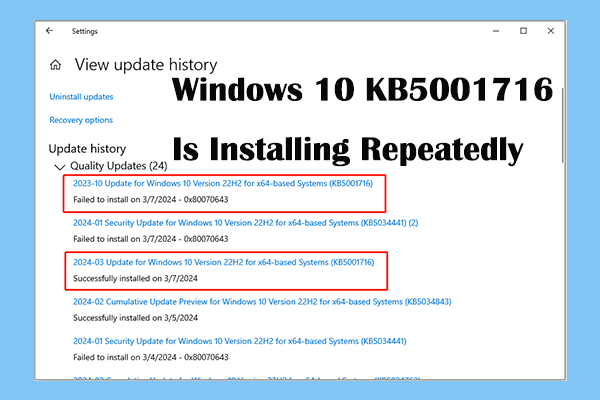
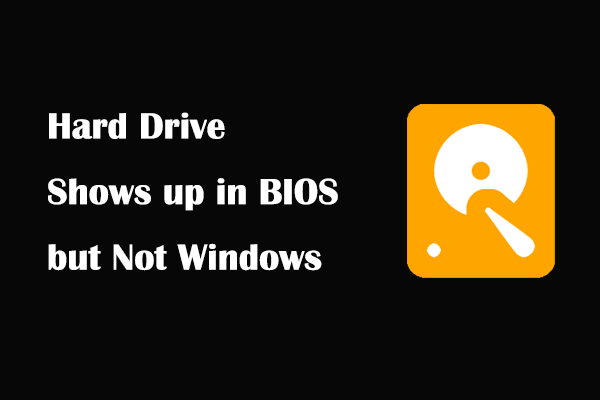
User Comments :