The Windows Virtual Desktop was released in September of last year. Since then, a private preview began. After that, Microsoft has been working on developing a multi-session virtual desktop that can be used on any device. Till now, the new version is out and available for all customers.
The Public Preview of Windows Virtual Desktop Made Debut
March 21, 2019 is a red-letter day since the public preview of Windows Virtual Desktop is finally come out in the open. This Windows Virtual Desktop is a service open to all users; it offers:
- Simplified management
- Optimizations for Office 365 ProPlus
- Virtualized multi-session Windows 10 experience
- The support for Windows Server Remote Desktop Services (RDS) desktops and apps in a shared public cloud (click to see how to recover lost files from Windows Server)
- The free Windows 7 Extended Security Updates (ESU) until January 2023 (Microsoft plans to continue to offer the decade-old operating system via Windows Virtual Desktop since Windows 7 is going to hit the end of support)
- …
The Windows Virtual Desktop is a good way for IT pros to increase security, reduce costs, as well as boost employee productivity.
Microsoft have applied the FSLogix technologies to the virtual Windows Desktop to fasten the load times that non-persistent users have to wait before accessing Outlook or OneDrive. Besides, they also give support to the client and server RDS deployments.
Recommendation: Recover Permanently Deleted Pictures From OneDrive In Only 4 Steps.
How to Extend Windows Virtual Desktop
The leading partners are able to extend and enrich Windows Virtual Desktop through various methods. For instance:
- Citrix is able to extend the capabilities of Windows Virtual Desktop by taking advantage of the Citrix Cloud services.
- The software and service providers are able to extend virtual Windows Desktop for providing customized solutions in the Azure marketplace.
- The highly mobile Firstline Workers are able to enjoy the full Windows 10 and Office 365 ProPlus experience (with Samsung DeX) through Windows Virtual Desktop; all thanks to the partnership with Samsung.
- Through the virtual desktop service, the Microsoft Cloud Solution Providers (CSPs) are allowed to provide their customers with the end-to-end desktop-as-a-service (DaaS) offerings and value-added services.
About the Cost
Actually, the virtual desktops make it possible and easy for you to deploy and extend Windows desktops & applications on Azure in a few minutes with high security and compliance. You must subscribe Azure for configuring and managing your virtualization environment; of course, you are able to get up to 72 percent discount by using the Reserved Instances and multi-session Windows 10.
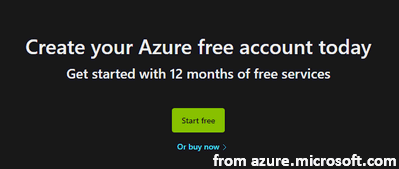
In order to access Windows 10 and Windows 7 desktops & apps without being charged more, you can subscribe Microsoft 365 F1/E3/E5, Windows 10 Enterprise E3/E5, or Windows VDA. Correspondingly, to avoid the charge for accessing Windows Server desktops and apps, you should become Microsoft RDS Client Access License customer.
The Defender ATP for Mac Is Also Announced
In contrast, the Microsoft Defender Advanced Threat Protection (ATP) for Mac OS is announced in limited preview. The endpoint protection platform of Microsoft will be extended to additional operating systems (starting with Mac OS) according to the schedule. Therefore, the previous Windows Defender is now Microsoft Defender.

The Microsoft Defender ATP provides all Mac OS users with the next generation of antivirus protection. Besides, Microsoft has promised that the public preview of Defender ATP for Mac (that will be released the next month) will include Endpoint Detection and Response, as well as the Threat and Vulnerability Management (TVM) capabilities.
What Is TVM
To be specific, the Threat and Vulnerability Management (TVM) is mainly useful for helping security teams find, prioritize, and fix known vulnerabilities and misconfigurations (which can be exploited by attackers).
Besides, TVM promises the following things:
- The context of machine vulnerability during the incident investigations process
- The real-time detection insights, which are related to endpoint vulnerabilities
- The built-in remediation processes via integrating Microsoft Intune and Microsoft System Center Configuration Manager
Let’s get started with the public preview of Windows Virtual Desktop now!
User Comments :