To zip or unzip files on a Windows computer, you need a professional zip file program. WinZip is one of the most popular file managers that lets you easily zip, unzip, or encrypt files on your computer. This post from MiniTool offers a simple WinZip free download guide to let you download WinZip full version for Windows 11/10/8/7.
What Is WinZip?
WinZip is a popular file archiver and compressor for Windows, Mac, Android, and iOS. You can use the program to create archive files in Zip file format for easy sharing or emailing, unzip many other archive file formats, etc.
WinZip Specifications and Features
- App type: File archiver.
- Developer: Corel Corporation.
- Supported operating systems: Windows, macOS, Android, and iOS.
- Available in: 12 languages.
- License: Trialware.
- Official website: https://www.winzip.com/en/.
- Supported file types: Zip, Zipx, RAR, 7z, TAZ, TGZ, IMG, ISO, MME, VHD, CAB, and more.
- Other features: Offers various tools for system integration, 256-bit AES encryption, direct-write of archives to CD/DVD, ISO, and IMG disk image, cloud support, etc.
Exclusive 20% OFF WinRAR
WinZip Free Download Full Version for Windows 11/10/8/7
Step 1. To download and install WinZip for Windows, the most common way is through its official website.
You can go to WinZip’s official website or its official download center. The links are listed below.
- https://www.winzip.com/en/
- https://www.winzip.com/en/download/winzip/
- https://www.winzip.com/en/download/
Step 2. You can click the Download WinZip Now button or Try It Free button to quickly download the WinZip installation file to your computer.
Step 3. After it finishes the download process, you can click the winzip.exe file at the bottom of your browser or open the location where the WinZip app file is saved to open its installer. Then follow the on-screen instructions to install WinZip on your PC.
Note: WinZip offers a free 20-day trial and needs a subscription for $7.99/year after the trial period. If you want to continue using the WinZip full version on your PC with all features, you may choose to pay for the annual subscription based on your own needs.
How to Uninstall and Reinstall WinZip on Your PC
If you don’t want to use WinZip anymore or want to uninstall and reinstall it, you can easily uninstall WinZip from Windows Control Panel or Settings.
Via Control Panel
- Press Windows + R, type control, and press Enter to quickly open Control Panel on Windows 10, etc. Click Uninstall a program under Programs.
- Right-click WinZip in the list and select Uninstall.
Via Settings
- Alternatively, you can press Windows + S, type add or remove programs in the Windows Search box, and choose Add or Remove programs system settings.
- Scroll down to find WinZip, click it and click the Uninstall button to remove it from your computer.
After removing WinZip, you can follow the guide above to download WinZip again for your Windows 11/10/8/7 computer if you like.
Some popular free WinZip alternatives include WinRAR, 7Zip, etc. If you are wondering which file compressor is better, you may read this post: 7-Zip vs WinRAR vs WinZip: Comparisons and Differences.
WinZip for Mac Download
If you use a Mac computer, you can download the WinZip Mac version. You can go to “https://www.winzip.com/en/mac/” in your browser and click the Download Trial button to download and install the Mac version of WinZip.
Download WinZip for Android or iPhone/iPad
If you want to get WinZip for your Android device, you can open Google Play Store or the official app store on your Android phone, search for WinZip in the app store, and click the Install button to download and install the WinZip app with one click.
For iPhone and iPad users, you can open App Store on your device and search for WinZip in the store to install the app quickly.
Bottom Line
This post offers a simple WinZip free download guide. You can download and install WinZip for Windows, Mac, Android, or iPhone/iPad and use this program to easily zip and unzip files on your device.
To recover deleted or lost files, photos, videos, emails, etc. you can try a free data recovery program – MiniTool Power Data Recovery.

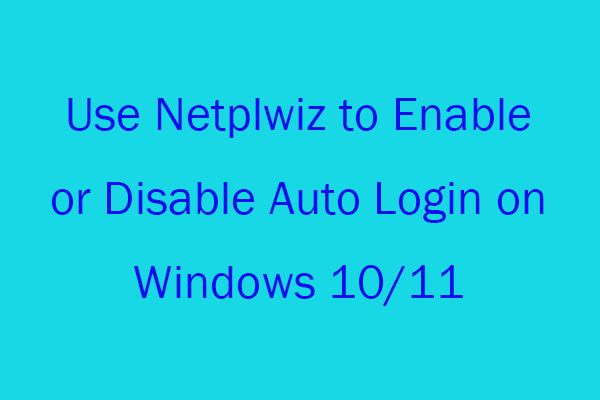
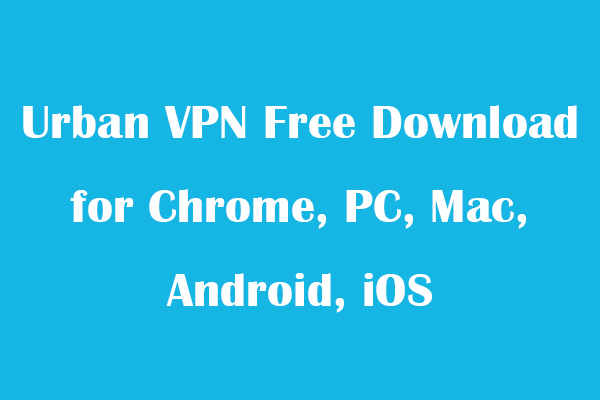
User Comments :