Alexa and Google Assistant are available on the Xbox One. They bring new and fresh Xbox voice commands for you to conveniently control the console. Besides, Cortana is still working on Xbox One now. MiniTool Software will show you how to set up Alexa, Google Assistant, or Cortana with Xbox One, including some useful Xbox voice commands.
You can voice control your Xbox/Xbox One console using Xbox voice commands. Alexa, Google Assistant, and Cortana can help you do this. Now we will show you how to use voice command on Xbox One.
How to Set up Alexa with Xbox One?
Alexa is not available in all regions. If it is unavailable in your region, you can change your language settings to enable Alexa connectivity. But you may not get the full features.
Set up Your Console
- Press the Xbox button on the console to open it.
- Go to Profile & system > Settings > General > Power mode & startup.
- Open the dropdown menu for the Power mode and select Instant-on.
- Go to Profile & system > Settings > Devices & connections > Digital assistants.
- Select Enable digital assistants.
- Sign in to Xbox with your account.
Set up Alexa
- Say Alexa, open Xbox, and open the Alexa app. You can also search for Xbox in the Skills section of your Alexa app.
- Click Xbox Skill and sign in to with your Microsoft account.
- Follow the on-screen guides to find your console and pair it to Alexa.
Alexa Xbox Commands
When the Xbox One voice control is set up successfully, you can use Xbox One voice commands to control the console.
Here are some commonly used Xbox One voice commands:
- Alexa, tell Xbox to turn on
- Alexa, tell Xbox to turn off
- Alexa, tell Xbox to resume
- Alexa, tell Xbox to turn up volume
- Alexa, tell Xbox to launch Netflix
- Alexa, ask Xbox what I can say
- And more…
Here, both tell Xbox and ask Xbox are standard commands.
You can also use smart commands like:
- Alexa, pause Xbox
- Alexa, turn off Xbox
- Alexa, turn the Xbox volume up
- And more…
Or:
- Alexa, pause
- Alexa, play
- Alexa, resume
- And more…
How to Set up Google Assistant with Xbox One?
You can also perform an Xbox One voice control via Google Assistant. Here is a guide:
Set up Your Console
- Press the Xbox button on the console to open it.
- Go to Profile & system > Settings > General > Power mode & startup.
- Open the dropdown menu for the Power mode and select Instant-on.
- Go to Profile & system > Settings > Devices & connections > Digital assistants.
- Select Enable digital assistants.
- Sign in to Xbox with your account.
Set up Google Home
- Unlock your phone.
- Open the Google Home app.
- Tap the add icon to continue.
- Tap Set up device.
- Tap Have something already set up?
- Search for Xbox and select it.
- Sign in with your Microsoft account that should be the same as the account you use on your Xbox device.
- Follow the on-screen guide to pair your Xbox with your Google Assistant.
Google Assistant Xbox Commands
You can use the following commands to voice control Xbox One (includes but is not limited to):
- Hey Google, turn on Xbox
- Hey Google, play Fortnite on Xbox
- Hey Google, pause Xbox
- Hey Google, resume on Xbox
- Hey Google, volume up on Xbox
- Hey Google, launch YouTube on Xbox
- And more…
How to Set up Cortana with Xbox One?
Cortana is another service that you can use to execute Xbox One voice control. It is available on Windows 10, iOS, and Android.
- Sign in to your Xbox One.
- Open Cortana on your Windows 10, iOS, or Android. Then, say Hey Cortana, pair my Xbox.
- Sign in to with your Microsoft account.
Xbox One Cortana Commands
- Hey Cortana, resume on Xbox
- Hey Cortana, volume up on my Xbox
- Hey Cortana, launch Netflix
- Hey Cortana, take a screenshot
- Hey Cortana, go Home
- Hey Cortana, start a party
- And more…
Reading here, you should know how to use Xbox voice commands to control your console via Alexa, Google Assistant, and Cortana. If you have any related issues, you can let us know in the comment. We will reply to you as soon as possible.
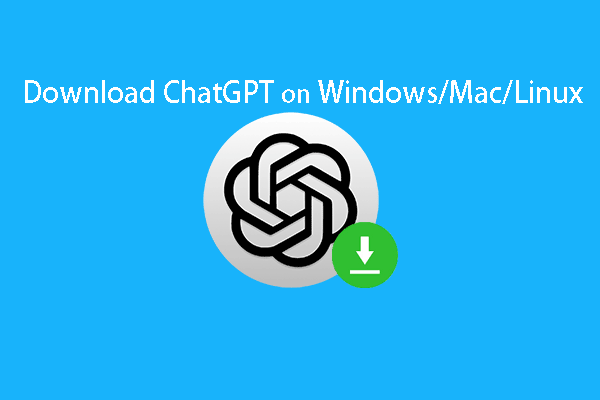
![[Solved] How to Fix Xbox One Won’t Connect to Xbox Live](https://images.minitool.com/minitool.com/images/uploads/2020/06/fix-xbox-one-wont-connect-to-xbox-live-thumbnail.png)
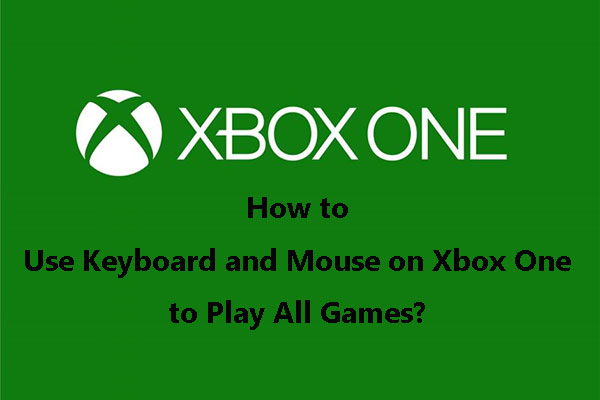
User Comments :