The Crucial P5 Plus and Samsung 980 Pro are both the best SSDs you can buy. What are the differences between them? Now, this post from MiniTool introduces information about Crucial P5 Plus vs Samsung 980 Pro for you. Keep on your reading.
Crucial P5 Plus
Developed by Micron using the latest Gen4 NVM technology, Crucial P5 Plus includes advanced features such as full hardware encryption, dynamic write acceleration, and adaptive thermal protection to ensure secure data. Your P5 Plus is designed for heavy workloads, high-quality creative content, and Designed for serious gaming, it’s backward compatible with most Gen3 systems for added flexibility.
Samsung 980 Pro
The 980 PRO is powered by Samsung’s in-house controller for PCIe® 4.0 SSDs and is optimized for speed. It has read speeds of up to 7,000 MB/s, which is faster than PCIe 3.0 SSD and SATA SSD. The 980 PRO achieves maximum speeds on PCIe 4.0, but may vary in other environments.
Crucial P5 Plus vs Samsung 980 Pro
Now, let’s see Samsung 980 Pro vs Crucial P5.
| Crucial P5 Plus | Samsung 980 Pro | |
| Form | M.2 2280 | M.2 2280 |
| NAND | 176L 3D TLC | 1xxL 3D TLC V6 V-NAND |
| Interface | PCIe 4.0×4 NVMe 1.4 | PCIe 4.0×4 NVMe 1.3c |
| Controller | Micron DM02A1 | Samsung Elpis |
| Encryption | Hardware-based 256-bit AES | Hardware-based 256-bit AES |
| Durability | 500 GB: 300 TBW 1 TB: 600 TBW 2 TB: 1,200 TBW | 250 GB: 150 TBW 500 GB: 300 TBW 1 TB: 600 TBW 2 TB: 1200 TBW |
| Warranty | 5 years | 5 years |
Crucial P5 Plus vs Samsung 980 Pro: Interface
The Crucial P5 Plus and Samsung 980 Pro are both M.2 2280-type drives designed for laptops and desktop computers. The Crucial P5 Plus uses a Micron DM02A1 controller, while the 980 Pro uses a Samsung Elpis controller.
They have similar DRAM cache sizes, and both offer 256-bit AES encryption at the hardware level. If you’re working with sensitive data, this feature helps keep everything secure without impacting performance.
Crucial P5 Plus vs Samsung 980 Pro: Price and Capacity
However, for most people, they care about price and capacity. The Samsung 980 Pro comes in 250 GB, 500 GB, 1 TB, and 2 TB sizes. As of this writing, the smallest drives start at about $80. The 500GB costs about $110 on Amazon, while the 1 TB model goes for about $160 at most retailers. The 2 TB model jumps significantly to around $290.
The Crucial P5 Plus is available in 500 GB, 1 TB, and 2 TB sizes. If you want a smaller drive, you’ll have to go with the Samsung. Where Crucial wins, though, is in its pricing. Pricing starts at around $85 for a 500 GB drive, which is only a few bucks more than Samsung’s 250 GB drive. The 1 TB P5 Plus costs about $135, and the 2 TB model costs about $240. This is much cheaper than the 980 Pro.
Crucial P5 Plus vs Samsung 980 Pro: Other Aspects
Both drives come with brand management software to help you keep an eye on your SSD. Samsung also offers its own data migration software, while Crucial bundles Acronis True Image for cloning data to a new SSD.
Storage endurance is measured in megabytes written (TBW), which is the number of writes that can be written to a drive before it wears out. Both the P5 Plus and 980 Pro have the same TBW rating and come with a five-year warranty.
How to Transfer Files from HDD to SSD
If you have gotten the Crucial P5 Plus or Samsung 980 Pro, you may want to use it to replace the traditional hard drive to improve the performance of the computer. To do that, you can choose to migrate HDD to SSD.
To migrate the system or files from a traditional hard drive to Crucial P5 Plus or Samsung 980 Pro without data loss, the clone tool is required. So, the PC backup software – MiniTool ShadowMaker is strongly recommended. It also allows you to perform a data backup and recovery.
MiniTool ShadowMaker Trial Edition only allows you to clone a non-system disk to another disk. If you need to clone a system disk, you need to upgrade to Pro or higher.
MiniTool ShadowMaker TrialClick to Download100%Clean & Safe
Step 1: Connect Crucial P5 Plus or Samsung 980 Pro to your computer.
Step 2: Run MiniTool ShadowMaker Trial Edition and click Keep Trial to continue.
Step 3: Under the Tools tab, click Clone Disk.
Step 4: Choose the old hard drive as the source drive and the new SSD as the target drive.
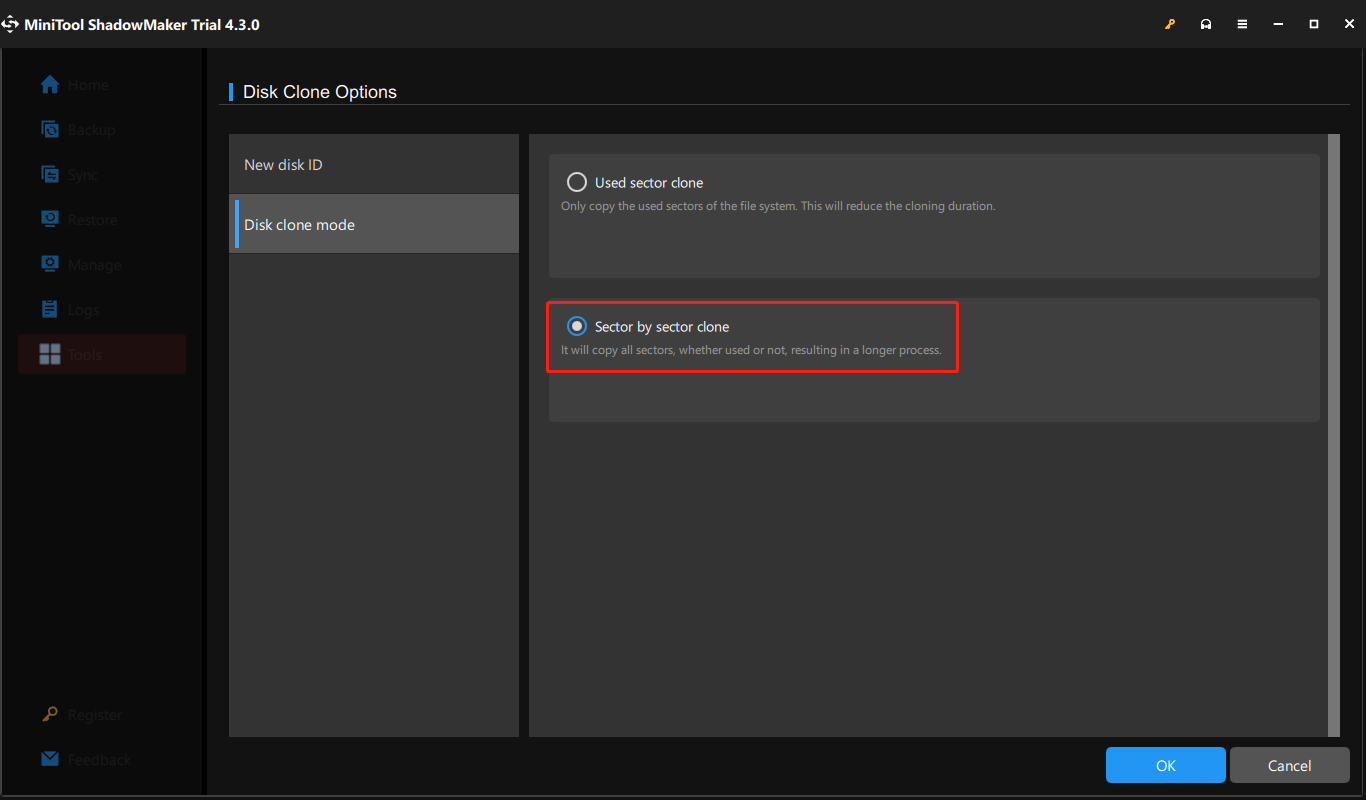
Step 5: Begin the cloning process by clicking the Start button.
Bottom Line
This post has introduced information about Crucial P5 Plus vs Samsung 980 Pro. Besides, we also have introduced a clone tool for you to migrate OS to SSD without data loss. If you have any different opinions of Crucial P5 Plus vs Samsung 980 Pro and MiniTool software, you can contact us via [email protected] and we will reply to you as soon as possible.
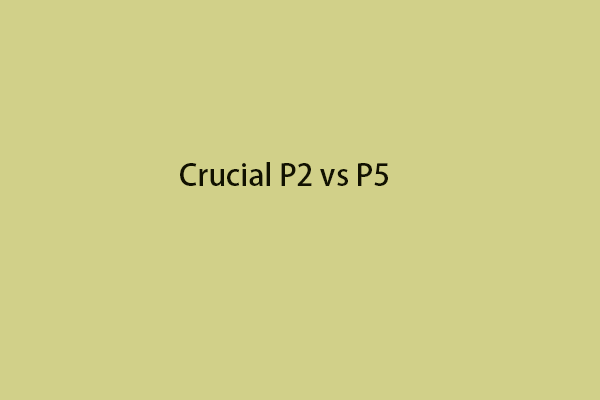

User Comments :