What is Malwarebytes? What is Avast? Malwarebytes vs Avast: which one is better for you to safeguard your PC? This post will show you the differences between Malwarebytes and Avast. Apart from the antivirus software, you can also use MiniTool software to keep your PC and data safe.
In order to safeguard the computer, more and more users choose to install an antivirus program on their computers. The two most popular and most trusted programs are Malwarebytes and Avast. However, Avast vs Malwarebytes – which one is better for you? You may feel confused when selecting an antivirus program for your computer. Hence, in the following section, we will briefly show some differences between the Avast and Malwarebytes.
What Is Malwarebytes?
Malwarebytes, also known as the Malwarebytes Anti-Malware, is an antivirus program. It can be used in Windows OS, macOS, Android, and iOS so as to find and remove the malware. The Malwarebytes was first released in January 2006.
The Malwarebytes is available in several different editions including free and advanced paid editions. The free edition enables you to scan and remove the malware manually, while the advanced editions enable you to set a scheduled scan, real-time protection or scan the flash-memory.
What Is Avast?
Avast is a family of Internet security application antivirus software. It can also be used in Windows OS, macOS, Android, and iOS. The Avast antivirus program also includes several different editions including free and more advanced paid editions.
As for 2017, Avast is the most popular antivirus software on the market, owning the largest share of the market for antivirus applications.
Meanwhile, Malwarebytes vs Avast: which one is better for you? What are the pros or cons of these antivirus programs? In the following section, we will show you some basic information and some differences between Malwarebytes and Avast.
Malwarebytes VS Avast: Which One Is Better?
In order to compare Malwarebytes and Avast, we will briefly show their differences among the following factors.
- Security-related features.
- Protection against threats.
- System resource consumption.
- User-friendly.
- Price and popularity.
Then, we will show these differences of Avast vs Malwarebytes one by one.
Security-Related Features
First of all, let’s look at security related features. Malwarebytes does not provide too many different scanning features. It has got all basic features that every antivirus program has. Malwarebytes Premium adds the anti-malware and anti-ransomware features, protecting your computer from malicious and fraudulent websites.
However, Avast provides several different scanning features including the Smart Scan, Boot-time Scan, and Full Scan. It also offers the Wi-Fi Inspector Tools which can help you to scan the suspicious network so as to avoid attacking.
So, from the security-related features of Malwarebytes free vs Avast free, you can see that the Avast is a full-featured antivirus program, while Malwarebytes is only an anti-malware program.
Protection Against Threats
Secondly, we will show Malwarebytes vs Avast from the factor of protection against threats. The protection against threats is the most important feature of any security program you need to consider before choosing it.
According to the latest AV-Comparatives Malware Protection test, you can see that there are various antivirus programs being tested.
The ability of detection which includes online and offline detection rates and protection of antivirus programs has been tested.
Through the test, AV-Comparatives provide the ranking awards which are based on the level of false positive and the protection rates. Through the result, you can find that the Avast earned the first-highest advanced rating.
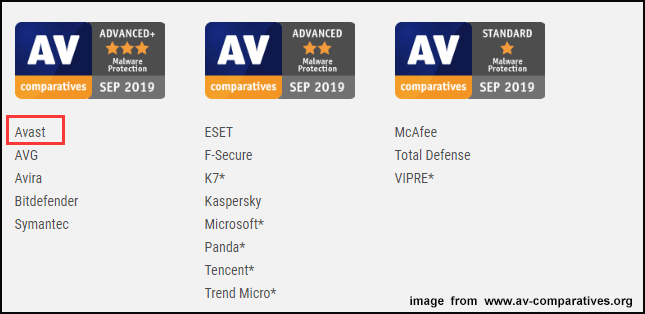
On the other hand, the Malwarebytes does not participate in any independent test because Malwarebytes does not specialize in detecting malware based on its signature.
Hence, from this aspect of this Malwarebytes vs Avast, Avast may be better than the Malwarebytes.
System Resource Consumption
Now, we will show the third aspect of Avast vs Malwarebytes. In this aspect, we will focus on system resource consumption. When selecting an antivirus program, whether the antivirus program affects computer performance should be taken into consideration.
So, in this section, we will show you the system resource consumption of Malwarebytes and Avast.
According to the AV-Comparatives latest performance test, you can find which antivirus program consumes fewer system resources.
In this test, there are various antivirus programs tested including the Avast. However, the Malwarebytes also did not take part in it.
In this test, there are several activities were performed under the Windows 10 RSS 64-bit system.
- File copying
- Archiving / unarchiving
- Installing / uninstalling applications
- Launching applications
- Downloading files
- Browsing Websites
- PC Mark 10 Professional Testing Suite
After the test, the Avast scored 5.5/6.0 in the performance test, as shown in the following picture. In addition, Avast ranked at the highest advanced award in that performance test.
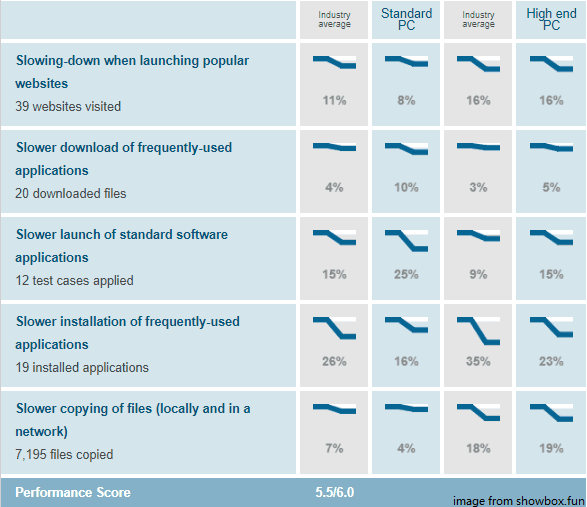
However, Malwarebytes did not take part in this performance test. But from the community reviews, you can find that Malwarebytes has been criticized for consuming a large percentage of system resource.
Therefore, from the above Malwarebytes vs Avast, you may find that Avast is a little better than Malwarebytes on the system resource protection.
User-Friendliness
Now, we will show you the fourth aspect of the Malwarebytes free vs Avast free. In fact, this aspect – user-friendliness is difficult to judge since it can be decided by the user’s subjective judgment.
However, if the antivirus program is easy to use or the antivirus program looks well, it may receive favorable reviews since nobody wants to purchase a piece of antivirus software with a clumsy and gaudy interface.
In Malwarebytes 4.0, it comes with a new interface. In the main interface, there are 3 main sections including Detection History, Scanner, and Real-Time Protection. Click on a section will cause a flyout overlay to appear where you can change settings, view the quarantine or perform a scan. The following picture shows the main interface of Malwarebytes.
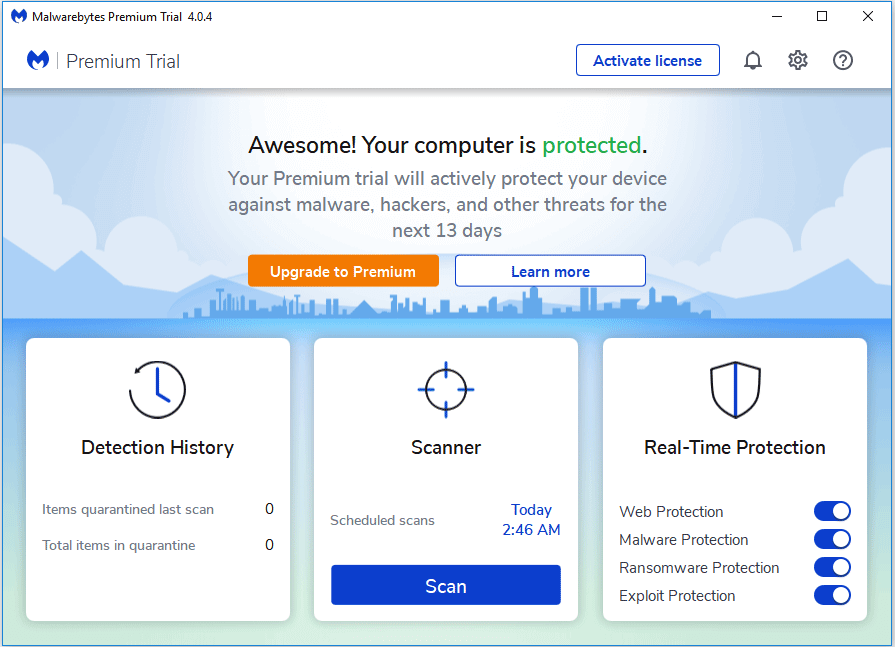
Here, let’s look at the main interface of Avast.
Avast uses an intuitive control panel so that you can access all options. There is a sidebar on the left so that you can perform specific tasks.
In addition, there is a large button on the right panel. In this way, it is easy for those who are using the Avast antivirus program for the first time to find the scanning button. The main interface is shown in the following picture.
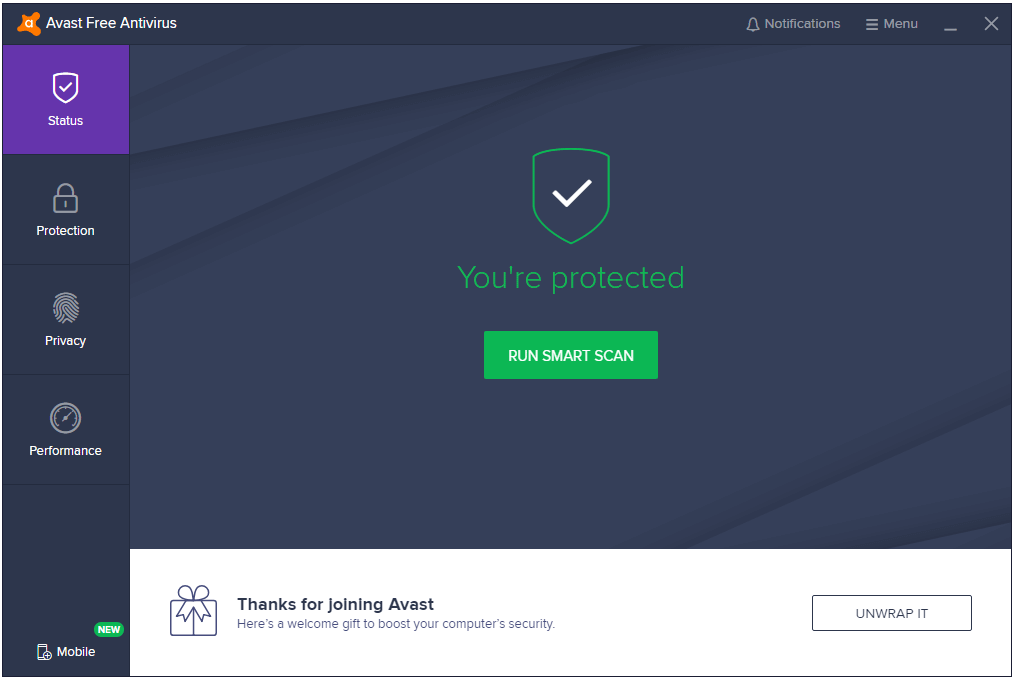
From the user-friendliness aspect of Malwarebytes vs Avast, it would be difficult to judge which one is better. Both of them have a simple and clean interface, and they are easy to access almost options.
Price and Popularity
At last, we will show you the last aspect of Malwarebytes vs Avast – price and popularity. Both Malwarebytes and Avast provide the free edition. But as for the paid editions, the price of these two antivirus programs is different.
From the official sites, Malwarebytes Premium protecting one PC for one year is about $39.99. The Avast Premium protecting one PC for one year is about $69.99. However, for more price information, you can visit their official sites.
As for popularity, compared with Malwarebytes, Avast has a greater market share. It has got a great of downloads on CNET and has a great number of social media followers.
From above Malwarebytes vs Avast information, you should have a basic knowledge of which antivirus program is better. As a matter of fact, both antivirus programs have pros and cons. So before selecting an antivirus program, you can take all the above elements into consideration.
More useful information you can find by watching this video:
However, in order to safeguard your computer and data, is a free antivirus program enough?
Obviously, it is not. So, what would you do if you want to better safeguard your PC or data?
Is Antivirus Program Enough?
In order to keep your PC and data well, only the antivirus program on your computer is not enough because the antivirus program may fail to work. For example, the Avast fails to open on Windows 10. In such a situation, your computer is easily attacked by the virus or some malware.
Hence, in order to provide better protection for your computer and data, it is recommended to create a system image when the computer is in a normal state. In this way, if your computer is attacked by virus or malware, you can use directly the system image to restore your computer to a normal or an earlier state.
Therefore, to create a system image, the professional backup software – MiniTool ShadowMaker is strongly recommended.
MiniTool ShadowMaker enables you to back up files, folders, disks, partitions and the operating system. It can also be used to clone OS from HDD to SSD with its Disk Clone feature and it would not bring any damage to the original data.
So, in order to create system image, download MiniTool ShadowMaker from the following button or choose to purchase an advanced edition.
MiniTool ShadowMaker TrialClick to Download100%Clean & Safe
Now, we will show you how to back up the operating system with the professional backup software.
Step 1: Install and launch MiniTool ShadowMaker
- Install MiniTool ShadowMaker on your computer.
- Launch it.
- Click Keep Trial to continue.
- Click Connect in This Computer to enter its main interface.
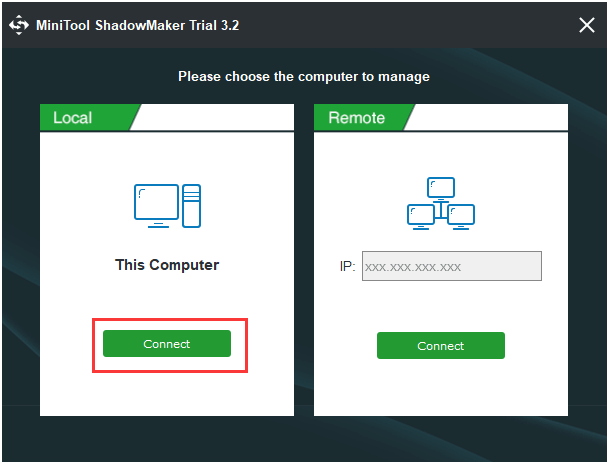
Step 2: Select backup source and destination
- MiniTool ShadowMaker is designed to back up the operating system. So, it chooses the OS as the backup source by default. If you want to change the backup source, click Source module to continue.
- Click Destination module to choose the destination path to save the backup image. Here are four paths available. It is recommended to choose an external hard drive.
- Then click OK to continue.
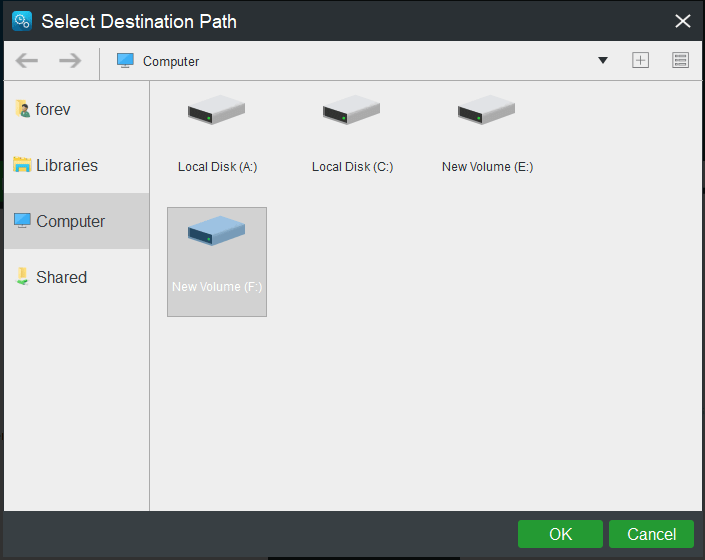
Step 3: Start to back up the operating system
- After selecting the backup source and destination, you can click Back up Now to perform the OS backup immediately.
- Or you can click Back up Later, but you need to restart it on the Manage page.
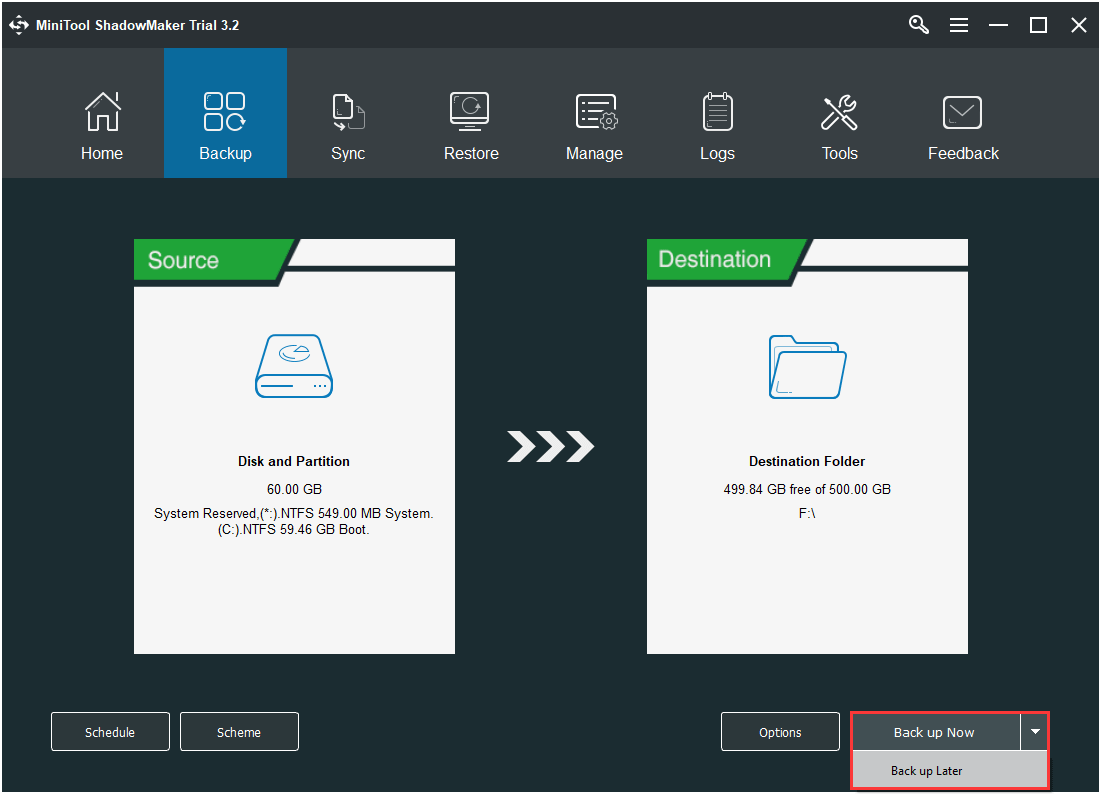
After creating the system image, you have provided better protection for your computer and data. You don’t need to worry about the virus attack or malware when the Windows Defender fails to work or the antivirus software fails to work. With this system image, you can restore your computer to a normal state if there are some problems or accidents.
So, besides the antivirus software like Avast or Malwarebytes, try to create a system image to better safeguard your PC and data.
Bottom Line
To sum up, this post has walked you through knowing some basic information about Malwarebytes and Avast. Through Malwarebytes vs Avast, you should have a basic understanding of these two antivirus programs and also have known which one is better.
In addition, in order to better safeguard your PC and data, it is recommended to create a system image. So, you can try MiniTool ShadowMaker.
After reading this post, if you have any problem with the content or MiniTool ShadowMaker, you can feel free to contact us via the email [email protected] or leave a message in the comment zone.
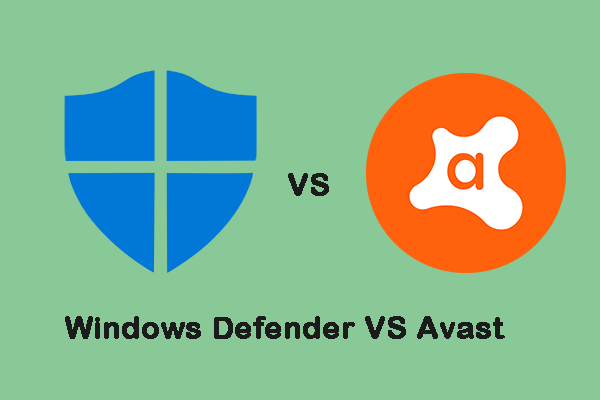

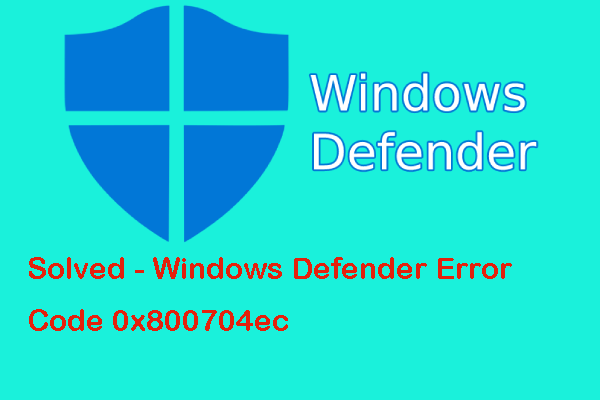
User Comments :