Here are a lot of reimage repair tools on the market. This post from MiniTool will list top 10 PC repair tools. In addition, to better safeguard your PC and files, it is recommended to use MiniTool to create a system image.
What Is a Reimage Repair Tool?
The reimage repair tool is a piece of software that is designed to repair errors on your operating system or on the computer. It can also be used to optimize computer performance and improve your computer experience.
And there are various reimage repair tools on the market. In the following part, we will list top 10 reimage repair tools.
Top 10 Reimage Repair Tools
- System Mechanic Pro
- AVG PC Tuneup
- Norton Utilities
- Glary Utilities
- Advanced SystemCare Pro
- Ashampoo WinOptimizer
- FixWin10
- Windows Repair
- Reimage Repair
- Fix-It Utilities 15 Pro
Top 10 Reimage Repair Tools
In this part, we will list the top 10 reimage PC repair tools. If your computer suffers slow boot, system crashes, or other computer ills, you can try the following PC repair tools Windows 10.
1. System Mechanic Pro
System Mechanic Pro is a piece of software developed by the iolo. System Mechanic Pro is an all-in-one reimage repair tool that packs numerous repair and optimization tools for Windows.
The PC repair tool – System Mechanic Pro can be used to clean, repair, secure and speed up your PC.
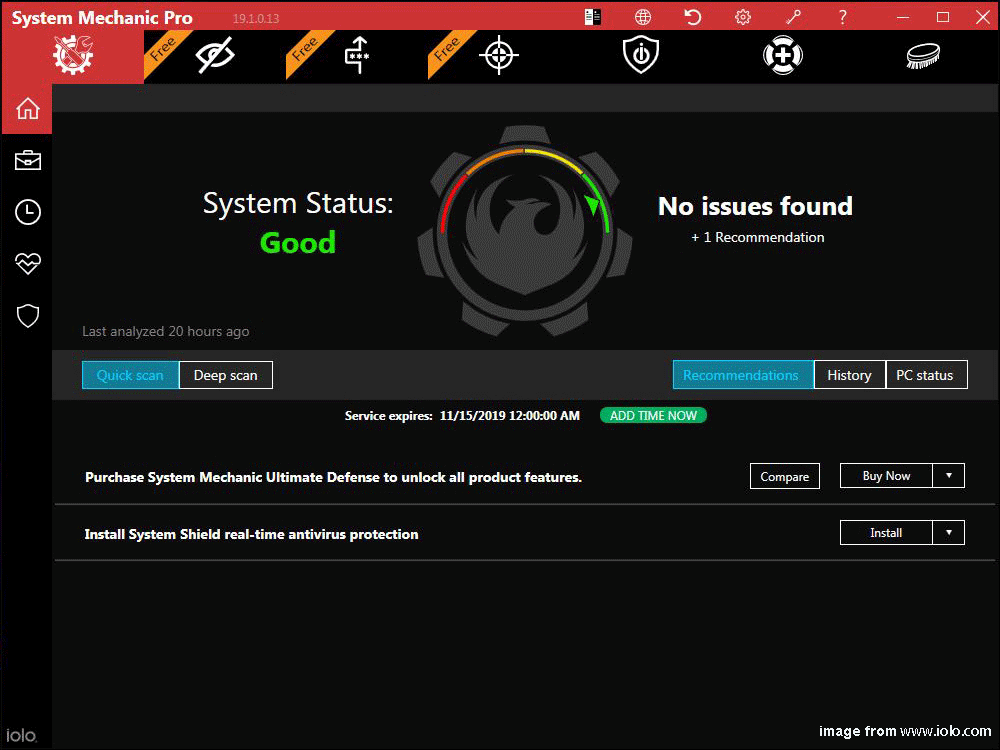
System Mechanic Pro can help you defragment hard drive, defragment and compact the registry, repair hard drive problems, enhance system security, and locate unnecessary files.
System Mechanic Pro is able to automatically scan and repair thousands of software issues. As an all-in-one program, System Mechanic Pro can repair system problems with a few clicks. And it is available in Windows 7/8/8.1/10.
However, after testing, we find that Internet connection performance boost is not obvious.
2. AVG PC Tuneup
Here, we will demonstrate the second reimage repair tool – AVG PC Tuneup. The AVG PC Tuneup is designed to handle with registry issues, fragmented hard drive, and other computer related issues as well as remove junk files.
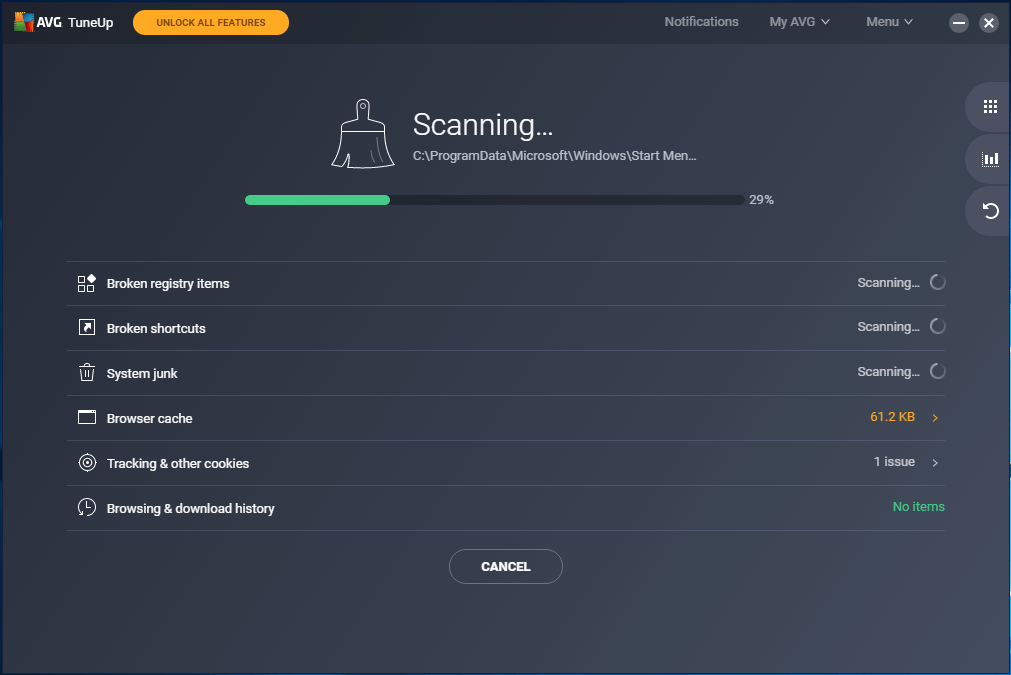
The PC repair tool – AVG PC Tuneup contains a digital toolbox including many performance-boosting applications. AVG PC Tuneup also can scan the OS for temp files and help users to delete them so as to free up disk space.
But this PC repair tool kit also has some deficiencies. The performance of AVG PC Tuneup is not as large as some competing utilities. And the free edition of AVG PC Tuneup can detect the problems on your computer, but cannot fix them.
3. Norton Utilities
Now, we will show you the third PC repair tool Windows 10. It is the Norton Utilities.
It is inevitable that the compute performance will become slower and slower after a period of time, and even worse you may encounter system crashes. However, the PC repair tool – Norton Utilities enables you to fix some issues that cause PC slowdown or crashes and keep your PC running smoothly.
Norton Utilities is also able to clean your hard drive to remove the junk files and unnecessary applications so as to improve the performance. Norton Utilities has real-time monitoring ability so that it can keep your digital life private. Safely dispose of personal documents.
Norton Utilities is available in Windows 7/8/8.1/10. However, the Norton Utilities has license limitations and lacks Windows 10 specific features.
4. Glary Utilities
Glary Utilities is another reimage repair tool. It provides a one-stop solution for PC performance optimization. Glary Utilities is able to improve PC speed and fix frustrating errors, crashes and freezes.
The Glary Utilities is easy to operate. It can scan and repair errors with a few clicks. It is also an all-in-one software for cleaning registries, freeing up disk space, manage drivers, tightening up privacy and maintaining security protocols. Glary Utilities also includes over other 20 tools that can be used to improve and optimize computer. It can scan your computer with fast speed and resolve the found errors on your computer.
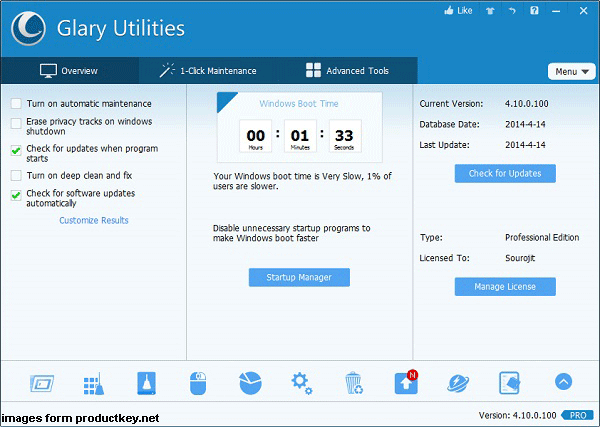
The Glary Utilities is compatible with Windows 7/8/8.1/10 and provides protection for your computer. However, the Glary Utilities has the license limitations.
5. Advanced SystemCare Pro
The fifth reimage repair tool is the Advanced SystemCare Pro. This Windows 10 reimage repair tool enables you to perform all of the system-repairing actions. In addition, this PC repair tool kit is able to add real-time optimization, perform a deep registry clean, defragment the Windows registry and perform some other solutions such as removing junk files to free up space and improve computer performance.
The PC repair tool Windows 10 – Advanced SystemCare Pro contains different editions including the Free, Pro and Ultimate. The free edition of Advanced SystemCare Pro includes the basic security protection, system optimization, backup and restore feature, junk file removal and registry repair.
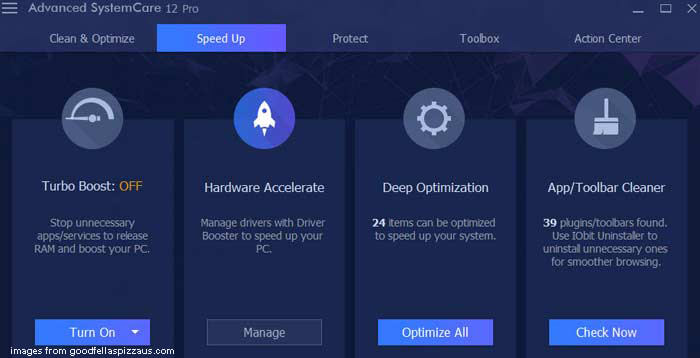
However, the Pro edition includes some extra features such as real-time optimization and malware protection. The reimage repair tool – Advanced SystemCare Pro is also compatible with Windows 7/8/8.1/10. For scanning and repairing errors, it just needs a few clicks.
6. Ashampoo WinOptimizer
The sixth PC repair tool is the Ashampoo WinOptimizer. Ashampoo WinOptimizer is a tune-up utility that is able to enhance your PC’s performance by defragment hard drive, deleting junk files, and performing other actions.
The Ashampoo WinOptimizer also improves and optimizes computer performance. It also comes into different editions. However, after testing, the result shows that its performance improvement is not as large as the competitors.
7. FixWin10
Now, we will show you another PC repair tool – FixWin10. FixWin10 is a portable freeware that allows you to fix and repair Windows 10 problems.
The fixes in FixWin10 have been divided into 6 tabs including the File Explorer, Internet & Connectivity, Windows 10, System Tools, Troubleshooter and Additional Fixes.
In the File Explorer section, it enables you to fix problems related to Windows 10 File Explorer such as the File Explorer keeps opening. In the Internet & Connectivity section, this PC repair tool kit enables you to fix Internet problems when updating Windows 10.
In the Windows 10 section, it enables you to fix some other problems, such as Windows 10 stuck on checking for updates and so on.
Hence, this reimage repair tool is able to repair the problems related to the operating system.
8. Windows Repair
Windows Repair is a reimage PC repair tool which contains numerous fixes for Windows. This Windows reimage repair tool allows you to repair common issues with your computer such as Firewall, file permission and Windows update problems.
This reimage repair tool is able to do the following things.
- Reset Registry Permissions
- Reset File Permissions
- Register System Files
- Repair WMI
- Repair Windows Firewall
- Repair Internet Explorer
- Repair MDAC & MS Jet
- Repair Hosts File
- Remove Policies Set By Infections
- Repair Icons
- Repair Winsock & DNS Cache
- Remove Temp Files
- Repair Proxy Settings
- Unhide Non System Files
- Repair Windows Updates
- Repair CD/DVD Missing/Not Working
This PC repair tool is compatible with Windows XP and later Windows operating system versions. It is available in Free and Pro versions. So, if you encounter some problems with Windows operating system, this reimage repair tool would be a choice.
9. Reimage Repair
Reimage Repair is an all-in-one PC repair tool that allows you to improve the performance of your computer by cleaning the junk files, removing malware, speeding up hardware, fixing registry errors, replacing damaged DLL files, and performing other actions.
This reimage repair tool is able to automatically scan your computer and bring out relevant faults, virus, malware, and issues that need to be fixed.
In addition, the issue troubleshooting process includes five steps which are clearing faulty files, installing fresh files, repairing damages on your computer, stability checking and security checking.
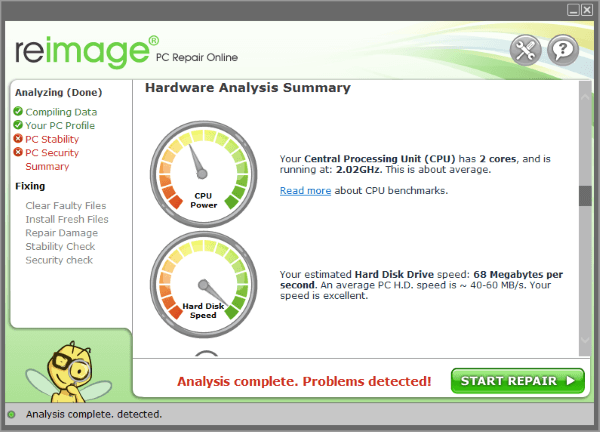
10. Fix-It Utilities 15 Pro
The last reimage repair tool is the Fix-It Utilities 15 Pro. Fix-It Utilities 15 Pro allows you to keep your PC operating smoothly. Besides, it is able to scan, identify, and repair Windows Registry errors.
This PC repair tool Windows 10 is also able to improve and optimize the performance of your computer. There are two parts in this reimage PC repair tool including Full Optimisation and Shredding. It can help you to improve and maintain the computer health.
All in all, we have listed 10 reimage repair tools in the above part. However, besides these PC repair tools, do you know any other way to safeguard your PC?
How to Safeguard Your PC?
As we have mentioned in the above part, if the computer has been used for a long time, the performance will become slower and slower and the registry may be broken leading to some worse situations such as system crash.
So, when the computer is normal or in a pure state, it is recommended to create a system image to safeguard your PC. In addition, in this way, you can restore your computer to a previous state or an earlier date with the created system image when there is a wrong thing on the computer.
Hence, in order to create a system image, you can use the professional backup software – MiniTool ShadowMaker. It is designed to back up the operating system, disks, partitions, files and folders. Apart from the Backup feature, MiniTool ShadowMaker also provides other powerful functions, such as Restore, Sync, Disk Clone and so on. It enables you to clone OS from HDD to SSD without data loss.
With so many powerful features, just click the following button to get MiniTool ShadowMaker or choose to purchase an advanced edition.
MiniTool ShadowMaker TrialClick to Download100%Clean & Safe
Now, we will show you how to create a system image to safeguard your computer with this professional backup software.
1. Install MiniTool ShadowMaker and launch it.
2. Click Keep Trial.
3. Click Connect in This Computer to enter its main interface.
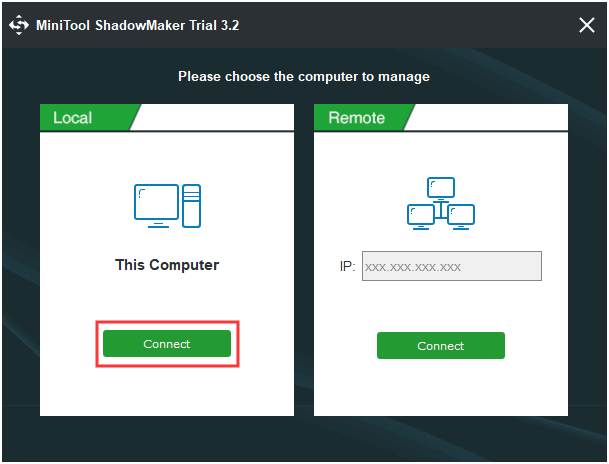
4. Then go to Backup MiniTool ShadowMaker chooses the operating system as the backup source by default.
5. Click Destination module to choose backup destination.
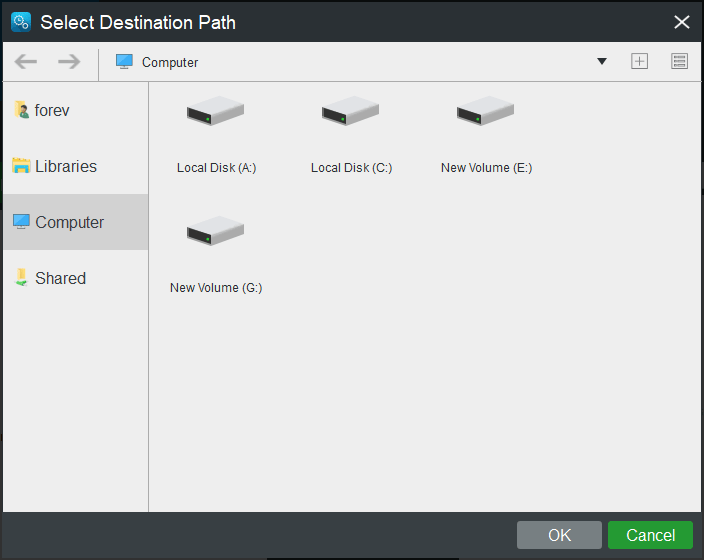
6. After selecting the backup source and destination, click Back up Now to start the backup task immediately. Or you can click Back up Later to delay the backup task, but you need to restart it on the Manage page.
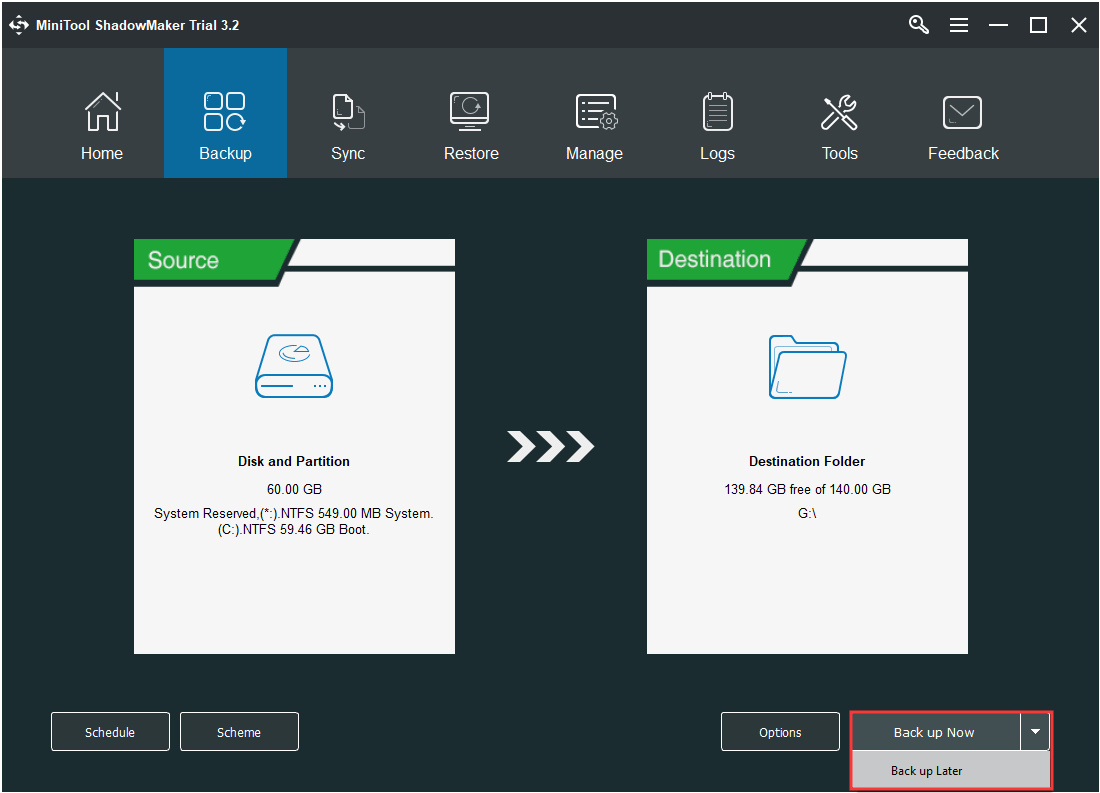
When all steps are finished, you have successfully created a system image. When your computer comes across some problems or encounters slow performance, besides the reimage repair tool, you can also use the system image to restore your computer to a normal state.
Bottom Line
To sum up, this post shows you 10 reimage repair tool. If you have any better opinion of the PC repair tool, you can share it in the comment zone.
Besides the PC repair tool kit, it is recommended to create a system image to safeguard your PC. If you have any problem with MiniTool ShadowMaker, please feel free to contact us via the email [email protected] and we will reply to you as soon as possible.
Reimage Repair Tool FAQ
The Reimage Repair is a PC repair tool which can help you to scan fix some Windows problems. If you want to remove it, you can follow the wizard.
- Open Control Panel.
- Choose Uninstall a program under Programs to continue.
- Then select the Reimage Repair tool and right-click it. Then choose Uninstall to continue.
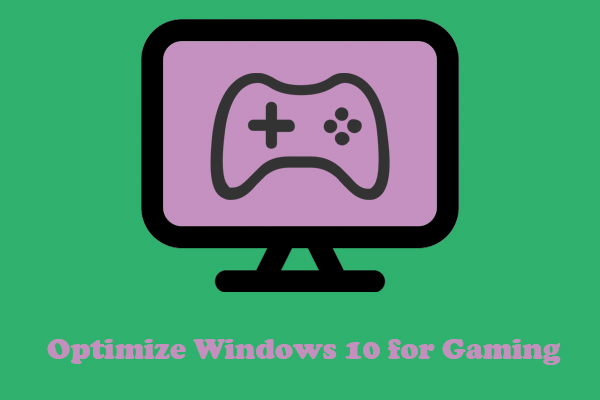
User Comments :