To speed up your PC, you can try methods in this MiniTool post, including temp file deletion, unnecessary apps uninstallation, disk space cleanup, malware scans, drive defragment, drive upgrade, and so on.
Why Is Your PC so Slow?
Recently, I’ve been bothered by a laggy computer. In order to get rid of this annoying problem, I dive into it and then figure out the root causes, including:
- Insufficient RAM
- Full Disk Space
- Old or Fragmented Hard Drive
- A Lot of Background Programs
- Outdated Software, Windows Version, or Drivers
- Malware or Viruses
In addition, I collect a couple of easy-to-use methods that can effectively speed up a slow PC in this post. If you’re plagued by the same issues, too, then you’ve come to the right spot.
Now, you can try them one by one to make your computer fast.
Here is a quick video guide:
How to Make Your Computer Faster with Software?
Tip 1: Uninstall Unused Applications
Your computer has preinstalled and installed a lot of programs. Most of them will eat up your system resources and create unnecessary files, slowing down the computer.
Therefore, check and uninstall those unused or unnecessary programs on your computer. This action can boost your PC and also free up disk drive space.
To do that:
Step 1. Type Control Panel in Windows Search and hit Enter.
Step 2. In Control Panel, select Programs > Programs and Features.
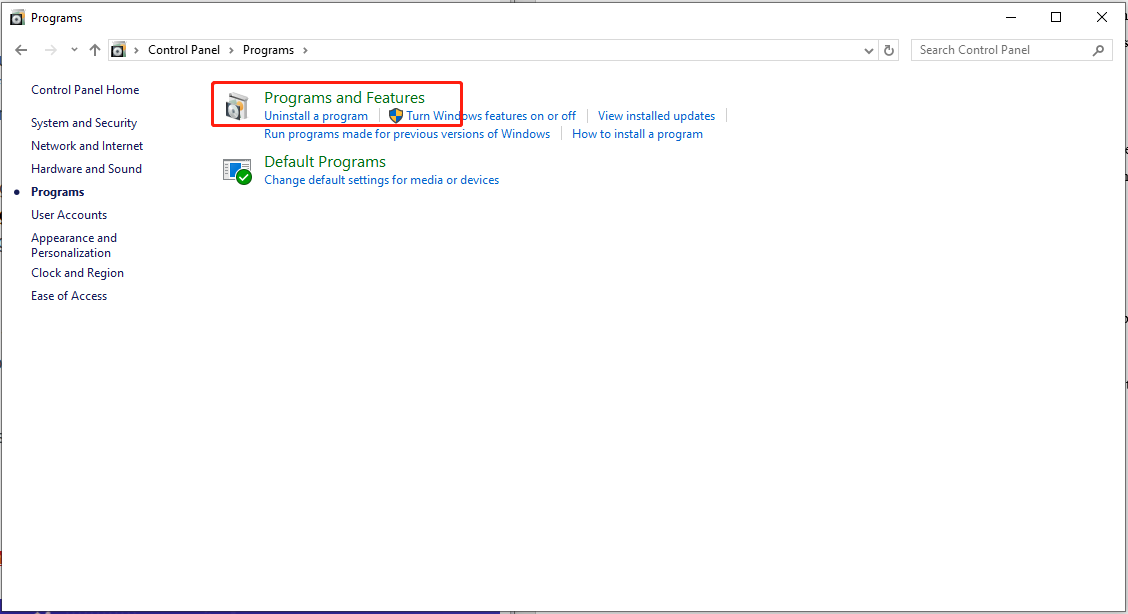
Step 3. Right-click on the unused program > choose Uninstall > follow its on-screen instructions to complete the uninstallation. Other unnecessary software does so as well.
Tip 2: Reduce Startup Programs
If there are too many programs running in the startup process, the speed of the computer will be pretty sluggish. To handle this situation, it’s essential to disable some programs that are automatically loaded at boot-up.
Here’s how to do it:
Step 1. Press the Ctrl + Shift + Esc hotkeys to bring up Task Manager.
Step 2. In Task Manager, navigate to the Startup tab > look for the startup programs you want to disable.
Step 3. Right-click it and select Disable from the shortcut menu. You’ll need to manually disable all the unnecessary startup programs one by one like this.
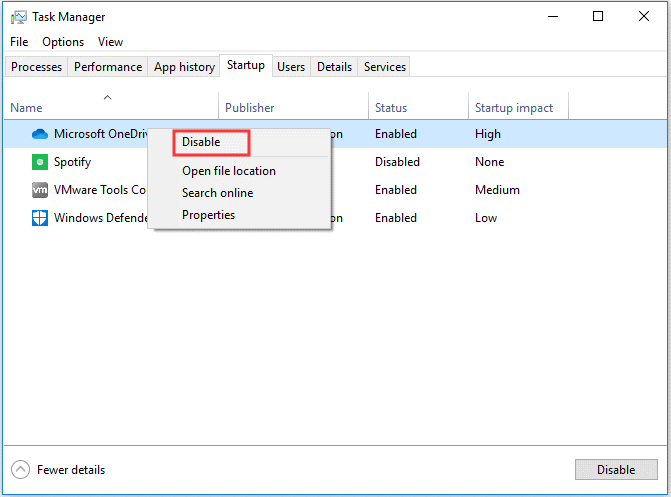
Tip 3: Remove Accumulated Files
Junk files consist of the residue of old programs, downloads, images and other data you no longer need. They can slow down your PC and take up disk space. Deleting needless files helps to restore storage space, clear system clutter, and make your computer run faster.
To delete temporary files:
Step 1. Press Win + R to open the Run window > input %temp% > hit OK.
Step 2. Press Ctrl + A to select all temporary files and folders > right-click it > choose Delete from the dropdown menu.
Tip 4: Update Windows, Software, and Drivers
Keeping your system, software and drivers up-to-date is crucial for maintaining optimal performance.
①Check for Windows Update
The latest version of the Windows operating system can ensure that your computer performs at its best.
Step 1. Select Start > Settings > Update & Security > Check for updates.
Step 2. If there are available updates, download and install them at once.
Step 3. Once done, restart your PC to make the updates take effect.
②Update Drivers
The latest device drivers can also help improve your PC’s performance.
Step 1. Right-click on Start and select Device Manager.
Step 2. Expand the device category you want to update (e.g., Display adapters, Network adapters).
Step 3. Right-click on the specific device > choose Update driver > Search automatically for drivers.
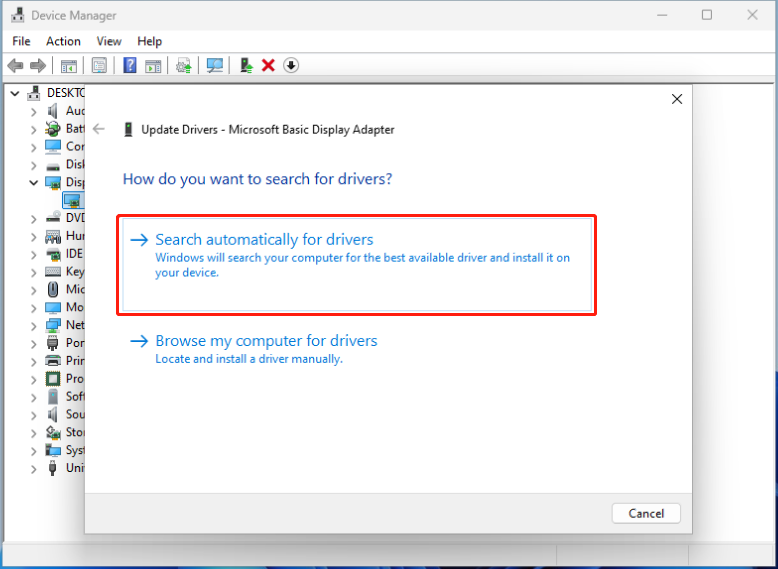
③Update Software
On the one hand, for apps downloaded from the Microsoft Store, typically, updates will be carried out automatically. You can also manually check for updates in the library.
For programs obtained from third-party sources, you need to visit their official website to download the latest version and install them.
On the other hand, some software will pop up an update prompt when you open it. You can follow the prompts to perform the update operation.
Tip 5: Scan for and Remove Malware and Viruses
A virus or malicious software could cause your PC to run slowly. You can scan your PC for viruses or other malicious software by using Windows Security.
To check for viruses using Windows Security:
Step 1: In Windows Search, type virus & threat protection and hit Enter.
Step 2. Under Virus & threat protection updates, tap on Check for updates to make sure you have the most recent update.
Step 3. After that, choose Scan options from Current threats > check Microsoft Defender Offline scan > hit Scan now.
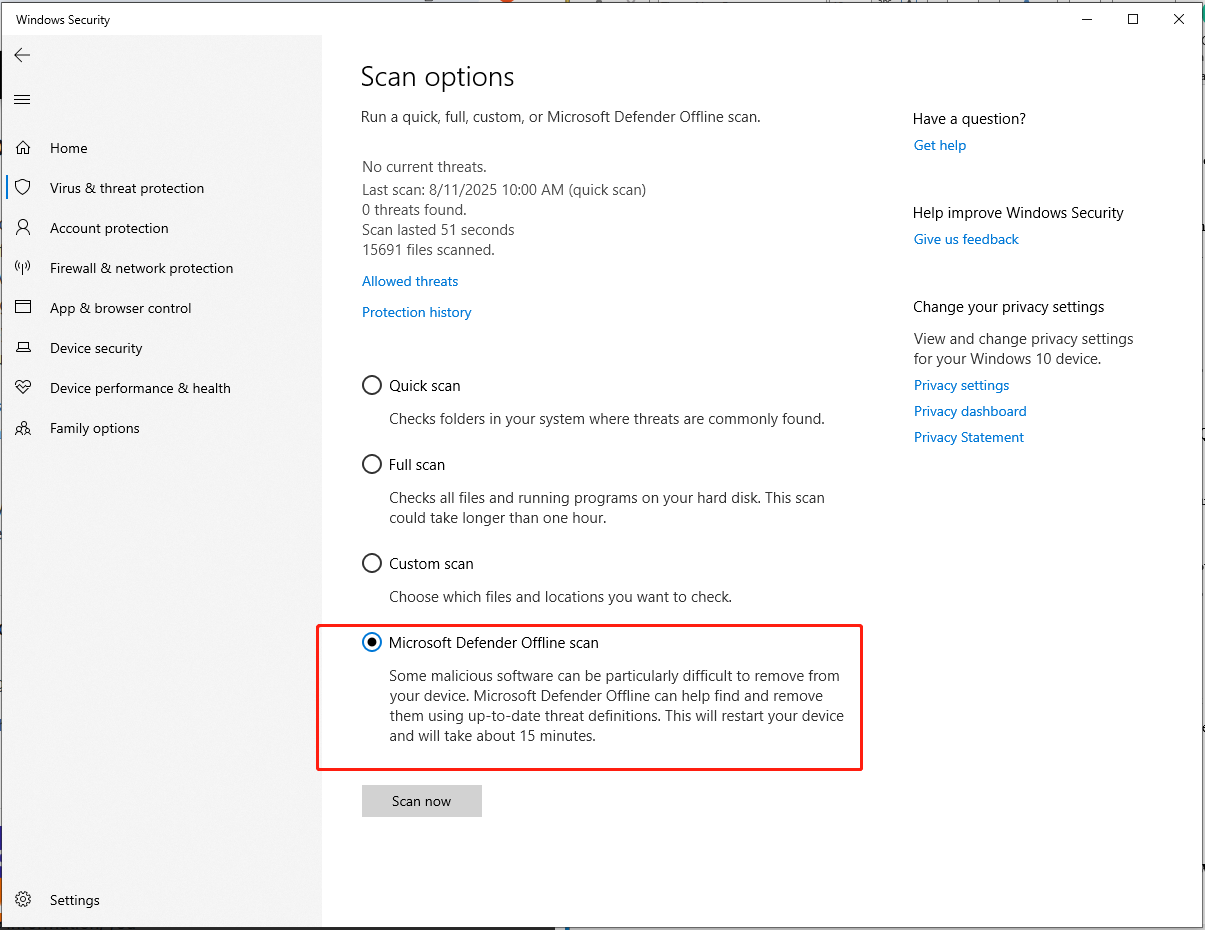
The scan might take 15 minutes or so. Wait patiently, and your PC will restart again after that.
Tip 6: Disable Search Indexing
On older or less powerful systems, the indexing process can consume significant resources, potentially impacting overall system performance. You can temporarily disable search indexing in Windows 10 or Windows 11 to make your computer faster.
Check the steps:
Step 1. Press Windows + I to launch Settings.
Step 2. Navigate to Privacy & security > Searching Windows if you’re using Windows 11 or Search > Searching Windows if you’re running Windows 10.
Step 3. Scroll down and click on Advanced indexing options (Windows 11) or Advanced Search Indexer Settings (Windows 10).
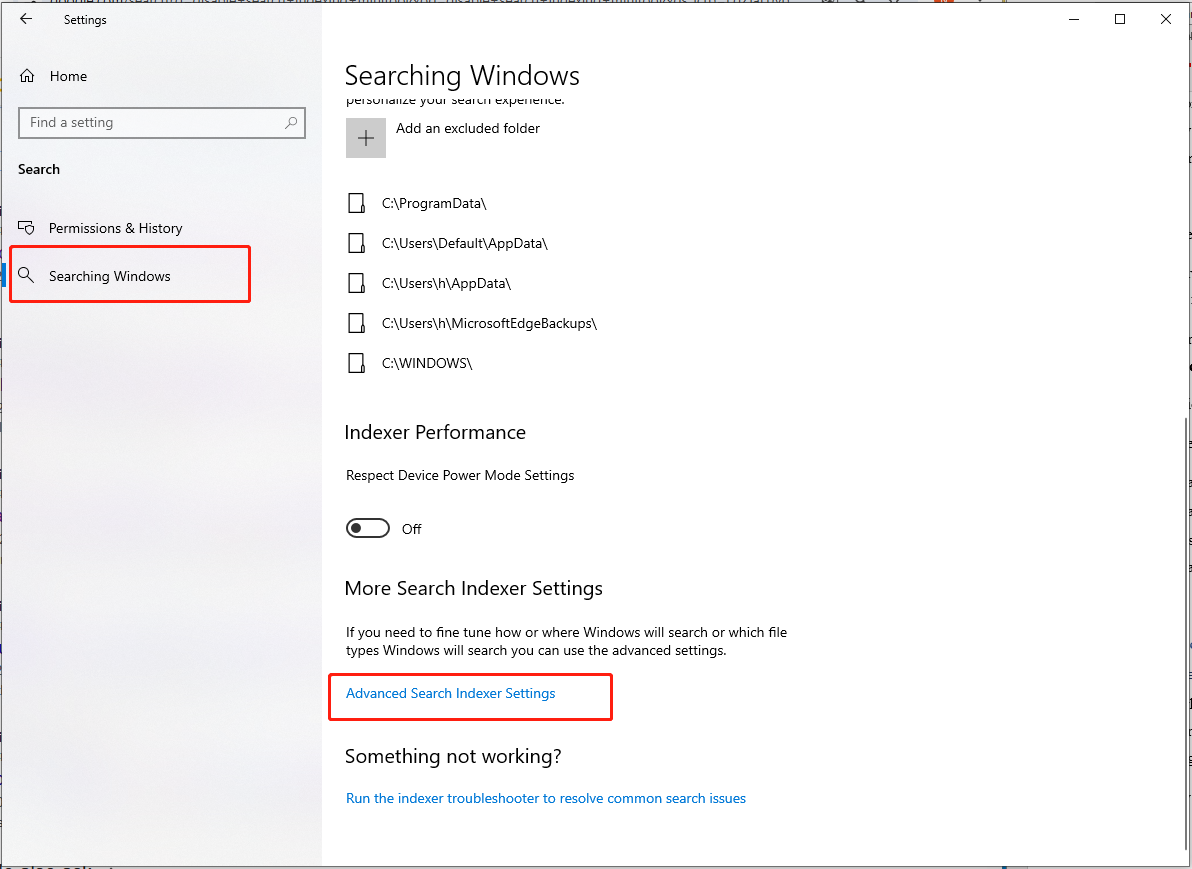
Step 4. Click the Pause button to temporarily stop search indexing.
Searching from the Start menu and taskbar
Searching in Windows Explorer
In some cases, using the search feature within applications that rely on the Windows Search service, such as Microsoft Outlook.
How to Speed up a PC with Hardware?
Tip 1: Increase RAM
RAM is a component in a computer used to store the information currently being used by the OS and programs.
Upgrading memory is one of the best ways to improve a computer.
On a desktop, it’s relatively easy to upgrade memory. You just need to purchase a new memory module and insert it into the specified slot. If you have no idea which one is, please refer to your motherboard’s manual.
For laptops, you need to refer to the user manual of the laptop to see if you can add RAM by yourself. If not, purchasing a new computer should be an option.
Tip 2: Perform an SSD Upgrade
If your computer is slow when booting up, opening files, or loading games, you will see a great increase in performance by switching from a hard drive to a solid-state drive (SSD).
When it comes to an SSD upgrade, MiniTool ShadowMaker can make the process more convenient. It enables to create an exact copy of the entire hard drive, including the system, applications, and all data to another drive.
Meanwhile, this program serves as a PC backup software working well on almost all the Windows systems. It allows you to back up files, system, partitions, and even disks.
Here’s how to copy your old disk with this SSD clone software:
Step 1. Click on the button below to get the free trial.
MiniTool ShadowMaker TrialClick to Download100%Clean & Safe
Step 2. After installation, launch it and hit Keep Trial to enter its main interface.
Step 3. In the left-hand pane, select Tools and then select Clone Disk.
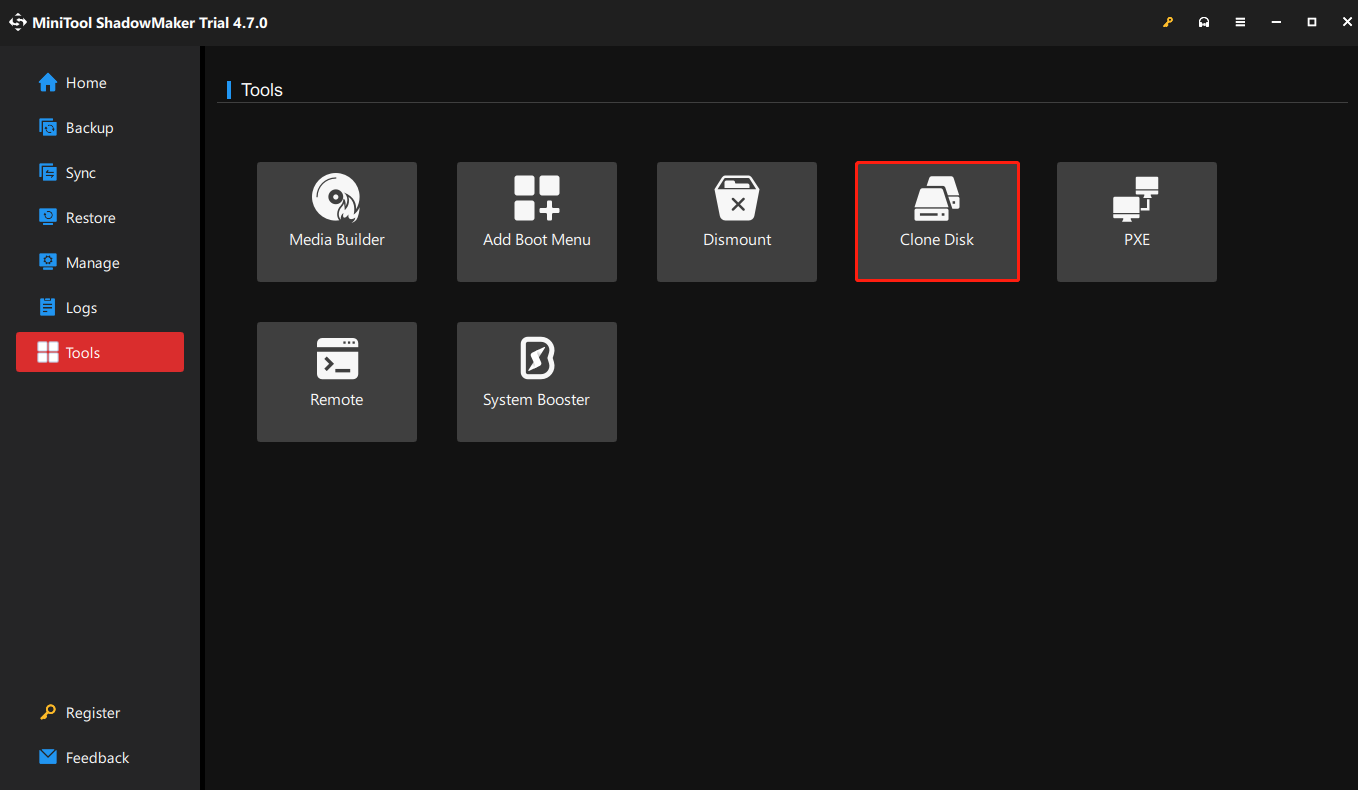
Step 4. Now, specify a disk as the clone source and choose the SSD as the target disk.
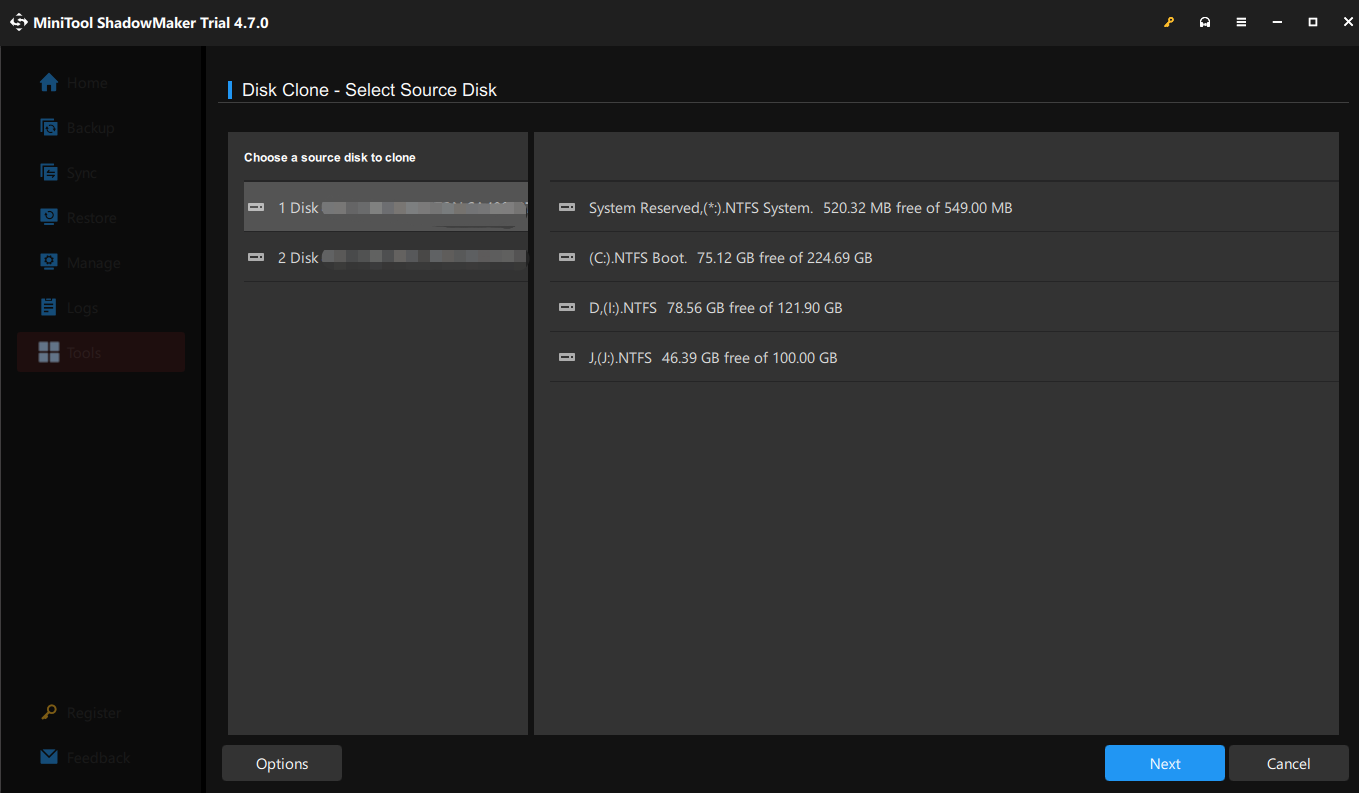
Step 6. After making your choice, click on Finish to start the process.
Tip 3: Defragment Your Hard Drive
Disk defragmentation is an operation that reorganizes the data on a hard disk drive. The core of this process lies in storing related pieces of data in consecutive storage. This can significantly improve the efficiency of the computer by shortening the access time for files.
Follow the step-by-step guide to defragmenting your computer or laptop:
Step 1. Type defrag in the search bar and open Defragment and Optimize Drivers.
Step 2. In the opening window, you’ll see a list of your drives. Select the drive you want to defragment.
Step 3. Hit Optimize to begin the process. Depending on your drive size and fragmentation level, this can take a few minutes. Wait for the process to complete patiently.
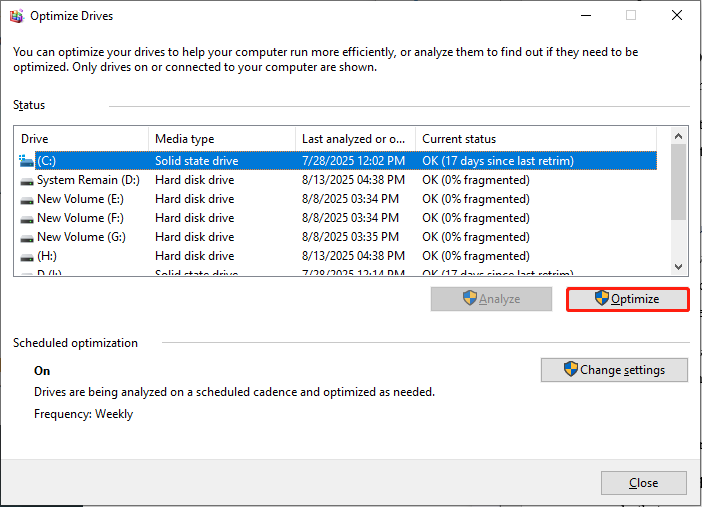
Tip 4: Clean up the Hard Disk
The hard disk stores all the files, programs and operating systems of a computer. Over time, it may become cluttered with temporary files, duplicate files, unused applications and other junk files.
When the storage space is full, the computer will slow down because there’s not enough space to run the system properly. You should clean the hard disk to free up disk space and improve loading speed.
Here’s how to make your PC run faster via cleaning up the hard drive:
Step 1. Search for Disk Cleanup in the Windows search bar and hit Enter.
Step 2. Choose C: drive > hit OK > click Clean up system files in the next screen > click OK again. This gives you a list of more things to remove.
Step 3. Select the content which are taking up too much space > click OK & Delete Files.
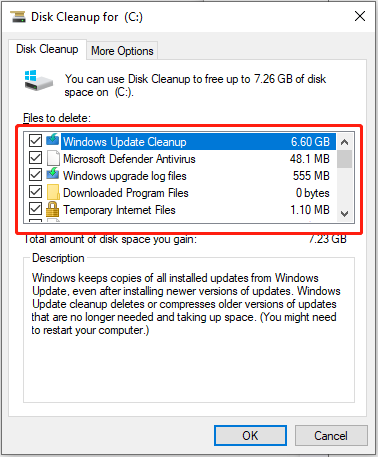
Tip 5: Install a New GPU
GPU (Graphics Processing Unit) is a specialized electronic circuit designed for rapidly processing and modifying memory to accelerate the creation of images in a frame buffer intended for output to display device.
It is responsible for handling 3D rendering and other complex tasks, enabling the computer to run faster, especially when playing games. Therefore, installing a powerful GPU can effectively enhance the performance of the computer.
Additional Tips
#Restart Your PC
When your computer slows down, restarting is a quick and easy way to enhance system performance.
During the restart, Windows will clear some temporary files & running processes and fix some minor issues, allowing the computer to regain a clean state.
#Check for Overheating
Overheating can lead to slow PC performance, damage computer components, and affect the computer and its drivers. In this way, checking for overheating is important.
Check the temperatures of the CPU and GPU. If there are signs of overheating, place the computer in an area with good ventilation. Avoid placing it on soft surfaces like beds or sofas that may block air flow.
In addition, dust build-up and cooling system failures are also common causes of overheating.
You should regularly clean the dust from the vents, fans, and radiators. When necessary, you can replace the thermal paste on the CPU to improve heat transfer and cooling efficiency.
#Close Unused Programs
Terminating programs running in the background on your computer can free up system resources for your other programs. This can resolve problems where your system is running.
#Use MiniTool System Booster
When touching on computer performance, MiniTool System Booster is a good assistant for you.
It’s a piece of PC tune-up software that quickly scans your computer for issues and it has many robust functions, including deeply cleaning up your hard drive, freeing up memory, optimizing power usage, finding and fixing common system issues, etc.
With just a few clicks, the ActiveCare feature can perform a quick diagnosis of your system and repair the detected issues, including:
- Clean up junk files in your system.
- Release more available memory.
- Remove invalid register entries.
- Reduce the number of startup items.
- Delete browsing data (cookies, cache, and history in browsers).
Here’s how to speed up a slow computer with this tool:
Step 1. Download, install and launch this 15-day free trial.
MiniTool System Booster TrialClick to Download100%Clean & Safe
Step 2. In the Performance page, toggle on ActiveCare and hit RUN SCAN.
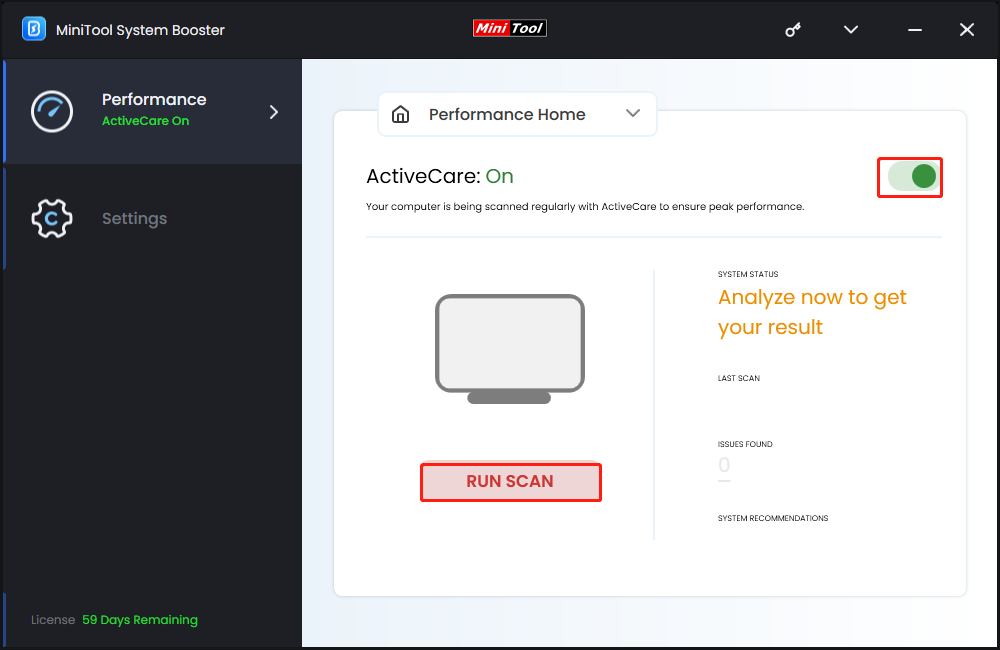
Step 3. After a few moments, it will list your current system status, issues found and system recommendation tips for you. Click on FIX ISSUES to solve them at once.
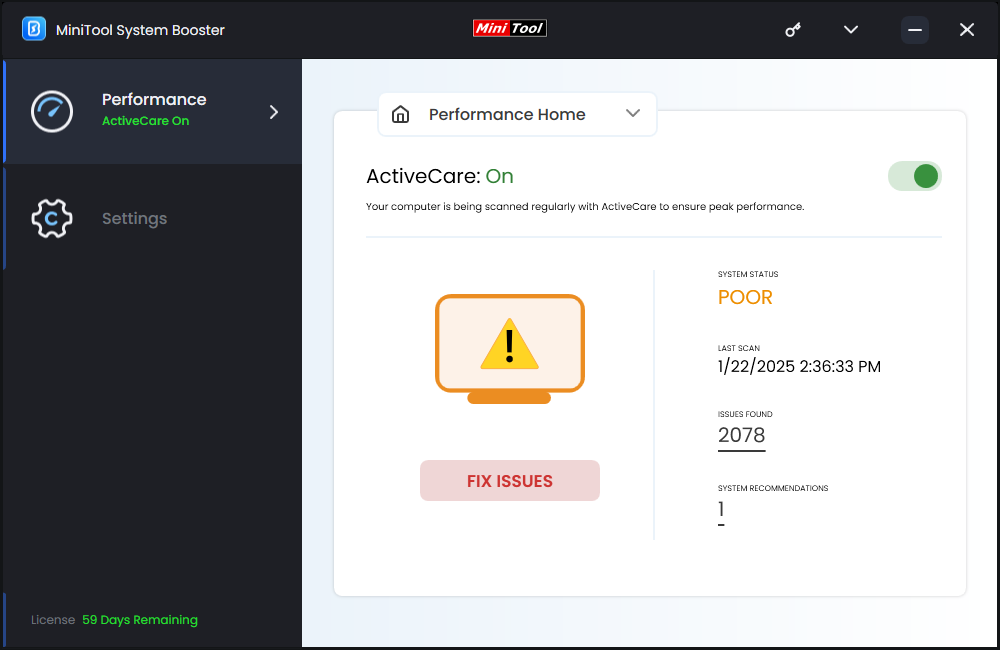
In addition, MiniTool System Booster offers some other advanced tools to help manage your files and the operating system, like:
- Program Accelerator – defrags your hard drives to boost file transfer speed.
- Advanced Uninstaller – removes rarely used programs.
- Deceptive Programs – finds and removes malicious software.
- Drive Scrubber – securely wipes all the data from a drive.
#Check Your Modem and Router
Poor PC performance can be caused by internet issues. Faulty hardware, incorrect network settings, or ISP issues could lead to internet failures. Check if your modem and router are working well. If necessary, you can restart them.
Wrapping It Up
How to make your computer run faster? After reading the post, you should have a thorough understanding. Now, use these methods to boost and optimize your computer for peak performance.
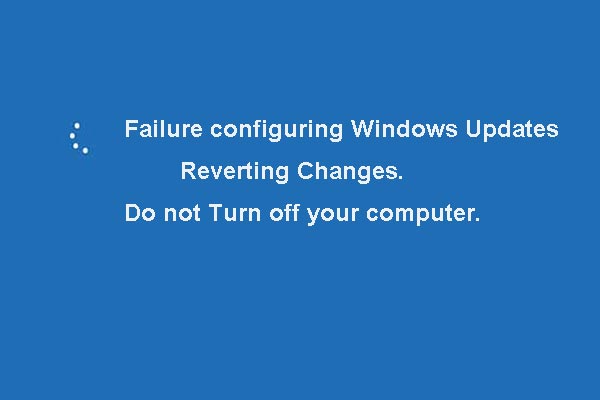
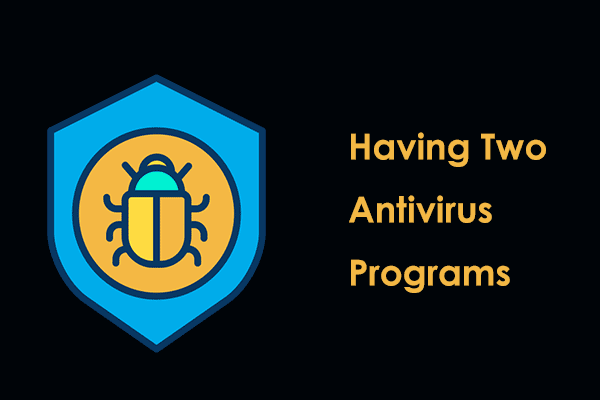

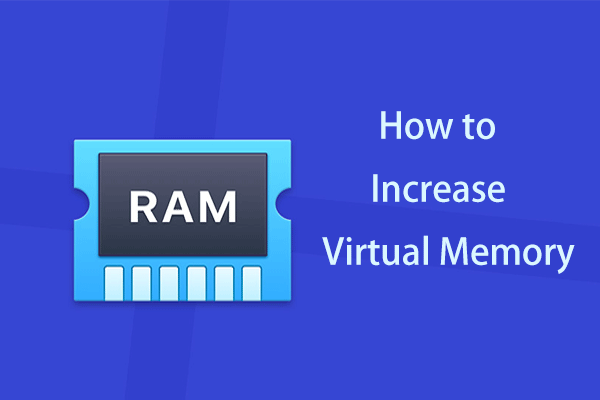
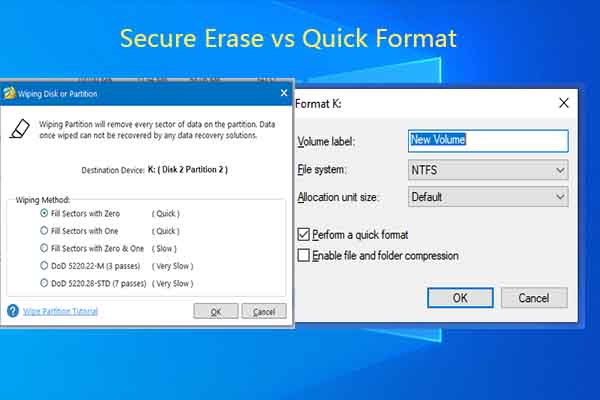
User Comments :