If you can’t play Monster Hunter: Rise on your PC, you come to the right place. In this post, MiniTool will introduce the possible reasons and solutions to help you fix this Monster Hunter: Rise won’t launch or not loading issue.
Just as in other games, Monster Hunter: Rise’s players also encounter different errors when they play the game. Here, I mainly discuss the “Monster Hunter: Rise won’t launch” and “Monster Hunter: Rise not loading” issues. These are the two main issues that prevent players from playing Monster Hunter: Rise.
So, what’s the answer to the question, “Why can’t I play Monster Hunter: Rise?” Here are some possible reasons:
- Your computer doesn’t meet the game’s system requirements.
- The security software on your PC blocks this game from running normally.
- The graphics driver, or Windows, on your PC is outdated.
- There are missing or damaged game files on your PC.
- There are some resource-hogging programs in your background.
Here are some effective methods that can help you fix the “can’t play Monster Hunter: Rise” issue. Before you try these methods, you’d better make sure your PC meets the game’s system requirements. Otherwise, you may easily encounter other errors.
Method 1. Run the Game as An Administrator
The first method you can try is running the game as an administrator. Here’s the way:
- Go to the game’s installation folder. In general, it’s on C:\Program Files (x86)\Steam\steamapps\common.
- Right-click the MonsterHunterRise.exe file and select Properties.
- Go to the Compatibility tab and check the box in front of “Run this program as an administrator.”
- Click Apply, and then click OK.
Method 2. Check for Your Security Software
Sometimes the security software on your PC may prevent the game from running normally. So, if you can’t play Monster Hunter: Rise on your PC, you’d better check the security software to fix this issue. Here’s what you can do:
- Temporarily disable the antivirus software.
- Allow the game through the Windows Firewall or another antivirus software.
Method 3. Update Graphics Driver and Windows
If the graphics driver or Windows on your PC is outdated, you probably can’t play Monster Hunter: Rise either. In this case, you can try updating them to fix this issue. To do that, you can refer to these posts:
- How to Update Graphics Driver Windows 11 (Intel/AMD/NVIDIA)?
- How to Update Device Drivers Windows 10 (2 Ways)
- Update Windows 11/10 to Download & Install Latest Updates
Method 4. Close Resource Hogging Programs
If there are too many resource-hogging programs in your background, you maybe can’t play Monster Hunter: Rise either. To fix that, you can go to Task Manager, put them in order of memory usage, and then close other apps that are consuming your resources the most.
Method 5. Disable Overclock
If you have overclocked your GPU, CPU, and RAM before, you may also encounter the “can’t play Monster Hunter: Rise” issue. In this situation, you can try disabling or stopping them to fix this issue.
Method 6. Verify the Integrity of Game Files
If your game files are missing or corrupt, you may also encounter errors, like Monster: Hunter not loading or Monster Hunter: Rise won’t launch. In this case, you can use Steam’s Verify integrity of game files feature to scan and fix them. Here’s the guide:
- Launch Steam and then go to Library.
- Right-click Monster Hunter: Rise and select Properties.
- Go to the Local Files tab, and click Verify integrity of game files.
- Once done, launch the game again to check if the issue has been resolved.
Method 7. Repair Your System Files
Corrupt system files can also cause various issues. To avoid that, you can try running the SFC command to scan and fix the corrupt system files on your PC. Here’s how to do it:
- Run Command Prompt as administrator.
- Type” sfc /scannow” and press Enter.
- once done, check if the issue is fixed.
Method 8. Reinstall Monster Hunter Rise
If none of the above methods can help you fix the “can’t play Monster Hunter: Rise” issue, you can try uninstalling and then reinstalling the game to fix this issue.
Further Reding:
The game disk is a very important factor that can affect the PC’s performance for gaming. To get a better experience, you can upgrade your hard drive with a new SSD. To manage and check disk health, we highly recommend MiniTool Partition Wizard to you. It can help you fix file system errors, scan bad sectors, test disk speed, etc. If you want to have a try, you can download it by clicking the following button.
MiniTool Partition Wizard FreeClick to Download100%Clean & Safe
Bottom Line
This post shows the answers to the question” Why can’t I play Monster Hunter: Rise?” After reading it, you can fix this error on your own.
MiniTool Partition Wizard is an all-in-one partition manager and can be used for data recovery and disk diagnosis. If you are interested in and want to know more about it, you can visit MiniTool Partition Wizard’s official website.

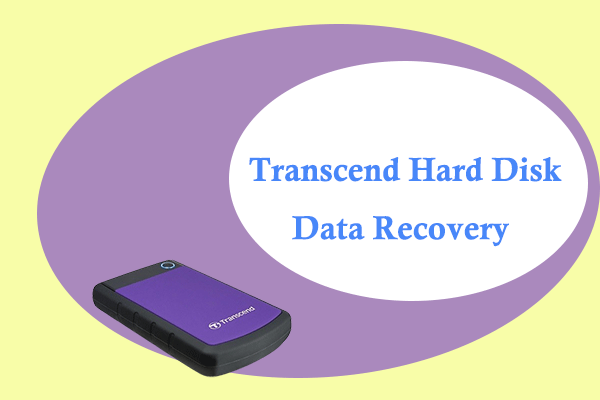
User Comments :