It is reported that Google is working on adding a dark mode to its Chrome browser on Windows 10. Now, this piece of news has been confirmed by an engineer from Google that this feature is already under development. Read this post to get more information about Chrome dark theme Windows 10.
An increasing number of websites and apps are obtaining dark modes. And normally, they simply do this for the sake of aesthetics, but also due to power-saving consideration. After having added eye-saving dark modes to a range of Android apps, Google has confirmed that it is doing the same for Windows 10 in its Chrome browser.
Although now you don’t know the particular time frame in which you expect to see the dark mode in Google Chrome for Windows 10, a developer of this company has revealed that this feature is in progress. Reportedly, the new development comes weeks after Google was found preparing a dark theme for the Chrome browser for macOS Mojave.
Chrome Dark Theme Windows 10
On Reddit, one user said that Google’s design direction is painful and White hurts his eyes. In response to a question about whether Google will cater to persons who suffer from visual stress, Peter Kasting, Senior Chrome Engineer and a member of the Chromium team at Google, has revealed the ongoing development around the native dark mode support for desktops.
And he said that the native dark mode support is in progress and Google suggested using a dark theme. With native dark mode support, the browser is able to bring a comfortable Web browsing experience on Windows machines, especially in low lighting conditions.
Kasting is the one who has previously expressed an interest in Chrome’s dark mode, and he had submitted a bug report in May last year referring to its absence. And he said:
“Windows 10 allows users to set their apps to ‘light’ or ‘dark’ mode. Chrome should respect this. The most obvious hack is to use the default incognito color scheme in normal mode (as well as incognito) if the system is in dark mode. Long term, we should perhaps have a better answer. This has been a popular external request for some time.”
This move has pushed Google to start developing native dark mode in Google Chrome for Windows 10 desktops. However, Kasting hasn’t revealed any details about a similar experience in progress for mobile devices. And he responded that different teams are developing mobile the platforms.
How to Test and Enable Chrome Dark Theme Windows 10
Currently, this new feature is in testing and we don’t know when it will be released. If you can’t wait, a way to force it has been discovered.
To try dark mode, you need to install Chrome Canary which is an experimental version of the browser that Google uses to test new features before rolling them out.
Step 1: After installing Chrome Canary on Windows 10, right-click on the icon to choose Properties.
Step 2: Locate the Shortcut tab, append –force-dark-mode at the end of the Target field, as shown below.
Step 3: Click Apply and OK button to save the change.
Next time you open Chrome Canary, it will run in dark mode. And by simply removing the extra text, you can revert to the white design. Perhaps this isn’t necessarily exactly what the final Chrome dark mode will look like.
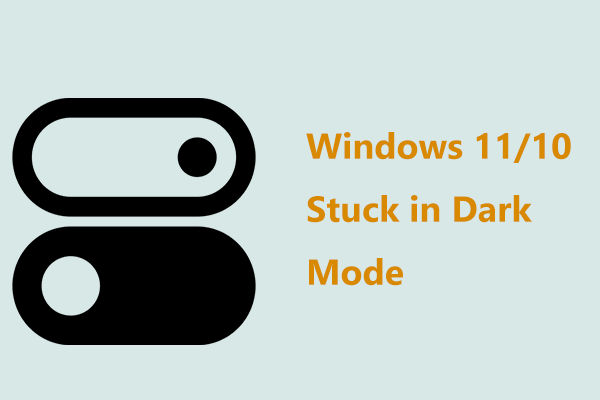
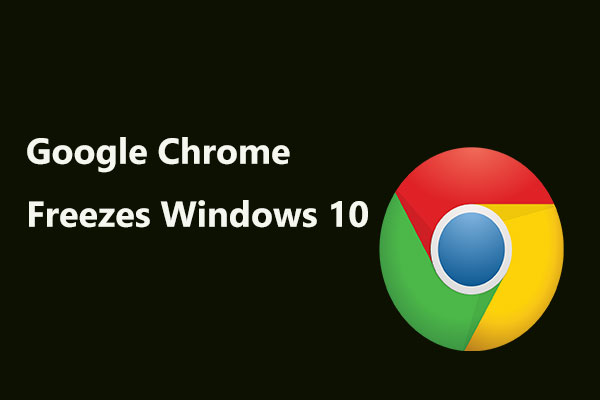
User Comments :