Dune Awakening Connection Failed Issue
Network connectivity in Dune Awakening is an important part of the gaming experience, especially as a massively multiplayer online survival game (MMO). In Dune Awakening, Connection Failed issues are usually related to server status, network settings, or the game client. Here are some common reasons and solutions.
- Server maintenance or downtime. The server may be undergoing maintenance or experiencing a glitch, causing players to be unable to connect. You can check official social media or the Steam forum for the latest server status.
- Network connection problem. Your network may be unstable. It is recommended to try resetting the router or switching to a wired connection. Make sure there is no VPN or firewall blocking the game from accessing the server.
- High server load. If there are too many players on the server, a “high load” error (Error 873) may occur. It is recommended to try to connect again later.
- Corrupted game files. You can verify the integrity of the game files in Steam to ensure that there are no corrupted files affecting the connection.
- Anti-cheat system misjudgment. If you receive the “P64-Kicked by Anti-cheat” error, it may be that the game has detected abnormal software. It is recommended to close all non-essential background programs and verify the game files.
How to Fix Dune Awakening Connection Failed Issue
Method 1: Check the Game’s Server Status
If a large number of players log in at the same time, the server may be overloaded, causing Dune Awakening network issue. Checking the game server status is an important step in troubleshooting Dune Awakening connection failure issues, as the server status directly affects your gaming experience.
You can check the server status of Dune Awakening by:
- Official server status website: Visit DuneStatus, which provides real-time server status, player counts, and server activity.
- Failure detection platform: Use Downdetector to view player-reported server issues and historical failure records
- Official social media: Follow the game’s official Twitter or Discord, where the development team often posts server maintenance or failure announcements.
- In-game server list: If the game provides a server selection interface, you can check whether the server is online or under high load.
Method 2: Change DNS Server
There may be a problem with the default DNS server of your ISP (Internet Service Provider), which causes the game server address resolution to fail and thus fails to connect. Some public DNS (such as Google DNS or Cloudflare DNS) are usually faster and more stable than the DNS provided by your ISP, which can reduce connection delays and improve the gaming experience.
Step 1: Open Settings and choose Network & Internet.
Step 2: In the right pane, click Change adapter options under Related settings.
Step 3: Right-click your network and choose Properties.
Step 4: Double-click Internet Protocol Version 4(TCP/IPv4).
Step 5: Under Use the following DNS server addresses, type the following text:
- Preferred DNS server: 8 8 8 8
- Alternate DNS server: 8 8 4 4
Method 3: Verify Integrity of Game Files
If the game files are corrupted or missing, it may cause problems connecting to servers or other unexpected behavior. Verify Integrity can fix these problems by checking and making sure all the game files are up to date.
Step 1: Open Steam and go to the Library section.
Step 2: Find and right-click the game, and choose Properties.
Step 3: Switch to the Installed Files tab and click Verify integrity of game files. Wait for the process to be completed.
Method 4: Disable the Firewall
Some firewall rules may incorrectly mark Dune Awakening or its related services as unsafe, thus preventing the game from communicating with the servers. However, disabling the firewall completely may reduce system security, so it is recommended that you temporarily disable the firewall rather than permanently disable it.
Step 1: Type Control Panel in the Windows search box and press Enter.
Step 2: Change the view to Large icons or Small icons.
Step 3: Click Windows Defender Firewall > Turn Windows Defender Firewall on or off.
Step 4: Under Public network settings and Private network settings, click Turn off Windows Defender Firewall (not recommended). Finally, click OK.
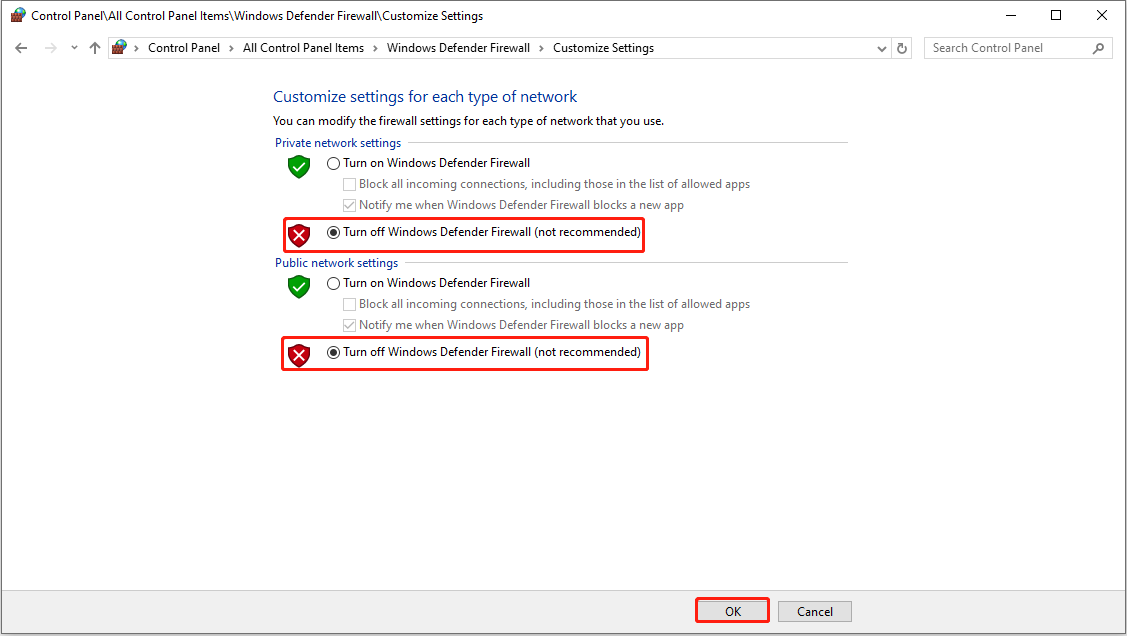
MiniTool Power Data Recovery FreeClick to Download100%Clean & Safe
Final Words
How to fix “Connection Failed” error in Dune Awakening? I believe you have mastered these methods. Try them to fix this issue.
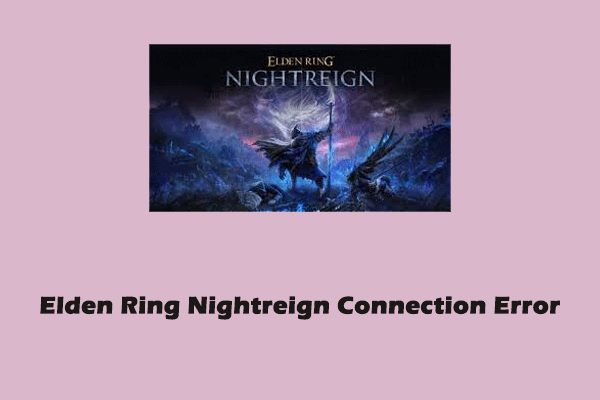

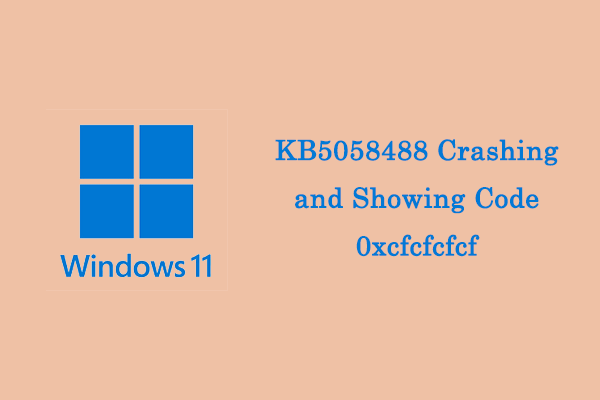
User Comments :