The easy anti-cheat service can make the game fair when gaming while it goes wrong at times. Elden Ring easy anti cheat launch error is a typical error of that and you can find fixes in this post on MiniTool Website. Let’s start to explore solutions now!
Elden Ring Easy Anti Cheat Launch Error
Elden Ring easy anti cheat launch error can be caused due to corrupted Easy Anti-Cheat engine, corrupted game files, overprotection of antivirus software and more. In terms of different situations, we have come up with several viable solutions for you.
How to Fix Elden Ring Easy Anti Cheat Launch Error Windows 10/11?
Solution 1: Enable Easy Anti-Cheat Service
Sometimes, the Easy Anti Cheat service will be disabled due to some unknown reasons hence triggering Elden Ring easy anti cheat crash. To check if the EAC service is running normally, you should:
Step 1. Press Win + R at the same time to evoke the Run dialog.
Step 2. Type services.msc and hit Enter to open Service.
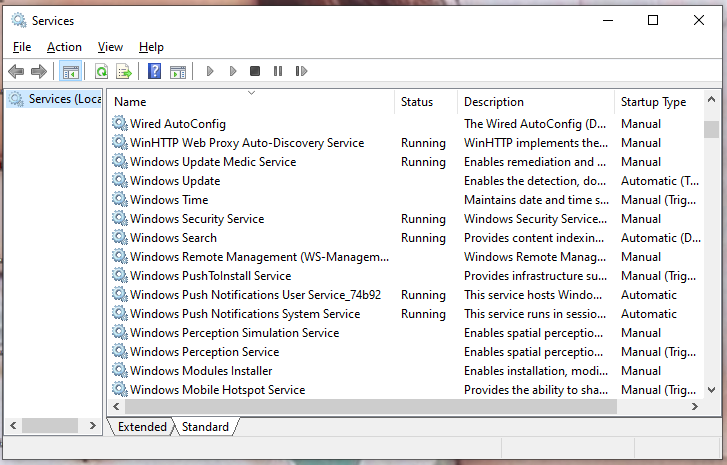
Step 3. Search for the Easy AntiCheat service, Right-click on it and set the Startup type to Manual.
Step 4. Reboot your device.
Solution 2: Repair East Anti Cheat Service
Some files associated with the EAC engine might be corrupted or missing and then the easy anti cheat launcher error crops up. You can try to repair the EAC service if you receive this error.
Step 1. Go to Steam and open Library.
Step 2. In the game library, find Elden Ring and right-click on it.
Step 3. Press Local Files in the drop-down menu, choose EasyAntiCheat and right-click on EasyAntiCheat_Setup.exe to run it as administrator.
Step 4. Choose Elden Ring on the setup screen and hit Repair.
Step 5. Reboot your computer after the repairing process is done.
If the easy anti-cheat download or installation is abnormal, you can seek help from this guide - How to Solve: Easy Anti Cheat Not Installed? Here Are Fixes.
Solution 3: Verify Integrity of Game Files
In case your game files are corrupted, you can check the integrity of game files via Steam Client.
Step 1. Go to Steam > Library > Elden Ring.
Step 2. Right-click on the game and choose Properties > LOCAL FILES > VERIFY INTEGRITY OF GAME FILES.
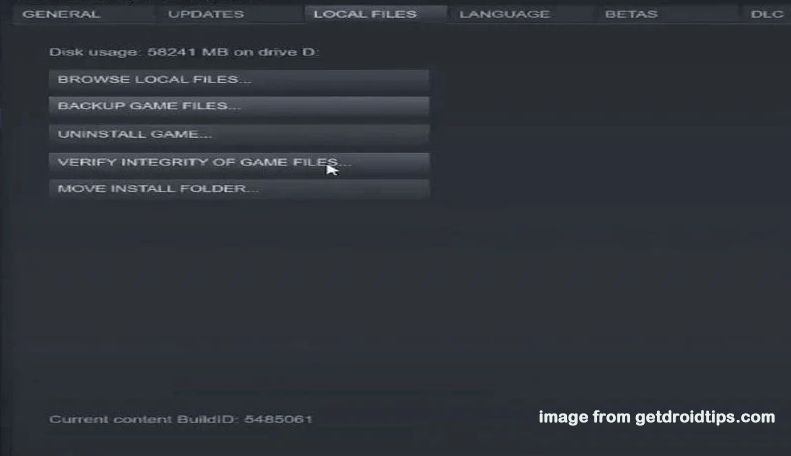
Solution 4: Disable Overlay
The in-game overlay is a double-edged sword utility. On the one hand, it enables you to use the Steam features from the game without opening the launcher. On the other hand, it is also known to cause various errors and issues when gaming. As a result, you need to disable it to fix Elden Ring easy anti cheat launch error.
Step 1. Launch Steam and go to Library.
Step 2. Right-click on Elden Ring and choose Properties.
Step 3. In the General tab, untick Enable the Steam Overlay while in-game.
Step 4. Relaunch the game to see if Elden Ring easy anti cheat launch error is gone.
Solution 5: Disable Antivirus Software Temporarily
Your antivirus might be so overprotective that it stops you from launching Elden Ring. Therefore, it is advisable to turn off your antivirus when gaming to fix all kinds of game issues including Elden Ring easy anti cheat launch error.
Step 1. Go to Control Panel > System and Security > Windows Defender Firewall.
Step 2. Click on Turn Windows Defender Firewall on or off and then check Turn off Windows Defender Firewall (not recommended).
Don’t forget to turn on Windows Defender Firewall after gaming, or your computer might be extremely vulnerable.
Don’t miss:
# [Graphical Guide] Fix: Elden Ring Inappropriate Activity Detected
# How to Fix Elden Ring Error Code 30005 Windows 10/11?
# What to Do If Elden Ring Not Responding on Launch Steam/Xbox/PC
# How to Fix Elden Ring High CPU/Memory Usage Windows 10/11?
