This post introduces several solutions to help you fix CPU fan not spinning issue. For other computer problems like data loss, disk partition management, Windows system backup and restore, etc. you can turn to MiniTool software for solutions.
Generally your computer CPU fan spins when the CPU temperature gets to a point. If you start your computer but encounter the CPU fan not spinning issue even when running some power-consuming applications, the causes might be: the CPU fan is full of dust, the computer BIOS is misconfigured or outdated, the CPU fan doesn’t get enough power supply, the wires get stuck in the fan, your computer motherboard has problem, etc.
You can check the solutions below to fix CPU fan not spinning on your Windows 10 PC.
Fix CPU Fan Not Spinning – 4 Tips
Tip 1. Reboot your computer
If you meet problems in your Windows computer, restarting computer sometimes always wins this battle. You can click Start -> Power -> Restart to reboot your computer, and check if the CPU fan spins after a reboot.
Tip 2. Clean the CPU fan
If your computer CPU fan is covered with dust, it might cause the CPU won’t spin problem. You can clean the CPU fan to see if it can help fix this issue. However, cleaning the CPU fan is not an easy task if you don’t know how to do it. To avoid any damage to your computer, you should send your computer to a professional computer repair store to let them clean the CPU fan for you. You can also ask the specialist to help check if there are any wires getting stuck in the fan that might prevent the CPU fan from spinning.
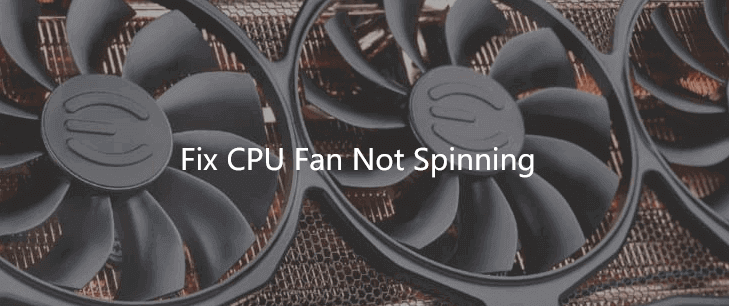
Tip 3. Reset or flash your computer BIOS
If your computer BIOS is misconfigured or outdated, it will cause the CPU fan not spinning issue. You can reset BIOS or update BIOS in Windows 10.
To reset BIOS, you can access advanced options in Windows 10 and choose UEFI Firmware Settings to enter BIOS settings screen. Alternatively, you can also restart your computer and press the required hotkey on startup screen to enter into BIOS.
After you get to the BIOS screen, you can use the left, right, up, down arrow key on the keyboard to find a setting like Load Default, select it and press Enter to reset BIOS for your Windows computer.
Tip 4. Replace a CPU fan or replace the motherboard
If nothing helps in fix CPU fan not spinning issue, then you may choose to replace a new CPU fan, a new motherboard, or replace the power supply unit.
How to Recover Lost Data from Windows 10 PC
If your computer has problems, you can use MiniTool Power Data Recovery to easily recover lost data from Windows 10 PC. This application also allows you to recover data when PC won’t boot. You can use MiniTool Power Data Recovery to recover any deleted/lost files from Windows computer, external hard drive, SSD, USB, SD card, etc.
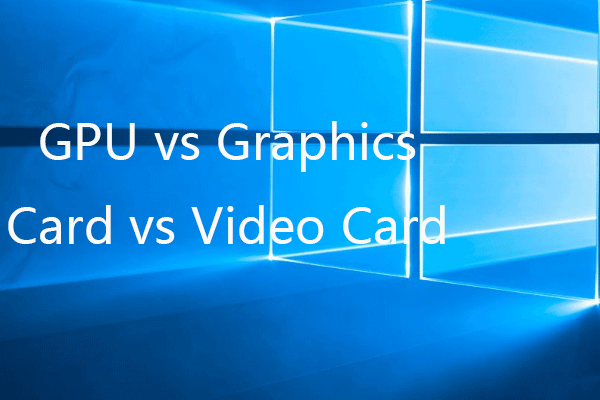
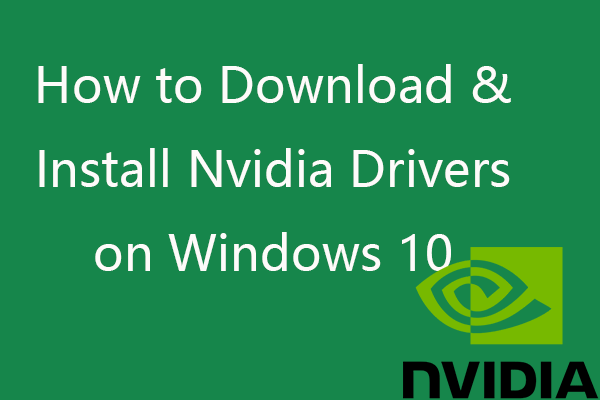
User Comments :