During daily use of Windows 11, system-related issues can occur and significantly impact work and entertainment experiences.
The “Fix problems using Windows Update” feature provides an effective solution for addressing various system issues.
Overview of the “Fix Problems Using Windows Update” Feature
“Fix problems using Windows Update” is a unique feature designed specifically for Windows 11.
This feature enables you to download and install a repair version of the current operating system. After the reinstallation, the corrupted system files or damaged components will be replaced or repaired.
It is particularly useful in the following scenarios:
- Windows updates fail to install or are stuck in the installation process.
- Windows 11 becomes unstable or slow due to underlying system issues.
- Critical system settings have been changed and cannot be reverted to their original state.
- You want to reinstall the current system version without using an installation media or ISO file.
- …
Does Fix Problems Using Windows Update Delete Files
Unlike a clean installation, the “Fix problems using Windows Update” feature does not affect installed applications, configured system settings, or personal files.
Note that some minor system changes, such as the rearrangement of desktop icons, may occur.
Read More:
If important files are lost while using Windows 11, try using MiniTool Power Data Recovery to recover them. This powerful file recovery tool supports various storage media, including HDDs, SSDs, USB drives, and SD cards.
It can help you recover files lost due to various reasons, as long as they have not been overwritten by new data. Common situations where it can be useful include:
- Accidental Shift+ Delete
- Virus infection
- System failures
- Windows reinstallation
- Partition loss
- Hard drive corruption
- Windows update problems
The free edition allows you to recover up to 1 GB of data at no cost.
MiniTool Power Data Recovery FreeClick to Download100%Clean & Safe
How to Repair Windows 11 Using Windows Update
This system repair feature is integrated into Windows Settings and is easy to use. Before running it, pay attention to the following considerations:
- Save all open work to avoid losing unsaved data.
- Make sure your computer is connected to a stable network and power source.
- Ensure that there is enough free space on the system drive to avoid installation failure due to insufficient storage space. Specifically, a minimum of 16 GB is required for a 32-bit OS, and 20 GB for a 64-bit OS.
- While this feature does not delete personal files, it is recommended to back up important data in case of unexpected events. MiniTool ShadowMaker offers a 30-day free backup solution for Windows systems and personal files.
MiniTool ShadowMaker TrialClick to Download100%Clean & Safe
Next, follow these steps to use the “Fix problems using Windows Update” feature to repair Windows 11:
Step 1. Right-click the Start button and choose Settings.
Step 2. Choose System > Recovery.
Step 3. Click Reinstall now next to the Fix problems using Windows Update option.
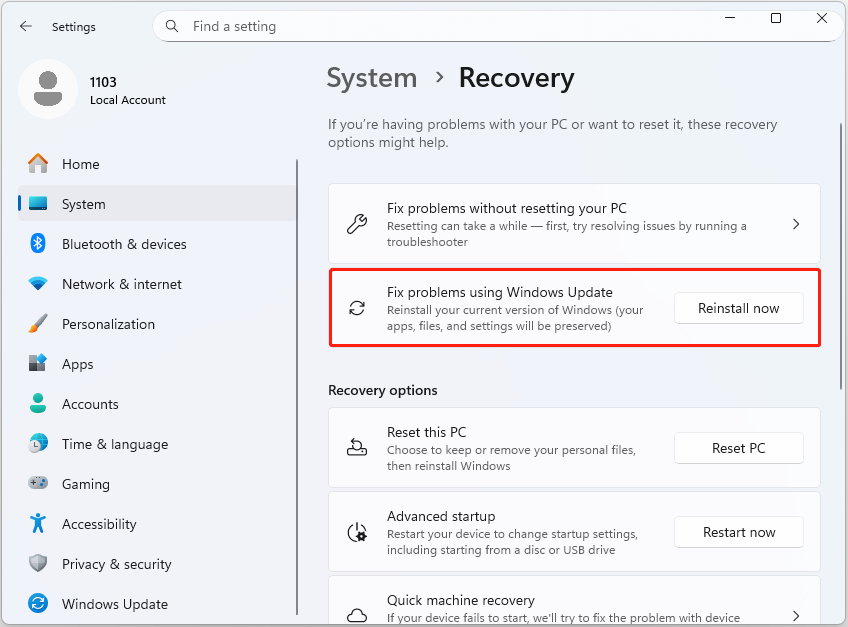
Step 4. Enter the admin PIN or password to continue.
Step 5. Review the prompts in the new window and click OK.
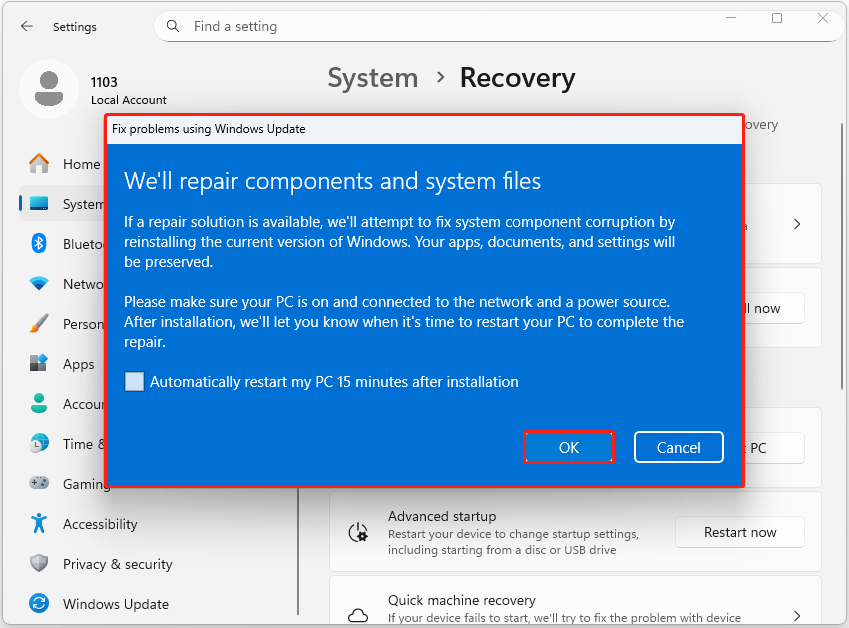
Step 6. Windows 11 will start to check for system updates and download the repair version automatically. Once it is finished, click Restart now to reinstall the current system and restart the computer.
Fix Problems Using Windows Update Grayed Out or Missing
In rare cases, the “Fix problems using Windows Update” option may be missing in Settings, or it may appear but be displayed as grayed out and unavailable.
There are several reasons for this situation:
1. The system version is too old
The feature is only available on Windows 11 systems with at least the 2022 annual update installed. Additionally, it requires the February 2024 optional update or newer.
If you are using Windows 10 or older versions of Windows 11, the option may not be available.
To enable the repair feature, go to the Windows Update section in Settings to update your system.
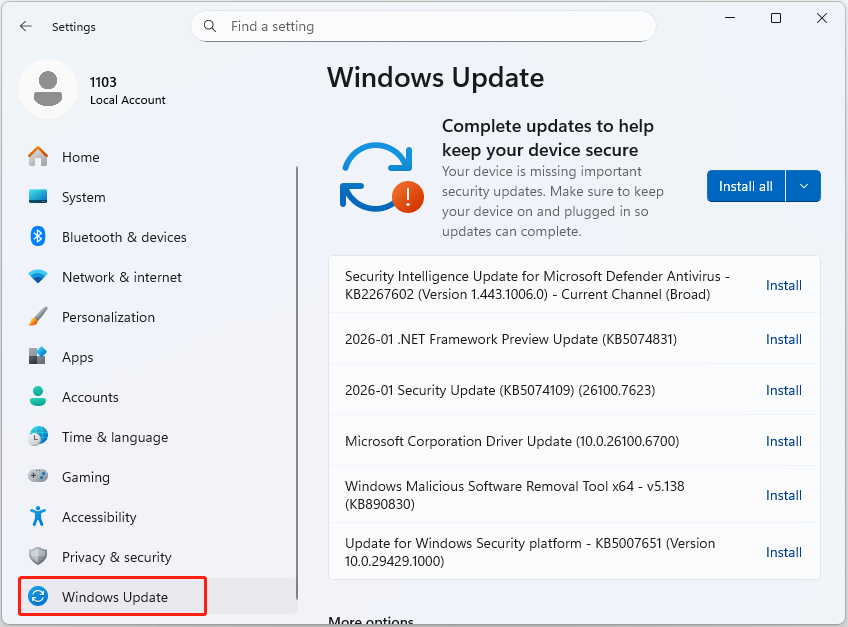
2. System updates are downloading
If there are system updates being downloaded or installed, the repair option may not be accessible until those updates are completed.
Therefore, if the Reinstall now button is grayed out, go to the Windows Update section and check if any updates are in progress.
3. Your PC is managed by your work or school
If your computer is managed by an organization, the Windows 11 repair feature may be disabled by group policies.
Related policies include Specify intranet Microsoft update service location and Select when Preview Builds and Feature Updates are received. To enable the repair feature, you need to disable these policies.
For more details, refer to Microsoft’s official documentation on the “Fix problems using Windows Update” feature.
Fix Problems Using Windows Update VS Reset This PC
There are many questions on forums about the difference between the “Fix problems using Windows Update” and “Reset this PC” features.
Here is a breakdown of the comparison between these two features:
| Fix problems using Windows Update | Reset this PC | |
| System requirements | Only available on Windows 11 with the February 2024 optional update or newer update installed. | Available on both Windows 10 and 11. |
| Data/app preservation | Preserves all personal files, installed apps, and system settings. | Allows you to keep personal files, but applications and system settings will be restored to their initial state. |
| Duration | Faster, as it downloads a fresh copy of your current Windows version to replace damaged files. | May be slower due to the process of resetting the system. |
| Availability | Only available when the computer boots normally. | Also available in Windows Recovery Environment, allowing you to reset your PC if the system cannot boot normally. |
| User cases | For minor system glitches or software issues, such as system freezing, failed updates, or slow performance. | For more serious system problems, especially those that “Fix problems using Windows Update” cannot resolve. |
As shown in the table above, you should know when to use each feature.
Bottom Line
To sum up, the “Fix problems using Windows Update” feature is designed to repair issues on newer versions of Windows 11. It involves downloading and reinstalling the current system version your computer uses.
It is a quick Windows 11 repair option that preserves all your apps, personal system settings, and files.
If Fix problems using Windows Update is not available, try updating the system, completing any pending updates, or modifying group policies.
Should you encounter any issues when using MiniTool data backup and file restore tools, please contact the support team at [email protected].
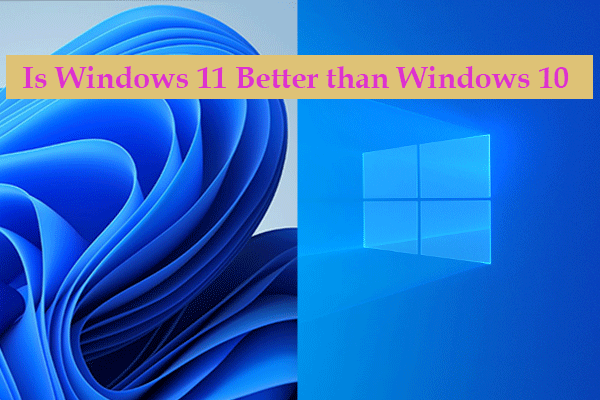
![[Solved] 13 Window 11 Bugs/Errors/Issues/Problems and Their Fixes](https://images.minitool.com/minitool.com/images/uploads/2022/01/windows-11-bugs-errors-issues-problems-thumbnail.png)
User Comments :