Windows Defender Firewall has blocked some features of this app on all public and private networks is a Windows Security Alert that you may receive when you want to open an app on your Windows computer? What to do next? Do you want to remove this alert? How to remove it? In this post, MiniTool Software will show you the information you want to know.
Windows Defender Firewall, which is also known as Windows Firewall, is a Windows built-in firewall component. It can protect your computer from unauthorized access to prevent your computer from viruses.
At times, when you open an app on your computer, you receive a Windows Security Alert saying Windows Defender Firewall has blocked some features of this app on all public and private networks.
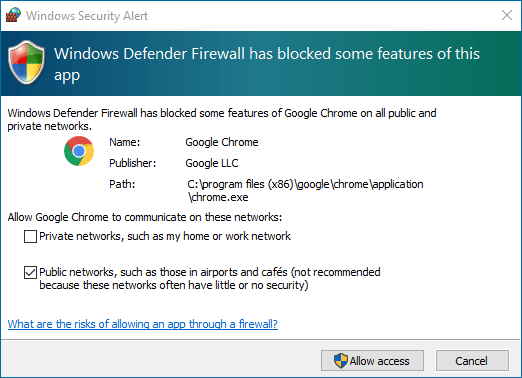
If you have never seen this message before, you maybe a little bit nervous: is it an error message? Does it mean there is something wrong with this app?
First, you should not worry about this Windows Defender has blocked some features of this app message. It is not an error message. It is there to inform you that some features of apps are blocked by Windows Defender Firewall.
Should You Allow Access?
If you want to allow access for that app, you can check Private networks, such as… or Public networks, such as… according to your requirements, and then click Allow access on the Windows Security Alert. But you should make sure the app is safe or you trust this app. Otherwise, it can cause issues to your computer or even crash your computer.
How to Remove Windows Firewall Has Blocked Some Features of This Program?
If you want to remove this firewall alert, you can try this method:
- Use Windows Search to search for control panel and select the first result to open it.
- Go to Windows Defender Firewall > Change notification settings.
- If you want to disable this Windows Firewall has blocked some features of this program alert all the time, you can uncheck the Notify me when Windows Defender Firewall blocks a new app option under Private network settings or Public network settings or both according to your situation.
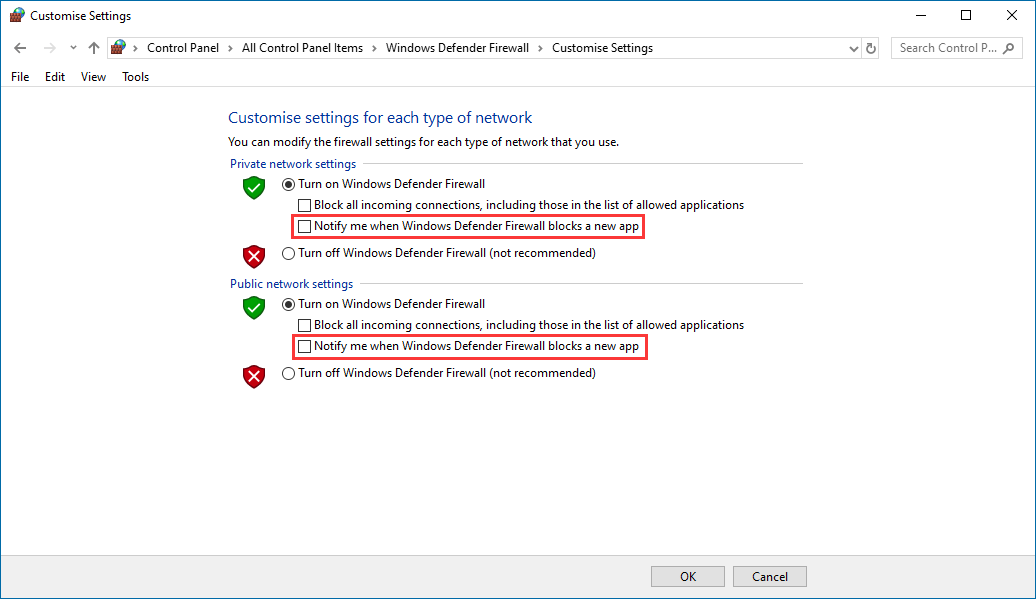
How to Allow the Access Later?
If you dismiss the operation in the Windows Security Alert interface and want to allow that program in Windows Defender Firewall later on your computer, you can follow these steps:
- Use Windows Search to search for control panel and select the first result to open it.
- Go to Windows Defender Firewall > Allow an app or feature through Windows Defender Firewall.
- Click the Change settings
- Select the checkboxes of Private or Public or both for the target app. If you can’t find the app you want to allow, you can click the Allow another app button to manually select it and add it to the list.
- Click OK to save the change.
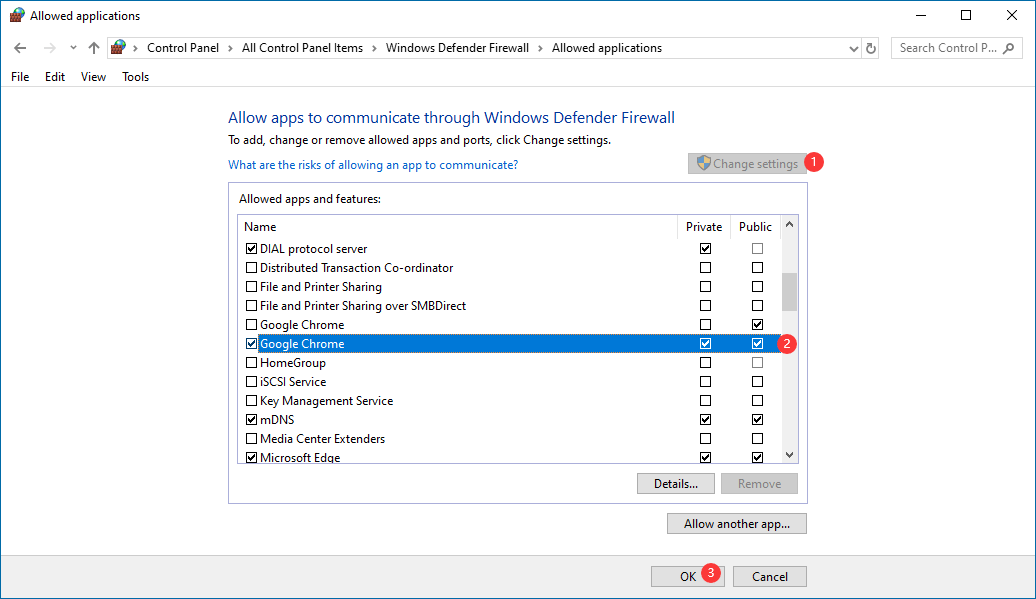
If You Lose Your Data Accidentally
To protect your computer safe, you’d better turn on your Windows Defender Firewall. However, if you install another firewall app, you can disable it. (How to Disable and Enable Windows Defender Firewall?)
However, if you lose your data due to virus attacks or some other reasons, you will need to use professional data recovery software to get them back. You can try MiniTool Power Data Recovery.
This software can work under different data loss situations like system crashed, hard drive failure, virus attack, drive inaccessible, and more.
It has a trial edition. You can press the following button to get it.
MiniTool Power Data Recovery TrialClick to Download100%Clean & Safe
With this free software, you can scan the device you want to recover data from and see whether you can find your needed files from the scan results. If yes, you can use a full edition to recover them without limits.
Bottom Line
Now you should know what the Windows Defender Firewall has blocked some features of this app alert is how to remove it when necessary. Should you have any related issues, you can let us know in the comment.
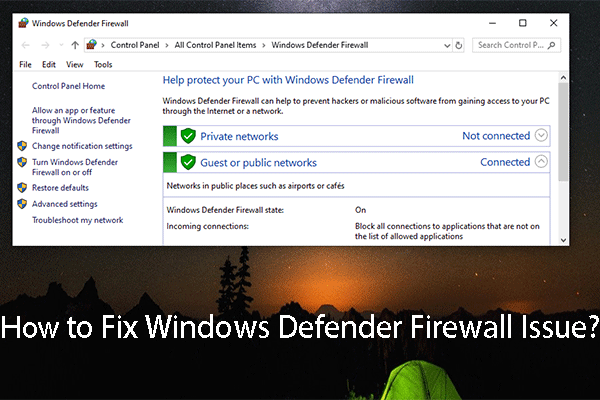
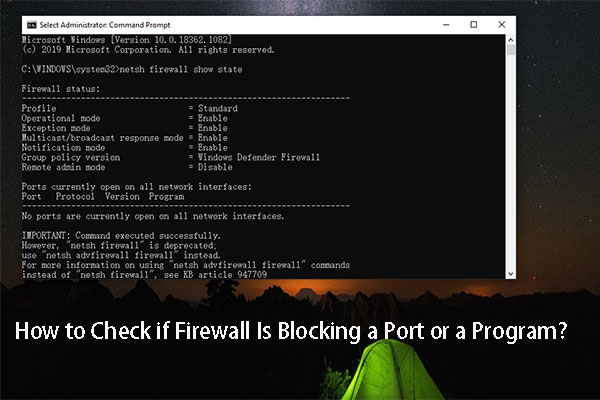
User Comments :