What is WMI Provider Host? Why does it use so much CPU? How to fix WMI Provider Host high CPU usage on Windows 10? This post mainly introduces 5 ways to help you fix this problem. If you suffer data loss because the computer has problems, MiniTool software offers you best solutions, incl. data recovery, computer hard disk management, computer backup and restore, etc.
This tutorial aims to help you figure out what WMI Provider Host is, why it uses so much CPU, and how to fix WMI Provider Host high CPU usage issue on Windows 10.
What Is WMI Provider Host? Why Does It Use So Much CPU?
WMI Provider Host, short for Windows Management Instrumentation, is an important Windows service which provides a standardized way for applications to request information and data on your computer OS.
It is very important. If it is stops, many features and applications on your computer could not run, and your computer operating system may encounter severe malfunctions.
WMI Provider Host high CPU usage normally occurs when another application is requesting information or data via WMI. However, WMI Provider Host shouldn’t use much CPU for a long time. If WMI Provider Host high CPU usage persists on Windows 10, then it is a sign indicating that something is wrong with your computer.
Check below the 5 tips to fix WMI Provider Host high CPU usage issue on Windows 10.
Fix 1. Restart Computer or Restart WMI Service
When you are facing the WMI Provider Host high CPU usage issue on Windows 10, the first thing you can do is to restart your computer and the WMI service will also restart. You can also restart WMI Provider Host without restarting computer.
Step 1. You can click Start, type Services.msc, and click Services desktop app to open it.
Step 2. Scroll down the list to find Windows Management Instrumentation service, right-click it and click Restart.
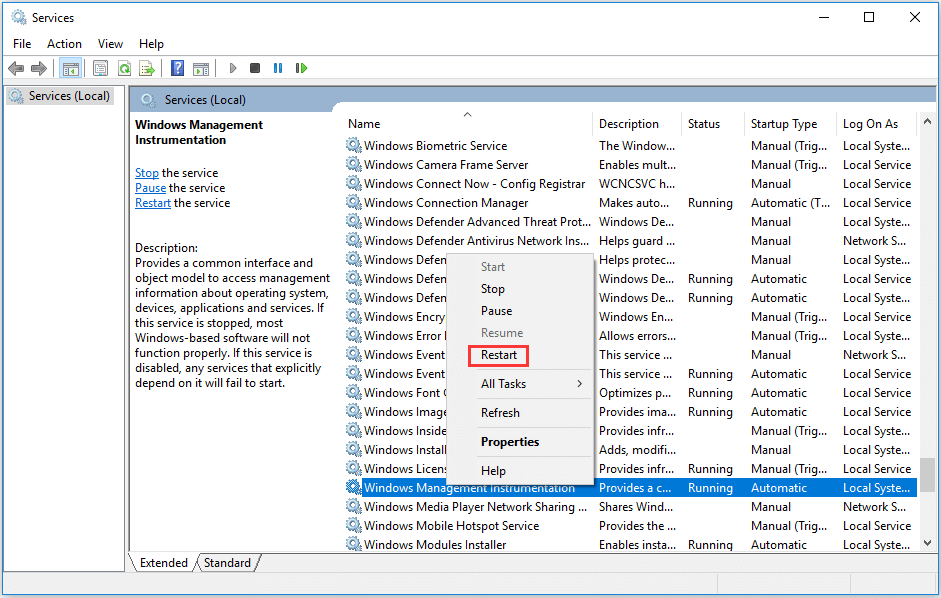
Fix 2. User Event Viewer to Identify Problematic Processes
If WMI Provider Host high CPU usage is prolonged on your computer, it is likely that some processes on your computer are not behaving well. When a process is constantly requesting a large amount of information via WMI, it may cause WMI Provider Host to use much CPU.
You can use Windows Event Viewer tool to find out the problematic process.
Step 1. You can press Windows + X key, and select Event Viewer to open it.
Step 2. Next click Applications and Service Logs -> Microsoft -> Windows -> WMI-Activity -> Operational, and search for possible error events. Click the problematic events and note down the ClientProcessID of them.
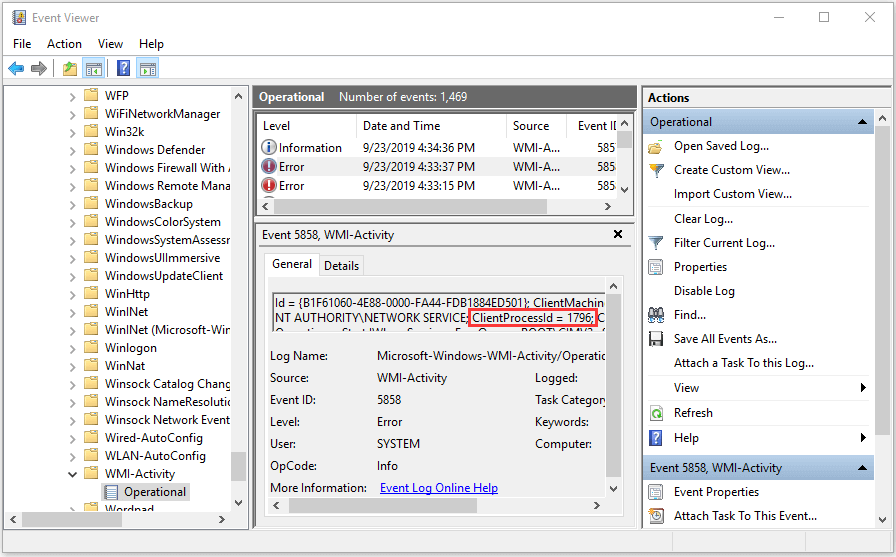
Step 3. Then you can open Task Manager by pressing Ctrl + Shift + ESC on the keyboard. Type Services tab, click PID to display the process by process ID number.
Then you can find the process with corresponding ID number you noted down in Step 2, right-click the process and click Stop to terminate the problematic process.
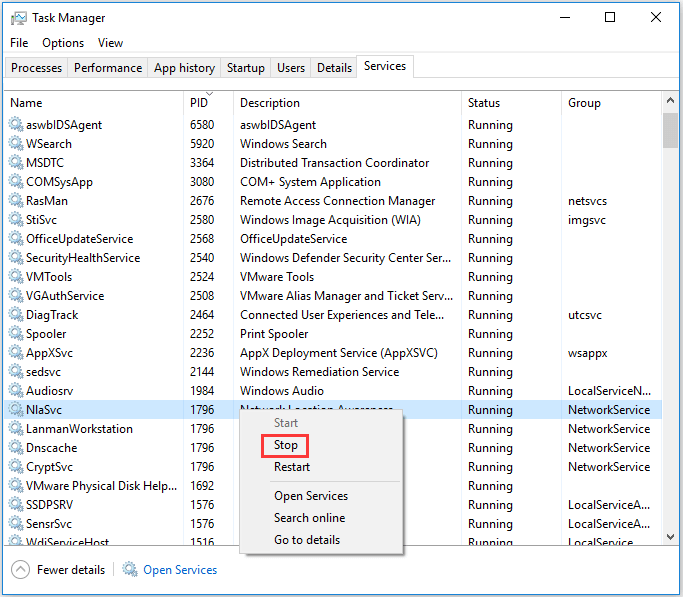
Or you can open Control Panel Windows 10 to uninstall the problematic applications.
Fix 3. Run an Antivirus Scan
Sometimes you can run an antivirus scan to see if it can fix WMI Provider Host high CPU usage problem on Windows 10. If the antivirus scan finds some malware or virus on your computer, you can remove them completely. It’s advised to boot computer into Safe Mode to remove malware, virus of unwanted applications completely. You can check below how to boot into Safe Mode on Windows 10.
Fix 4. Start Windows 10 in Safe Mode with Networking
Windows 10 Safe Mode can better help you troubleshoot culprits of computer issues. Check below how to start Windows 10 in Safe Mode to troubleshoot WMI Provider Host high CPU usage issue.
Step 1. You can click Start -> Settings -> Update & Security -> Recovery. Under Advanced Setup, you can click Restart now button to access Advanced startup options Windows 10.
Step 2. Next you can click Troubleshoot -> Advanced options -> Startup Settings -> Restart.
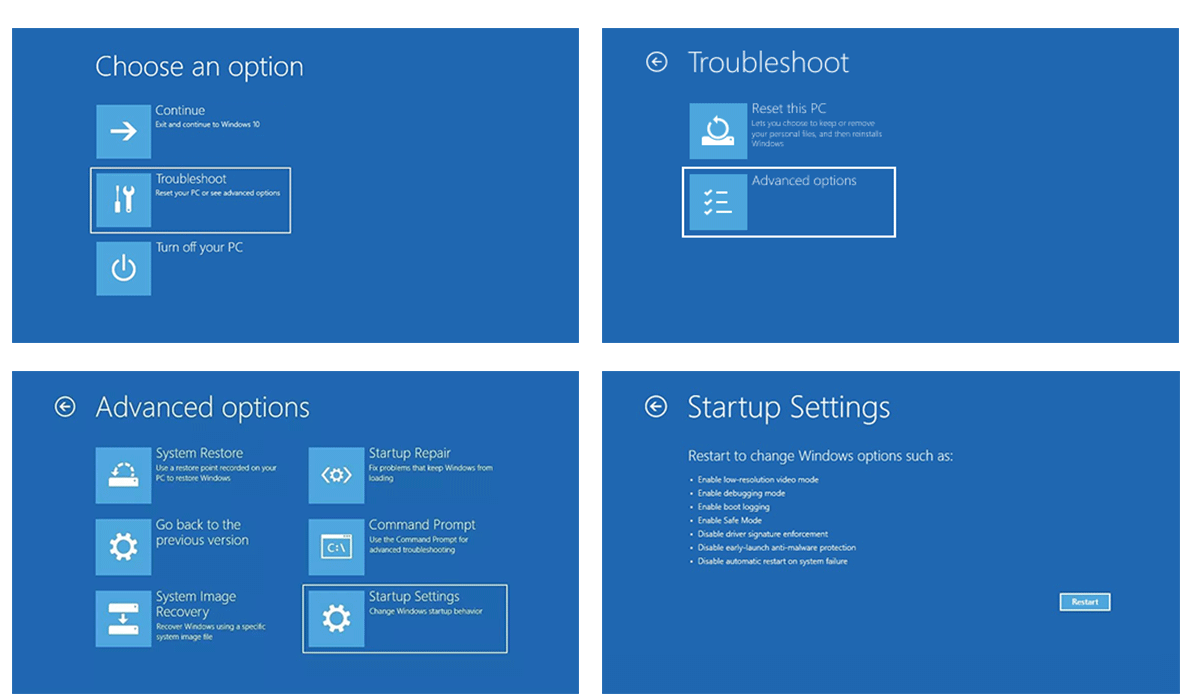
Step 3. After the rebooting, you can see the Safe Mode options like below. Press F5 to enter Safe Mode with Networking.
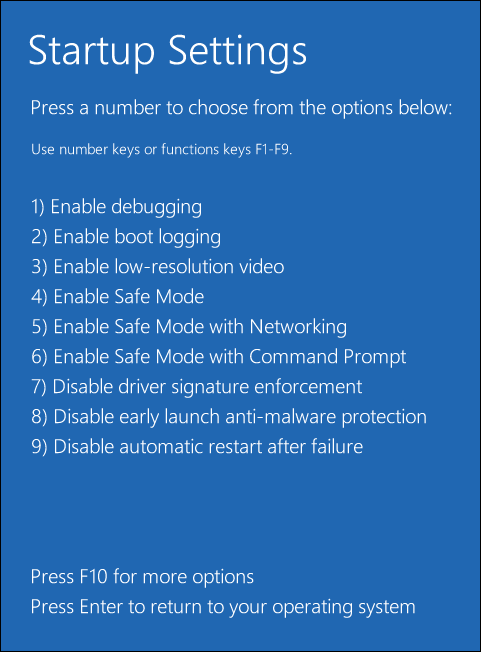
Step 4. Then you can run your antivirus software to perform a full scan for your system and remove detected malware.
Step 5. You can also open Windows 10 Command Prompt, type the following commands to troubleshoot computer problems and improve OS speed and performance. Hit Enter button after typing each command line to execute the command.
- exe -id MaintenanceDiagnostic
- exe /id PerformanceDiagnostic
Fix 5. Run SFC to Repair Corrupted System Files
Another way to fix WMI Provider Host high CPU usage error is to use Windows free SFC tool to check and repair corrupt system files.
Step 1. Press Windows + R, type cmd, and press Ctrl + Shift + Enter to run Command Prompt as administrator.
Step 2. Type sfc /scannow in Command Prompt window, and hit Enter. Windows File System Checker will start diagnosing your computer system files for any corruptions and repair them.
How to Recover Lost Data on Windows 10/8/7 Computer
WMI Provider Host high CPU usage can be caused by various computer problems. When your computer reaches 100% CPU usage, your computer may be crashed and you may suffer some data loss.
MiniTool Power Data Recovery, best free data recovery software for Windows 10/8/7, enables you to easily recover any lost data or mistakenly deleted files from computer hard disk drive, external hard drive, SSD, USB drive (pen drive data recovery), SD card, etc. in 3 simple steps.
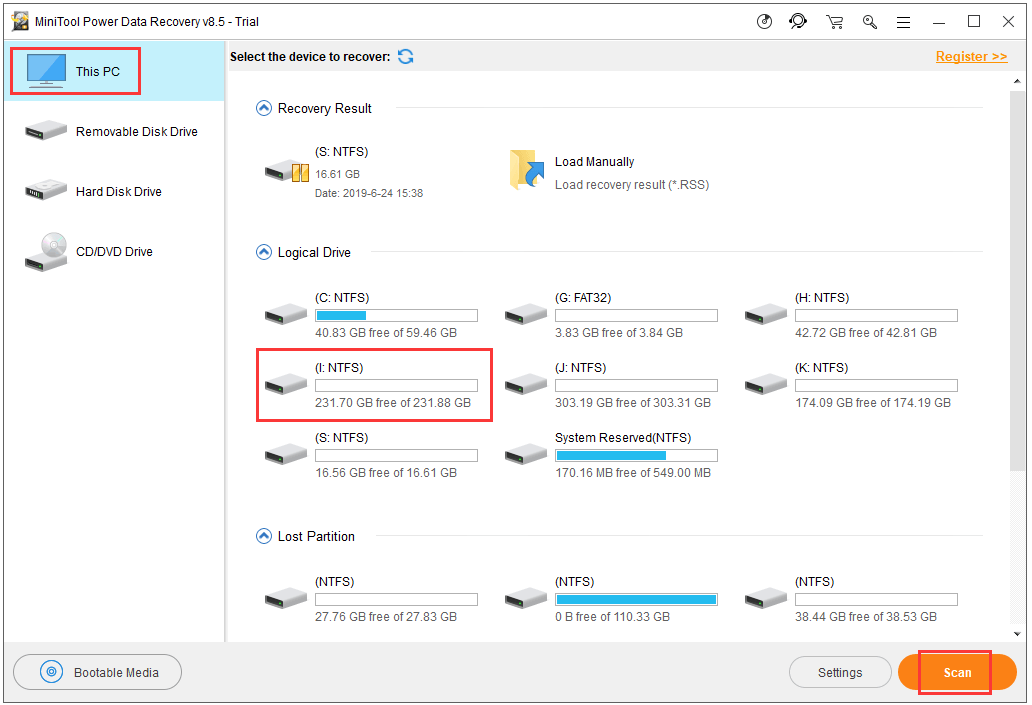
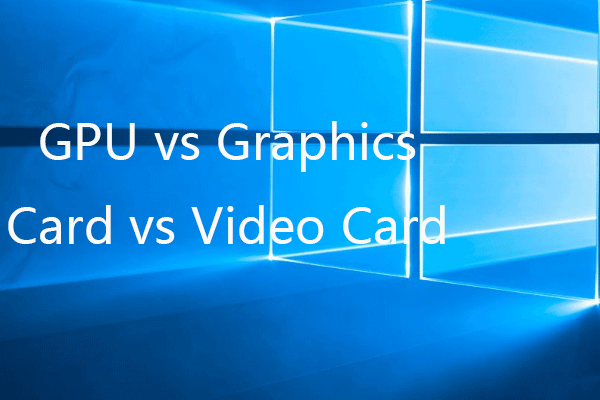
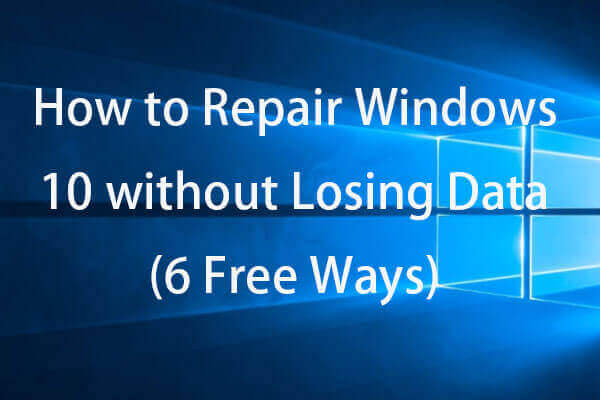
User Comments :