Halo Infinite DirectX 12 error is a common issue that can happen on various operating systems including Windows 11 and Windows 10. If you are bothered by this error when launching the game, how can you get rid of the trouble from your PC? After trying the solutions mentioned by MiniTool Solution here, you can fix it.
DirectX 12 Error in Halo Infinite
As a first-person shooter game, Halo Infinite is great and popular with many users. For most players, this game runs rather smoothly aside from a weird blue screen glitch and the crashing problem. But there is still an annoying issue to prevent players from playing this game – the GPU compatibility issue leads to DirectX 12 error and players cannot launch the game. Perhaps you are also bothered by it now.
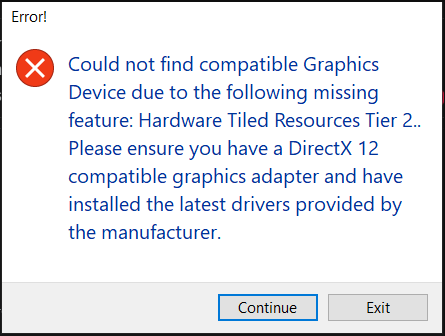
According to the error prompt above, you know the reason for this issue is the lack of a compatible graphics device. This means the system cannot meet the minimum requirements of Halo Infinite. Besides, if the GPU driver is not the latest one or DirectX 12 isn’t installed on the PC, DirectX 12 error can appear.
Fortunately, it is easy to fix this issue, and let’s go to find solutions from the following part.
How to Fix Halo Infinite DirectX 12 Error
Upgrade the GPU Driver to the Latest Version
This is the first thing you should do when you run into the issue of Halo Infinite not launching due to DirectX error. There are multiple ways for you to update the GPU driver.
You can go to Device Manager, expand Display adapters, right-click on the driver and choose Update driver. Or, you can go to the website of the manufacturer (AMD, NVIDIA, Intel, etc.), download the latest version of the graphics card, and install it on your PC.
Besides, you can use a professional driver update tool for GPU driver update. To know much information, read this post – How to Update Graphics Card Drivers (NVIDIA/AMD/Intel).
Install the Latest DirectX Version
If you don’t install the latest version of DirectX – DirectX 12, the error can happen on Windows 11/10. To get rid of the trouble, install it on your PC by following the steps below.
Step 1: Click here to go to the website of Microsoft.
Step 2: Choose a language and click Download to get the latest version of DirectX.
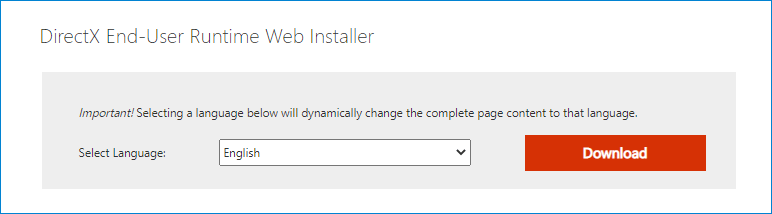
Step 3: After finishing the download, double-click on the .exe file to start the installation. Finish the process by following the instructions on the screen.
Check the PC Specifications
According to some players, Halo Infinite DirextX 12 error can happen although they have upgraded the GPU driver and installed the latest DirectX version. What should you do if you also meet this case? In this situation, you need to check the specifications of your computer.
The following is the minimum requirements of Halo Infinite:
- System: Windows 10 RS5 X64
- Processor: AMD FX-8370 or Intel i5-4440
- Graphics: AMD RX 570 or NVIDIA GTX 1050 Ti
- DirectX: Version 12
- Memory: 8 GB RAM
- VRAM: 4GB
- Storage: 50 GB available space
If the DirectX 12 feature level of your PC is less than 12_0, or VRAM is less than 4GB, Halo Infinite DirectX error can happen. Follow the steps below to have a check:
Step 1: Press Win + R, type dxdiag and click OK.
Step 2: Under the System tab, check DirectX Version.
Step 3: Go to Display and you can see the version of Direct3D DDI and the feature levels. Also, you can see VRAM.
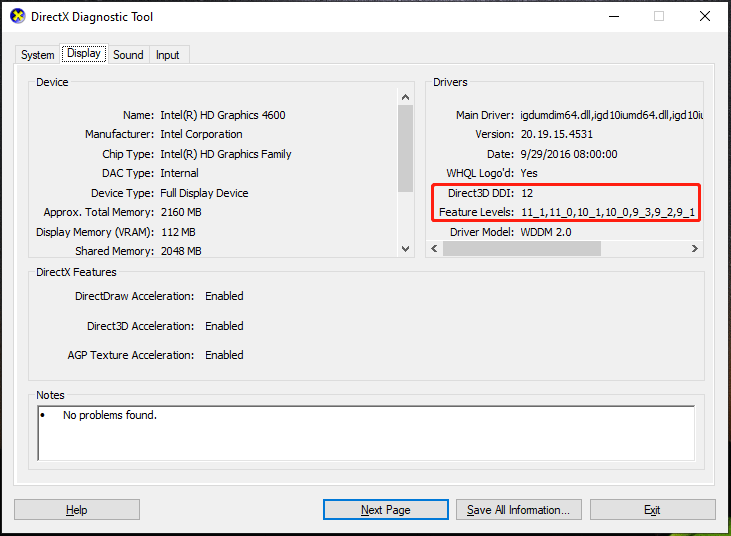
If the specifications cannot meet the minimum requirements including DirectX feature level and VRAM, you should upgrade GPU to fix your issue.
Bottom Line
Have you got DirectX 12 error in Halo Infinite on Windows 10/11? After trying these solutions above, you can easily get rid of the error and launch this game to play smoothly. Have a try now.
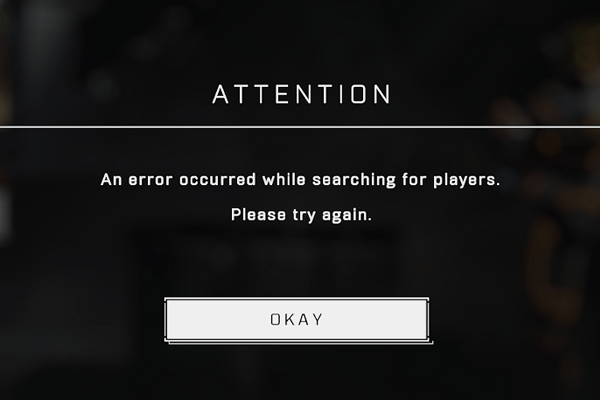
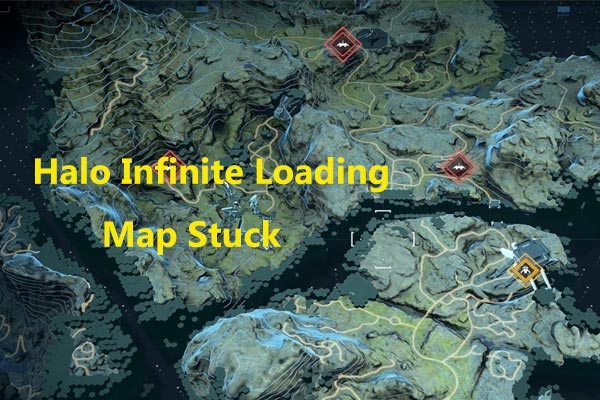
User Comments :