According to statistics, iTunes is used frequently to play audios and videos. Besides, it’s the official tool to manage Apple devices, including iPhone, iPad, and iPod Touch. However, users said they come across the iTunes error -50 while trying to connect to iTunes or sync iPhone with it. What causes the error -50 iTunes and how to fix it?
As you know, iTunes is the default media player designed by Apple to be used on its products such as iPhone, iPad, and iPod Touch. However, it’s more than just a player. You can still use it as an internet radio broadcaster or mobile device management tool. Connecting iPhone to iTunes on a Windows computer and syncing iPhone with iTunes are ordinary user actions.
iTunes Could Not Connect To This iPhone: Error 0xE8000065!
An Unknown Error Occurred: iTunes error -50
What is iTunes error? It refers to the error that occurred in your iTunes app while using it. You may run into a series of errors in iTunes, just like any other problems and apps. Among them, iTunes error -50 (or 50) is a hot iTunes error talked by lots of people. Now, let’s get to know more about the possible causes and useful solutions to this error code iTunes.
How To Fix Error 14 On iTunes When Updating iOS.
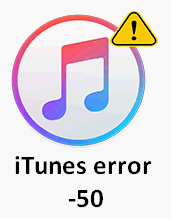
MiniTool Power Data Recovery TrialClick to Download100%Clean & Safe
What Causes iTunes Error 50
The iTunes error 50 can be caused by a variety of reasons and we’ll list some of the most possible ones.
- The connection between Apple servers and iTunes software is corrupted.
- The internet connection is slow or there’s something wrong with the network.
- The firewall settings on your device are not correct.
- Anti-virus protection is interfering with iTunes.
- Can’t reach or refresh the iTunes purchased content list.
- The registry of your iTunes is corrupted on your Windows PC.
- Etc.
How to Fix Error -50 (An Unknown iTunes Error)
When you see the -50 (or 50) error code Apple, please try the following methods immediately.
#1. Check the Connection & Reconnect iPhone
The first thing to do is to go to check the network connection or the Wi-Fi router for problems (check the USB cable and ports). Please fix the connection failure or slow connection problem. After that, try to remove your iPhone and then reconnect it again to iTunes. Besides, you can try to fix the error by restarting your iPhone.
#2. Check Firewall/Antivirus Settings
Please go to check whether your firewall or antivirus program is blocking the iTunes program or not.
- Make sure iTunes is not in the blocked software list.
- Make sure the related domains are allowed.
Besides, you may try to fix the iTunes error by disabling the antivirus program if it’s possible.
#3. Update/Reinstall Your iTunes
How to update iTunes:
- Open the iTunes app.
- Select Help from the top menu bar.
- Click Check for Updates and wait.
- Follow the on-screen instructions.
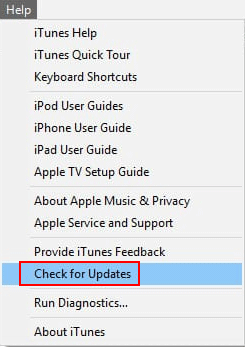
How to reinstall iTunes (Windows 10):
- Open the Control Panel.
- Click on the Uninstall a program link under Programs.
- Look for iTunes from the programs list and select it.
- Click on the Uninstall button and follow the prompts.
- Install the iTunes again on your computer.
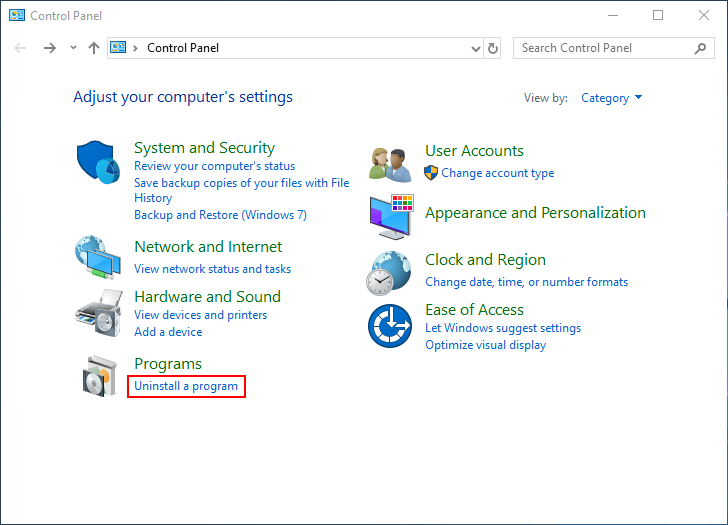
#4. Clear the iTunes Registry Files
- Press Windows + R to open Run dialog box.
- Type regedit and press Enter.
- Click Yes if you see an User Account Control window.
- Select File from the top menu bar.
- Choose Export and click Save to create a backup.
- Find the iTunes folder in Registry Editor.
- Right click on it and select Delete.
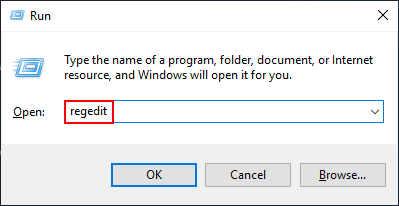
Besides, there are other fixes to try when iTunes error -50 occurred:
- Delete the Downloads folder
- Check the SIM card
- Scan your device for antivirus
- Update computer OS
- Contact Apple Support
Fix: There Was A Problem Downloading The Software For The iPhone.
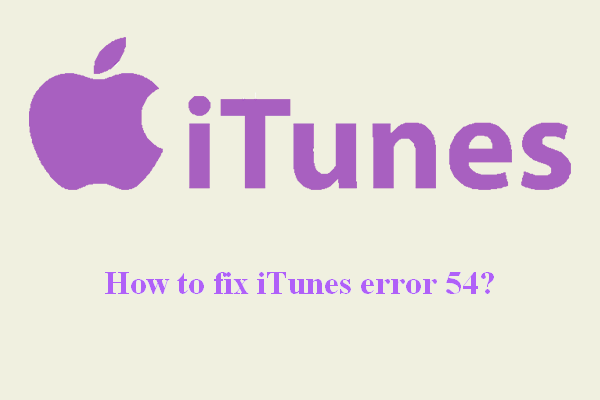

User Comments :