Usually, Windows 10 installation failed in the safe_os phase with an error during different operations, and the error messages are various:
- The installation failed in the safe_os phase with an error during migrate_data operation
- The installation failed in the safe_os phase with an error during apply_image operation
- The installation failed in the safe_os phase with an error during replicate_oc operation
- The installation failed in the safe_os phase with an error during install_updates operation
- The installation failed in the safe_os phase with an error during prepare_first_boot operation
- More…
The reasons for this issue can be older drivers, incorrect system settings, etc. The upgrade stops when the problem occurs. You can exit the setup and go back to the previous version of Windows. Next, start to fix your issue and upgrade or install Windows again.
Method 1: Disconnect All Your External Devices
Some users reported that all your peripherals could be helpful to fix the Windows 10 installation failure on your computer. Thus, disconnect all your external devices, including flash drives, USB hubs, phones, printers, etc.
You can use a PS/2 keyboard and mouse instead of a USB keyboard and mouse. Additionally, if you are using a Wi-Fi card, you should also remove it before performing an upgrade.
Method 2: Set Services to Automatic
It is reported that setting some services to automatic is an effective way to fix “the installation failed in the safe_os phase with an error during boot operation or any other operation”.
See how to do that:
- Open Run by pressing the Windows logo + R
- Input services.msc and hit Enter.
- Find these services: Background Intelligent Transfer Service, Cryptographic Service, and Windows Update Service.
- Double-click each service to the Properties window and set Startup type to Automatic.
- Save the change by clicking Apply and then OK.
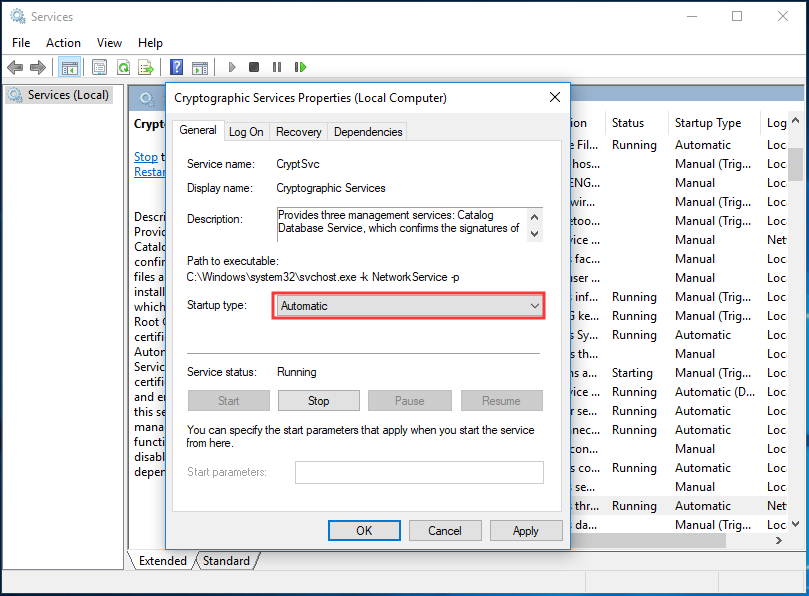
Method 3: Update Your Drivers
According to users’ feedback, Windows 10 installation failed in the safe_os phase due to the problems with drivers. Your drivers may be outdated or faulty, so updating them is very important.
It is not a quick procedure to search for the latest drivers and install them on your computer. Luckily, you can go to Device Manager, find the device driver that you want to update, right-click it and let the manager search for necessary the driver online. But it is time-consuming to update all your drivers. Even this tool may fail to find the versions that you need.
In this case, we recommend you to use a third-party program to update your drivers. When searching for “best driver update software for PC” in Google, you will find many programs. Just get one and you can easily update PC drivers to fix the issue – we couldn’t install Windows 10 the installation failed in the safe_os phase.
Method 4: Disable Your Graphics Card
If you get the error message “the installation failed in the safe_os phase with an error during apply_image operation”, perhaps the issue is related to your graphics card that may be not fully compatible with Windows 10. To fix this problem, you can disable it from BIOS.
- Enter BIOS by pressing a specific key based on your PC. This post – [5 Ways] How to Get Into BIOS on Windows 11/10 on Restart could be helpful for you.
- In BIOS, find your dedicated graphics card and disable it by checking your instruction manual.
- Next, connect your monitor to the onboard graphics on the back of your computer. Then, install Windows 10 to check if you still encounter the issue.
Method 5: Tweak Your RAM
Sometimes RAM (Random Access Memory) issues may be behind this error. Reportedly, it is helpful to fix installation failed in the safe_os phrase by removing RAM modules or adding RAM. Just have a try.
Bottom Line
Are you facing “the installation failed in the safe_os phase with an error during xxx operation” while installing Windows 10? Now, after trying these methods above, you should easily get rid of the issue.
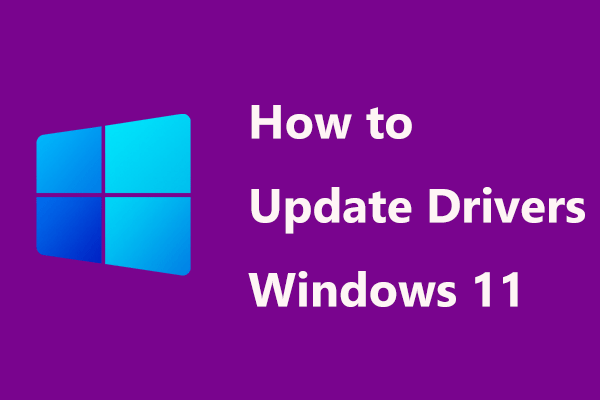
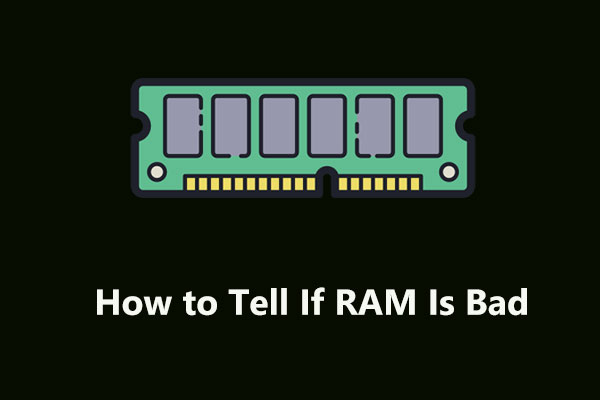
User Comments :