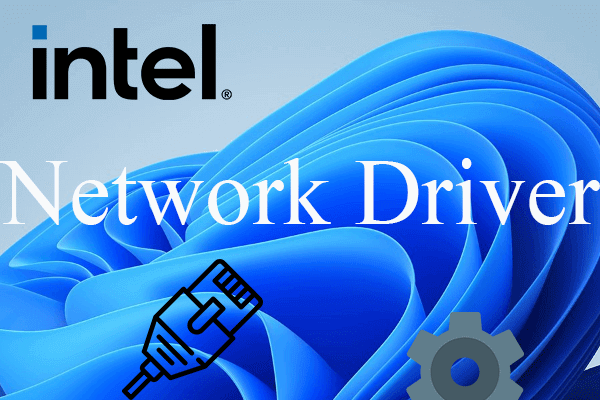This article expounded by MiniTool Software mainly gives you the entrances to download the Intel chipset driver for the latest Windows 11, from Intel and Lenovo official websites. It also teaches you how to figure out your current version of the Intel chipset driver.
you are recommended to install Intel Chipset Device Software after installing a Microsoft Windows operating system (OS) before any other device drivers. This driver package ensures the system to recognize all chipset components.
If your OS fails to identify all chipset components, you may encounter unknown devices or a yellow question mark in Device Manager. To fix those issues, you should download and install the corresponding chipset driver, either the AMD chipset driver or Intel chipset driver.
Download/Install Windows 11 Intel Chipset Driver
The following is the official download URL link for Intel chipset device software for Windows 11 and Windows 10 64-bit for 11th generation Intel NUC products.
Intel chipset driver Windows 11 download >>
- Version: 10.1.18793.8276
- Size: 3 MB
- Release date: January 12, 2022
- Supported OS: Win11/10 (64 bit)
To install this Intel chipset driver, just extract the downloaded Chipset-Win10_Win11-x.zip file, execute SetupChipset.exe file, and follow the onscreen instructions to complete the task. You need to restart your computer after installation.
Once the Intel Chipset Device Software has been installed on the Intel NUC, there is no need to update to a later version.
Win11 Intel Chipset Driver Supported Products
Below are the applicable devices for Intel Chipset Device Software.
- Intel® NUC 11 Extreme Kit – NUC11BTMi9
- Intel® NUC 11 Extreme Kit – NUC11BTMi7
- Intel® NUC 11 Pro Kit NUC11TNKi30Z
- Intel® NUC 11 Pro Kit NUC11TNKi50Z
- Intel® NUC 11 Pro Kit NUC11TNKi70Z
- Intel® NUC 11 Pro Kit NUC11TNKi3
- Intel® NUC 11 Pro Kit NUC11TNKi5
- Intel® NUC 11 Pro Kit NUC11TNKi7
- Intel® NUC 11 Pro Kit NUC11TNHi30Z
- Intel® NUC 11 Pro Kit NUC11TNHi50Z
- Intel® NUC 11 Pro Kit NUC11TNHi70Z
- Intel® NUC 11 Pro Kit NUC11TNHi3
- Intel® NUC 11 Pro Kit NUC11TNHi5
- Intel® NUC 11 Pro Kit NUC11TNHi7
- Intel® NUC 11 Pro Kit NUC11TNHi50W
- Intel® NUC 11 Pro Kit NUC11TNHi50L
- Intel® NUC 11 Pro Kit NUC11TNHi30L
- Intel® NUC 11 Pro Kit NUC11TNHi70Q
- Intel® NUC 11 Pro Kit NUC11TNHi30P
- Intel® NUC 11 Pro Kit NUC11TNHi70L
- Intel® NUC 11 Pro Kit NUC11TNKv50Z
- Intel® NUC 11 Pro Kit NUC11TNKv5
- Intel® NUC 11 Pro Kit NUC11TNKv7
- Intel® NUC 11 Pro Kit NUC11TNHv70L
- Intel® NUC 11 Pro Kit NUC11TNHv50L
- Intel® NUC 11 Pro Kit NUC11TNHv5
- Intel® NUC 11 Pro Kit NUC11TNHv7
- Intel® NUC 11 Pro Mini PC NUC11TNKv7
- Intel® NUC 11 Pro Mini PC NUC11TNKv5
- Intel® NUC 11 Performance kit – NUC11PAHi3
- Intel® NUC 11 Performance kit – NUC11PAHi5
- Intel® NUC 11 Performance kit – NUC11PAHi7
- Intel® NUC 11 Performance kit – NUC11PAKi3
- Intel® NUC 11 Performance kit – NUC11PAKi5
- Intel® NUC 11 Performance kit – NUC11PAKi7
- Intel® NUC 11 Performance Mini PC – NUC11PAQi50WA
- Intel® NUC 11 Performance Mini PC – NUC11PAQi70QA
- Intel® NUC 11 Enthusiast Kit – NUC11PHKi7C
- Intel® NUC 11 Enthusiast Mini PC – NUC11PHKi7CAA
- Intel® NUC 11 Pro Board NUC11TNBi30Z
- Intel® NUC 11 Pro Board NUC11TNBi50Z
- Intel® NUC 11 Pro Board NUC11TNBi70Z
- Intel® NUC 11 Pro Board NUC11TNBi3
- Intel® NUC 11 Pro Board NUC11TNBi5
- Intel® NUC 11 Pro Board NUC11TNBi7
- Intel® NUC 11 Pro Board NUC11TNBv7
- Intel® NUC 11 Pro Board NUC11TNBv5
Download Intel Chipset Driver Windows 11 on Lenovo
The following are the web addresses for getting the Intel chipset driver for Win 11.
#1 Intel Chipset Driver for Windows 11 (Version 21H2) – ThinkCentre M90q
Download Intel chipset driver for Win11 ThinkCenter M90q from Lenovo >>
- Version: 10.1.31.2
- Size: 1.82 MB
- Release date: November 25, 2021
- Applied platform: ThinkCenter M90q
- Supported OS: Windows 11 (version 21H2)
#2 Intel Chipset Driver for Windows 11 (64-bit) – IdeaPad 5 Pro-14ITL6
Download Intel Chipset driver Win11 for IdeaPad 5 Pro >>
- Version: 10.1.24.6
- Size: 3.2 MB
- Release date: November 15, 2021
- Applied platform: IdeaPad 5 Pro-14ITL6
- Supported OS: Windows 11 (64 bit)
How to Check Your Current Intel Chipset Driver Version?
If you want to check out the current version of your Intel chipset driver, just follow the below steps.
1. Open Windows 11 Device Manager.
2. Unfold System devices.
3. Double-click on the target Intel (R) SMBus to open its Properties.
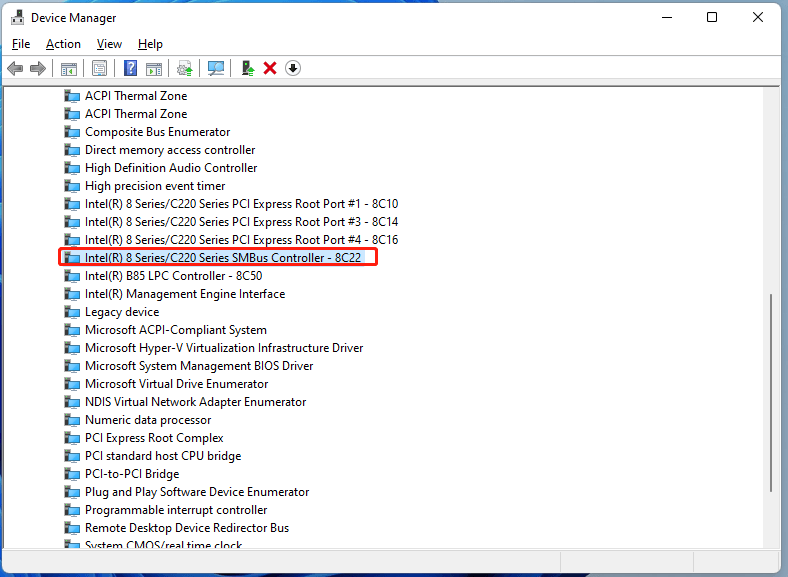
4. In the Properties window, switch to the Driver tab. There, you can see the version of the Intel chipset driver.
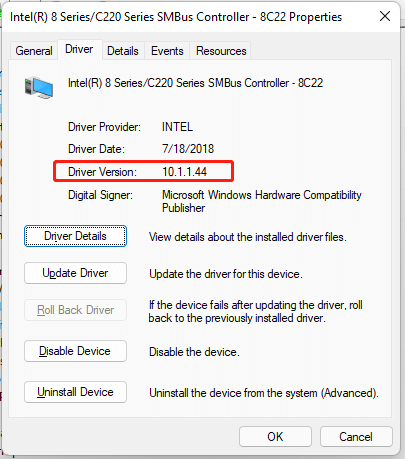
Windows 11 Assistant Software Recommended
The new and powerful Windows 11 will bring you many benefits. At the same time, it will also bring you some unexpected damages such as data loss. Thus, it is strongly recommended that you back up your crucial files before or after upgrading to Win11 with a robust and reliable program like MiniTool ShadowMaker, which will assist you to protect your increasing data automatically on schedules!