The Windows 11 build 22000.65 was released by Microsoft to bring many changes and improvements to users. Besides, it is designed to fix known bugs in Windows 11 Taskbar, Settings, and many other components. However, there are still lots of issues found in Windows 11 build 22000.65. The following content shows you what they are exactly.
Lots of Issues Are Found in Windows 11 Build 22000.65
The Windows 11 build 22000.65 released not long ago was said to be the first major revision to Microsoft Windows 11 update. What the new Windows 11 build brings to you:
- Changes and improvements: adding a search box to Start, Taskbar support for multiple monitors, and so on.
- Fixes to known bugs in the previous build:
However, there are still many issues in Windows 11 build 22000.65. Do you want to know what are they? If yes, please read the following content with care.
How To Download & Safely Install Windows 11 Insider Preview?
MiniTool Power Data Recovery TrialClick to Download100%Clean & Safe
A List of the Issues for 22000.65 Build
Nothing is going to be perfect when its first release, so does the build 22000.65. You may come across various Windows 11 build 22000.65 bugs while using it. What are the popular issues in Windows 11 build 22000.65?
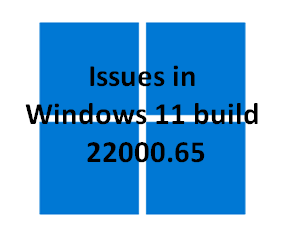
1. Can’t search.
You may be not able to enter any text into Search when using it from Start or the Taskbar. Please press Window + R to open Run; then, close it and try Windows 11 Search again.
2. Search doesn’t open.
The Windows search pane may not open after you clicked on the Search icon. In this case, you can try to restart the Windows Explorer process to fix the problem.
[SOLVED] Windows Explorer Needs To Be Restarted: Problem Fixed.
3. Search pane shows as black.
Sometimes, the Windows search pane may show as black, displaying nothing below the search box.
4. Recent searches don’t appear.
The recent searches that are supposed to appear when you hover mouse over the Search icon on taskbar may not appear.
5. App launch suddenly.
When you try to rearrange the app icons on taskbar by dragging them, the app may be launched or minimized by accident.
6. Taskbar icons mess up.
The icons are taking up much more space on the taskbar Windows 11. And this visual glitch is found to be came with the package.
7. Taskbar flicker.
When you switch input methods on PC, the taskbar may be flickering. (How to get Windows 11 style taskbar in Windows 10?)
8. Context menu doesn’t function.
After you performed a refresh, one of the most common actions in Windows, the right-click context menu will no longer work. However, this is not happening to everyone.
9. Visual stuttering.
It’s hard to adjust and deliver a clean visual experience whenever the Nvidia GPU drivers are installed on Windows 11. Uninstalling and reinstalling these drivers don’t work to fix the issue.
10. Windows activation key isn’t valid.
Some users said their operating systems are not active anymore after installing Windows 11 build 22000.65; the activation key is removed from the OS.
11. Fn key is not functional.
According to some people, the Fn key fails to function when the Windows 11 device wake up from the sleep mode.
12. Settings glitch.
A brief green flash may show up when you open Settings.
Besides, the settings UI may not save the state you selected to modify Accessibility settings by using the Quick Settings.
13. New button appears with no function.
Sometimes, a new X button appears on the taskbar after users changed the input method, but it has no function at all.
14. File Explorer failure & crash.
After users go to File Explorer Options -> View to enable Open folders in a separate process, the new command bar doesn’t appear.
The context menu & and submenus appeared after right clicking on File Explorer (or the desktop) may show up partially off the screen.
The File Explorer crashes in a loop for people using the Turkish display language, though the battery charge is at 100%.
15. Store malfunction.
The install button may be not functioning sometimes. And the rating and reviews are not available for all apps.
16. Windows Security glitch.
Device Security says Standard hardware security not supported to users with supported hardware.
When users restart Windows 11, the Automatic sample submission is turned off suddenly.
17. NVME drives disconnected.
The NVME drives users said their drives are constantly disconnecting when running build 22000.65.
18. Widgets problems.
- Launching links from Windows 11 widgets board may not actually bring the apps to the foreground.
- The Widgets board may appear as empty.
- Adding multiple widgets from the widgets settings quickly don’t always work.
- Changes in Calendar and To Do may not sync to the widgets timely when the Outlook client is using with a Microsoft account.
- Widgets may be displayed improperly with a wrong size on the external monitors.
How Do You Troubleshoot Second Monitor Not Detected On Windows?
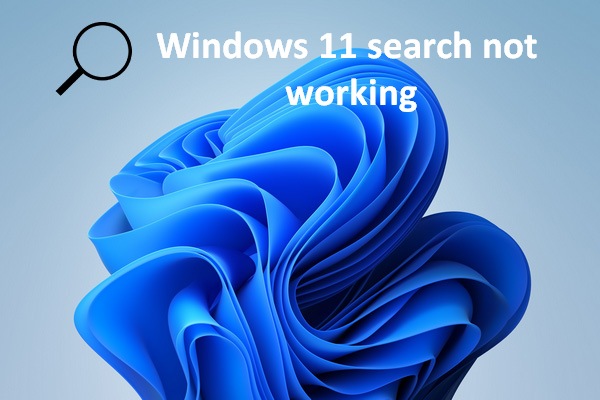
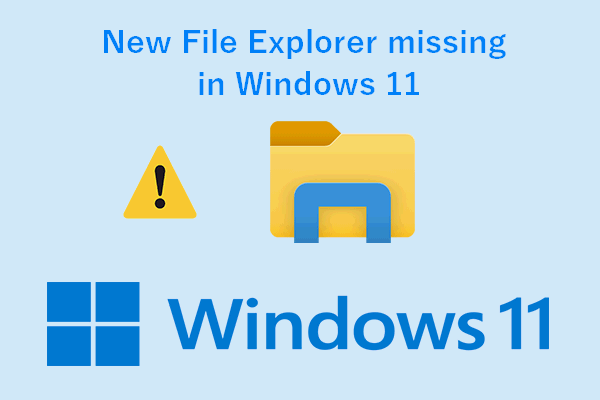
User Comments :