Key Features of Lexar TouchLock Portable SSD (Pros)
Lexar, a leading memory brand, released its TouchLock Portable SSD (SL280) on November 5, 2025, starting with the Chinese marke.
This solid-state drive features NFC and AES encryption, portability, durability, high reliability, wide compatibility, and automatic phone photo backup.
The following are details.
#1. Dual-Layer Encryption for Fortified Data Protection
This portable SSD supports a dual-encryption system, which combines an integrated NFC chip with AES hardware encryption to protect sensitive data.
① Multi-Level Encryption
NFC
NFC is a short-range wireless technology that enables communication between two electronic devices in close proximity. Typically, it is 4 cm or less. This technology offers secure, simple, and quick data exchange without manual pairing.
Lexar TouchLock Portable SSD is integrated with the NFC (Near Field Communication) chip. Each drive is tied to a unique ID; therefore, only registered smartphones can access it safely.
AES
This SSD uses 128-bit AES hardware encryption, providing strong protection against unauthorized access.
② On-Touch Unlock
TouchLock Portable SSD supports quick unlocking with an NFC-enabled phone.
First, select a mobile device as a security authenticator. Without entering a password or using a fingerprint, you can simply tap your phone to the device for a fast and seamless unlocking.
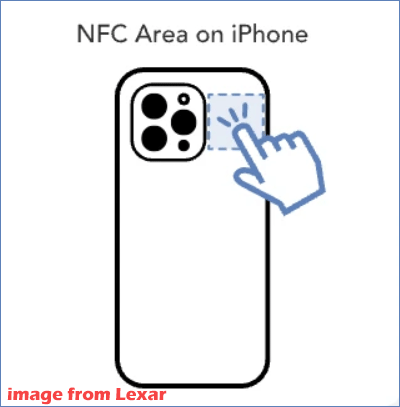
③ Automatic Locking
Only after unlocking using NFC, the SSD will be recognized by the host device. When the connection is broken, the SSD automatically relocks, significantly enhancing data protection.
④ Enhanced Data Security
Due to dual-layer encryption, quick unlocking, and automatic locking, Lexar TouchLock Portable SSD is extremely secure.
This makes the drive perfect for government, enterprise, business professionals, and everyday users. You can store sensitive data like financial data, public documents, personal files, and other data in that SSD for protection.
#2. Compactness and Portability
Lexar SL280 Portable SSD is a highly compact and portable device, making it easily pocketable. It can be a perfect companion for daily commute, business trips, or recreational travel.
- Dimensions: 85.6mm x 53mm x 7mm.
- Weight: 40 grams (g).

#3. Performance
The Lexar portable SSD is equipped with an internally developed controller and TLC NAND flash memory. These features effectively improve reliability and performance, offering a constant and smooth flow of data. Moreover, they lower power usage, ensuring stable transfers.
Key performance specifications:
- Interface: USB 3.2 Gen 1
- Sequential write speed: Up to 450MB/s
- Sequential read speed: Up to 420MB/s
#4. Durablility
Lexar TouchLock Portable SSD is durable, featuring 2-meter drop resistance. Even if there is an accidental fall, you won’t worry about data loss.
#5. Several Capacity Choices
The Lexar drive is available in 3 capacities:
- 512GB
- 1TB
- 2TB
These capacity options cater to a range of users, from basic computing needs to intensive tasks.
#6. Broad Compatibility
Lexar TouchLock SSD has been rigorously tested in the Lexar Quality Labs for reliability, compatibility, and performance. It works with a wide range of devices, including:
- Computers: Most desktops and laptops.
- Tablets: Most tablets with USB-C ports.
- Smartphones: Android and iOS devices with USB-C, like iPhone 15/16/17 & above, Samsung Galaxy, Oppo Find/Reno/A/K, Redmi Note 14Pro+, and other models.
#7. Automatic Photo Backup
The portable SSD uses the professional file backup software, Lexar App, to handle the automatic backups.
When connected to your phone, this app can be set up to automatically back up photos, videos, and Live Photos to the SSD.
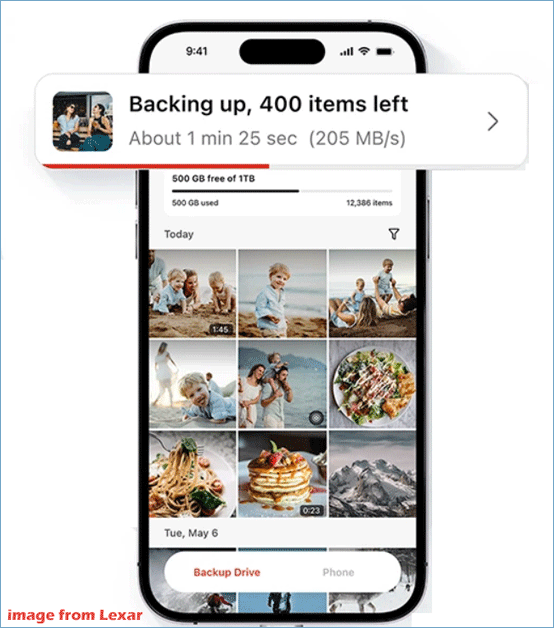
This operation can easily free up space on a mobile phone. Moreover, it enables you to quickly copy media data to a local device for added privacy and security.
Additionally, the drive has an ultra-slim MagSafe design, allowing the drive to attach to the back of iPhones during data transmission.
Cons of Lexar TouchLock Portable SSD
Not only does this SSD have several pros (advanced security, high portability, durable build, versatile compatibility, and reliability), but it also has some cons.
- Slower speeds: Its sequential write speed (up to 450MB/s) and sequential read speed (up to 420MB/s) are considerably lower than other Lexar portable SSDs. For example, the SL500 and SL600 series can reach up to 2000MB/s.
- NFC dependency for unlock: The key feature requires an NFC-enabled phone and the Lexar app. This could be a limitation if the user’s phone is not compatible. Or if the app or phone has issues, a point of failure occurs.
- General SSD cons: Like other SSDs, Lexar TouchLock SSD has a limited number of write cycles, meaning constant use will eventually wear out the memory.
How to Get Lexar TouchLock SSD
Where to Buy
You can purchase the Lexar portable SSD from authorized retailers, such as electronics stores or online marketplaces like Amazon.
How to Use It
After buying it, follow the instructions to use it:
Step 1: Plug the Lexar TouchLock Portable SSD into your computer using a USB cable.
Step 2: Install the Lexar App on your NFC-enabled phone. If you pair the phone for the first time, you need to set a password.
Step 3: Launch that app and tap the phone against the SSD to unlock it. This drive stays unlocked.
Step 4: Follow the app’s instructions to automatically back up your media files to the SSD.
Step 5: Disconnect your phone and the SSD locks.
Back up PC Data to TouchLock Portable SSD Lexar
In addition to backing up your photos from a phone to this SSD, you can back up your important data on your computer to that drive.
For data backup, we strongly recommend MiniTool ShadowMaker.
As a powerful PC backup software, it supports various data types, such as files, folders, disks, partitions, and Windows operating systems. What’s more, this utility features three backup types: full, incremental, and differential backup.
Here is how to backup files to Lexar SL280 Portable SSD.
Step 1: Connect this SSD to your computer.
Step 2: Download, install, and launch MiniTool ShadowMaker.
MiniTool ShadowMaker TrialClick to Download100%Clean & Safe
Step 3: Under Backup, choose SOURCE > Folders and Files to select what you want to back up, and select DESTINATION to pick the SSD.
Step 4: Click Back Up Now to begin the backup.
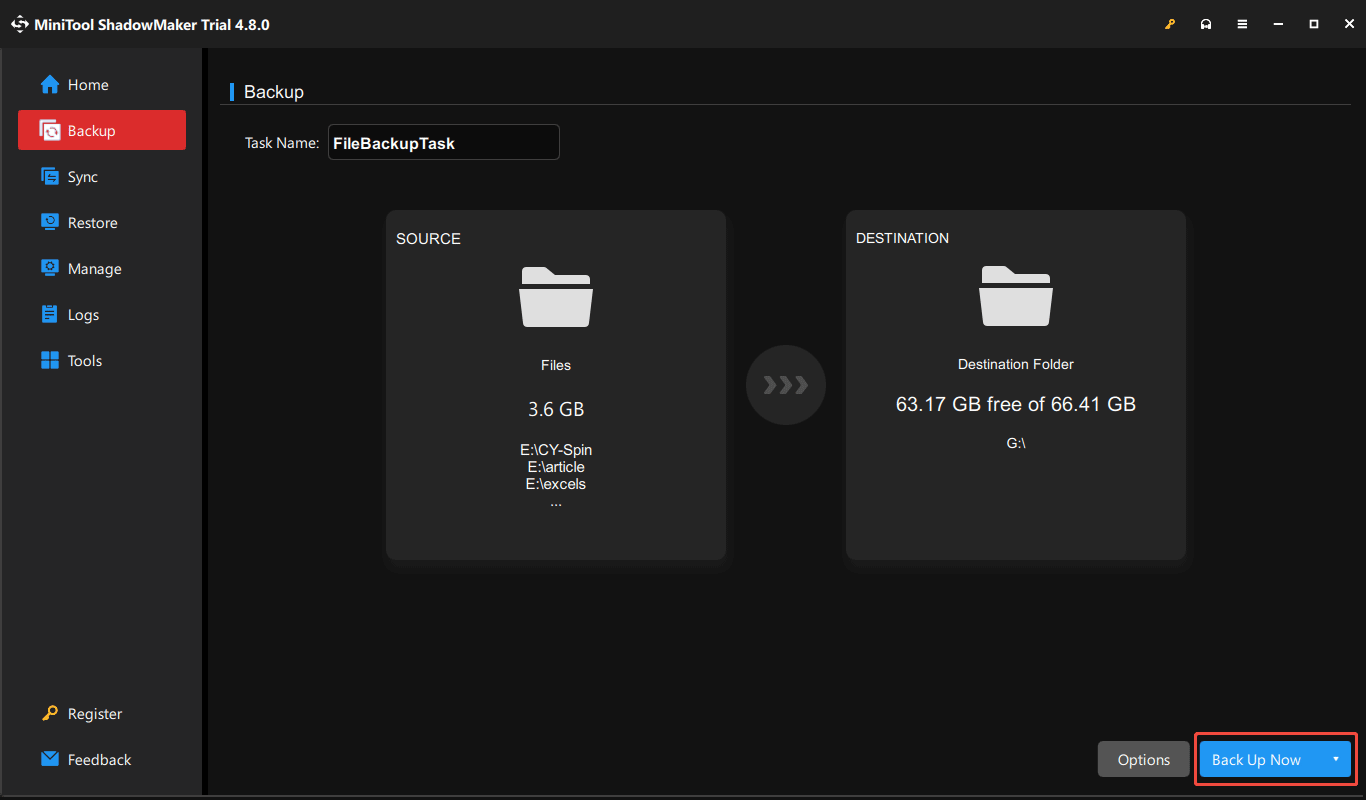
The End
In this guide, we demonstrate some key features and cons of Lexar TouchLock Portable SSD, how to buy and use it. Additionally, you also know how to back up data to that SSD for disk data protection.
If you encounter any issues with MiniTool software, send an email to [email protected].
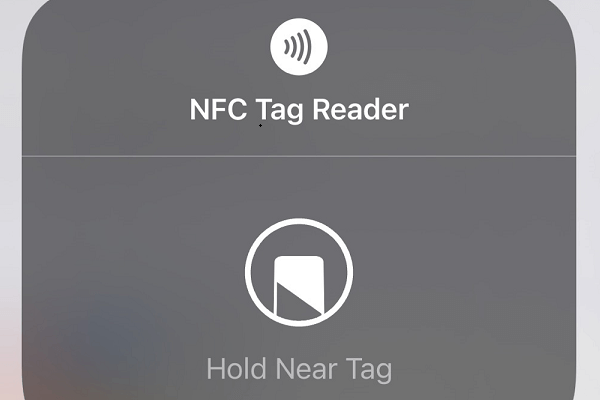
User Comments :