Check the differences of Microsoft Editor and Grammarly and choose the preferred writing extension to check your grammar and spelling mistakes. MiniTool software, a software provider, offers users easy data recovery software, disk partition manager, system backup and restore software, and more.
Microsoft Editor and Grammarly are two popular extensions for spelling and grammar checking. This post explains the differences of Microsoft Editor and Grammarly. You can choose the preferred one to help you improve your writing.
Microsoft Editor vs Grammarly – Differences
Grammarly has long been the most popular free grammar checker while Microsoft Editor is recently introduced by Microsoft with AI tech.
Microsoft Editor vs Grammarly – Usage and Features
- Both Grammarly and Microsoft Editor help you correct writing mistakes and provide suggestions for your writing.
- Microsoft Editor is best for general use and Grammarly is best for dedicated writers.
- Both of these two tools are free to use to allow you to use some features.
- Both Microsoft Editor and Grammarly offer a browser extension to help you check your writing in browsers like Chrome. However, the browser extension of Microsoft Editor still needs improvement while Grammarly is more reliable.
- Microsoft Editor lacks some advanced features of Grammarly.
- As for the advanced edition of these two tools, Microsoft Editor is more affordable than Grammarly.
- If you are looking for detailed and thorough assistance in writing, Grammarly is more suitable.
- Grammarly offers any corrections with a quick explanation. And this can help improve your writing skill and become a better writer.
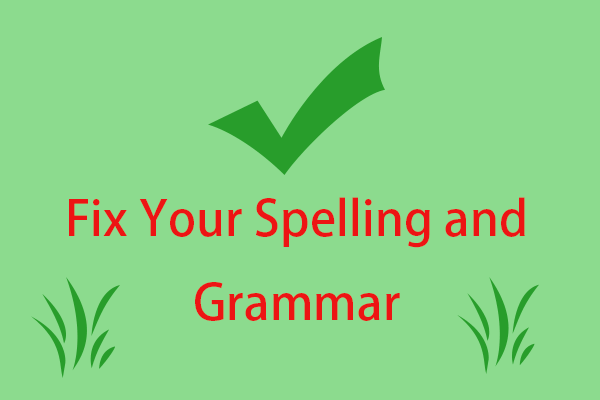
Microsoft Editor vs Grammarly – Price
Both products have a free service you can use. However, if you want to use all features of Microsoft Editor or Grammarly, you need to pay a subscription.
You can subscribe to Microsoft 365 to get the full features of Microsoft Editor like sentence structure suggestions. Microsoft 365 Personal plans are $6.99/month while Microsoft 355 Family plans are $9.99/month. Microsoft 365 Personal plans are $69.99/year while Microsoft 365 Family plans are $99.99/year.
As for Grammarly subscription, you have three choices: $29.95/month, $59.95/quarter, and $139.95/year.
Microsoft Editor vs Grammarly – Availability
Both products can be used on the web or in Office products like Word. As for the extension, Microsoft Editor is available in Chrome and Edge, while Grammarly is available in Chrome, Edge and Firefox. These two extensions also work on Windows 10 and macOS.
Microsoft Editor vs Grammarly – Which One to Choose
Microsoft Editor vs Grammarly, which one to choose for writing checking? It depends on your needs. If you want a cheaper one, Microsoft Editor is better. However, if you are a dedicated user who want to seriously improve your writing skills in the long run, you can choose Grammarly. It comes with more features and it is better for serious and professional writers.
How to Recover Lost/Deleted Documents on Windows 10
If you mistakenly deleted some documents like Word or Excel files on Windows 10, you can use MiniTool Power Data Recovery to easily retrieve lost/deleted files from Windows 10 computer.
MiniTool Power Data Recovery is a professional data recovery program for Windows 10. You can use this tool to easily recover any deleted/lost files from Windows 10 PC or laptop, external hard drive like HDD or SSD, USB flash drive, SD card, memory card, and more in a few clicks.
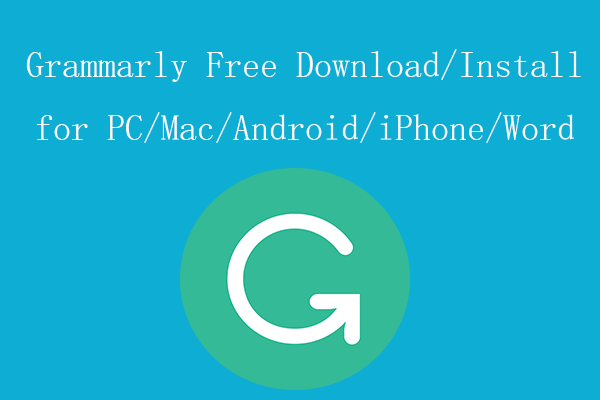
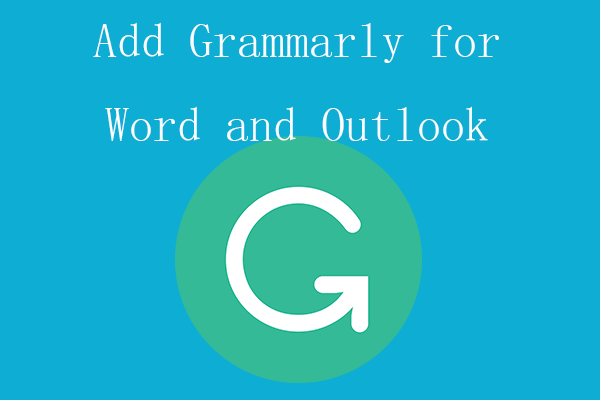
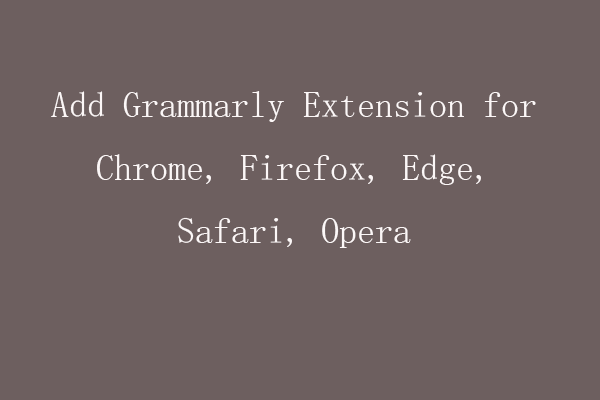
User Comments :