This post from MiniTool Software teaches you how to download Grammarly app for Windows 10/11 PC, Mac, Android, or iPhone, and use Grammarly to check your writing issues and improve your writing.
Grammarly for Windows and Grammarly for Mac can integrate with the most popular applications and websites. It provides writing suggestions wherever you are. Check how to download Grammarly for PC or Mac below.
Grammarly Download for Windows 10/11 PC
You can easily download and install the Grammarly app on your Windows computer.
- Go to one of the two links in your browser, https://www.grammarly.com/desktop/windows or https://www.grammarly.com/desktop.
- Click the Download Grammarly It’s free button to start the download process.
- Click the downloaded file to run Grammarly Installer and follow the instructions to install Grammarly on your Windows 10/11 PC.
- Once it completes the installation, you can open an application like Microsoft Word, Pages, etc., and start working with your writing. You should see a floating Grammarly widget in the app which detects and gives real-time suggestions for your texts. You can click the widget to see the writing errors and correction suggestions.
System requirements of Grammarly for Windows: Windows 10 and Windows 11.
Download Grammarly for Mac
- Go to https://www.grammarly.com/desktop/mac or https://www.grammarly.com/desktop in your browser.
- Click Download Grammarly for Mac to start downloading the app.
- Click the downloaded file and follow the instructions to install Grammarly on your Mac computer.
System requirements of Grammarly for Mac: macOS Sierra 10.12 or above.
If you want to get the Grammarly app for mobile phones and tablets, you can check the simple guide below.
Get Grammarly App on iPhone/iPad from App Store
- Open App Store on your iPhone or iPad.
- Search for the Grammarly app.
- On the Grammarly – Keyboard & Editor page, tap the Get button to instantly download and install Grammarly for your iOS devices.
Download Grammarly App for Android from Google Play Store
- Open Google Play Store on your Android phone or tablet.
- Search for the Grammarly app in the store.
- On the Grammarly – Grammar Keyboard screen, tap the Install button to install Grammarly for your Android device.
How to Download Grammarly for Word/Outlook
Grammarly also offers an add-in for Microsoft Word and Outlook. You can go to https://www.grammarly.com/office-addin to easily add Grammarly plugin to Word and Outlook. It helps you write better and clearer documents and emails.
How to Download Grammarly for Chrome
Grammarly also offers a browser extension. You can use Grammarly in various browsers by downloading Grammarly for Windows and Mac or by installing the Grammarly extension in the browsers.
You can easily download and install Grammarly extension for Chrome, Firefox, Microsoft Edge, Safari, Opera, etc.
Just go to the official add-ins page of the browser like Chrome Web Store, Firefox Add-ins, Microsoft Edge Extensions, etc. to search and add Grammarly extension to your browser.
What Is Grammarly and What Can It Do?
Grammarly is an all-in-one free writing assistant that works on your desktop and in your browser.
You can use it in word processors like Microsoft Word, Google Docs, Pages, etc. to check your writing grammar and spelling issues. Grammarly also works with email clients like Microsoft Outlook, Gmail, and Apple Mail; web browsers like Chrome, Firefox, etc.; and many other desktop applications.
Grammarly can give writing suggestions to help you create better writing. It helps you easily improve grammar, spelling, clarity, fluency, style, tone, etc. in your documents, emails, messages, etc.
Grammarly gives you full control. You can turn off Grammarly in any app or program if you don’t want to use it anymore.
Bottom Line
Grammarly is the best free writing assistant for almost all popular apps and websites. It checks and corrects your grammar, spelling, punctuation, etc. to help you write a mistake-free document, email, message, report, social media post, and more. Download Grammarly for PC, Mac, Android, iPhone, Word, Chrome, etc. now to take your writing to the next level.
To recover deleted/lost documents or any other files for free, you can try MiniTool Power Data Recovery.
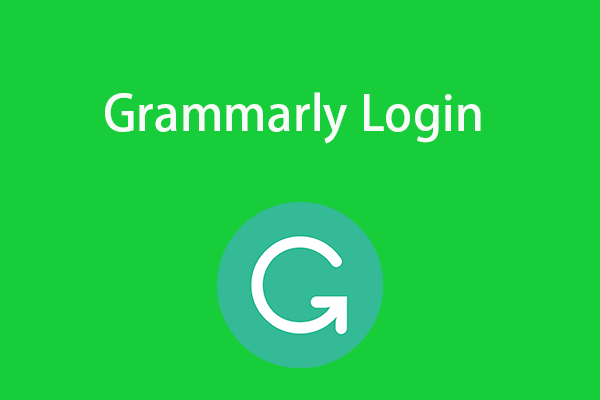

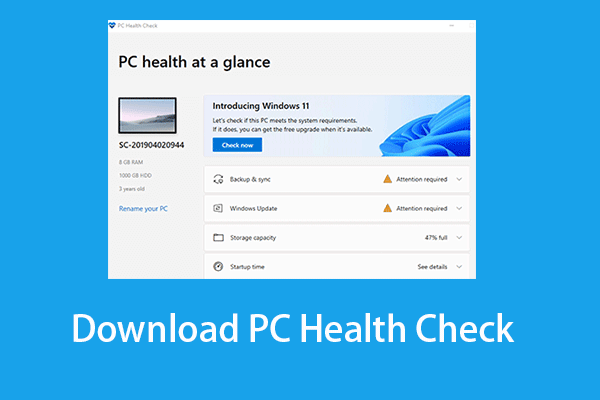
User Comments :