Microsoft is testing a new setting in Windows 10. The latest preview of the main features of Windows 10 next spring will provide you with more control for apps when you restart your PC. You can control over whether your applications launch automatically. If you want to get more information, click MiniTool to see.
Microsoft Tests More Control for Apps When You Restart Your PC
Microsoft will release the latest preview of the main features of Windows 10 next spring. One of these features includes more control for apps when you restart your PC. Currently, this feature is bundled together with an unrelated Settings menu item.
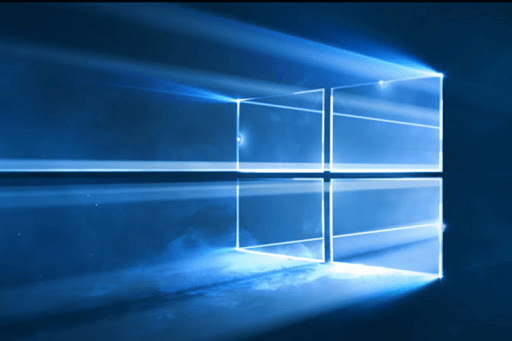
As we all known, PCs have changed a lot in recent years, but there is at least one thing that hasn’t been changed at some point: you need to restart your computer. Next year, the first of two big updates to Windows will make a useful and subtle tweak to the way operating system restarts.
It is a part of Windows10 build 18965 and Microsoft is testing a new setting. With this setting, you are said to have more explicit control over whether your applications launch automatically if you are trying to restart your PC. The option to control the application restart behavior is tied up together with a menu item that is associated with setting up a new device.
It is understandable that Windows doesn’t seem to have the capability to automatically start some applications if you are not aware that these two settings are bundled together. According to Microsoft, this new setting is turned off by default.
However, if you are insiders, you are able to activate this setting. You need to find the Accounts settings menu and then locate to the “Sign-in options” part. In addition, you can also type “restart apps” in the settings search bar or the Start menu of Windows 10 to access the toggle.
If you switch the new setting to “On”, it can save restartable applications automatically when you sign out and restart these apps upon signing in again.

Typically, some of the features shown in a Preview Build by Microsoft will not appear in the final release of Windows 10. However, if Microsoft decides to include this setting, it will be included in Windows 20H1 update which will be released by Microsoft at the start of next year. Microsoft also plans to add a Windows 10 built-in Linux kernel in 20H1 update.
Build 18965 is like any other new updates. It contains stability improvements and bug fixes. Microsoft says one vulnerability it has addressed that contains an instance where some applications were unable to perform background tasks. A bug which could cause taskbar to hide when you try to launch touch keyboard of Windows, has also been fixed.
Right now, only Windows Insiders in the Fast ring can get build 18965. This refers to the classification that Microsoft describes individuals who volunteer to test the latest features first of Microsoft without considering potential bugs.
Bottom Line
To sum up, this post has shown you that Microsoft is testing a new app restart setting in Windows 10. With this setting, you will have more control for apps when you restart your PC. Overall, this is a nice feature.
User Comments :