NBA 2K22 crashes at times because of server issues and NBA 2K22 error code 727e66ac is one of the common errors that players meet most frequently. This guide on MiniTool Website will discuss this error code and find out some viable solutions for you.
NBA 2K22 Error Code 727e66ac PS4/5
NBA 2K22 error code 727e66ac is among the fair share of error codes in NBA 2K22. General speaking, it is a server-side issue. Aiming at this error code, we come up with several fixes for you. If you are in the same boat, you can have a shot at the methods above.
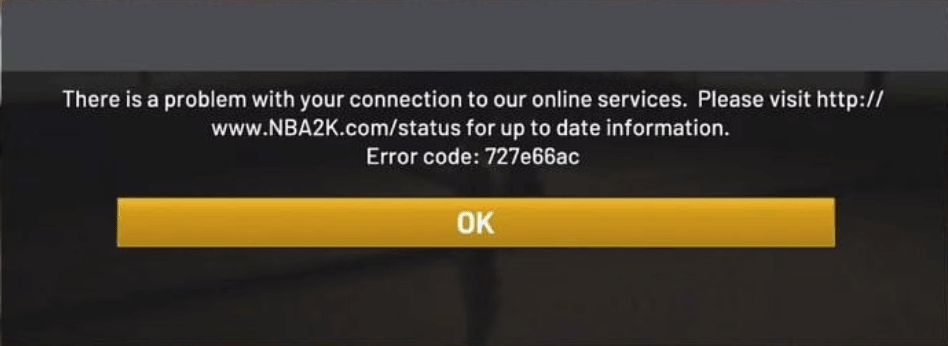
How to Fix NBA 2K22 Error Code 727e66ac PS5/4?
Fix 1: Check NBA 2K Server Status
When encountering any errors like NBA 2K22 error code 727e66ac, the first you should consider is to check the NBA 2K Status Page on website to ensure the game server is running well or not. Any server issues will appear on this page and all you need to do is to wait patiently until the developer addresses this problem.
Fix 2: Check Internet Connection
A poor or unstable Internet connection might also be the culprit of NBA 2K22 error code 727e66ac. You can switch Wi-fi to Ethernet or vice versa.
Fix 3: Check Open Network Ports
PS Network usually uses the following ports to communicate with the game server. To solve NBA 2K22 error code 727e66ac, you should choose one of the ports below:
Port 465 (TCP)
Port 983 (TCP)
Port 1935 (TCP)
Port 3478 (TCP/UDP)
Port 3479 (TCP/UDP)
Port 3480 (TCP)
Port 10070-10080 (TCP)
Fix 4: Use Google DNS Address
Trying using the Google DNS address can solve some server connection issues and it is also a fix for NBA 2K22 error code 727e66ac PS 4/5.
Step 1. Go to the Settings of the PS4/5 console.
Step 2. Tap on Network > Set Up Internet Connection.
Step 3. Choose Wi-fi or LAN according to your actual internet network.
Step 4. Click on Custom > Automatic for IP Address Settings.
Step 5. Choose Do Not Specify for DHCP Host Name.
Step 6. Choose Manually for DNS Settings.
Step 7. Type 8.8.8.8 for Primary DNS and 8.8.4.4 for Secondary DNS.
Step 8. Choose Automatic for MTU Settings and Do Not Use for Proxy Server.
Step 9. Reboot your PS to apply the changes.
Fix 5: Make Another Player
Creating a new MyPlayer for MyCareer is proven to be useful to solve NBA 2K22 error code 727e66ac for quite a few players. After making a new player, skip the prelude and your new player can jump right into the game successfully. Then you can quit this player and load the original player again to check the issue.
Fix 6: Update the Game
Like other games, the developer of NBA 2K22 also releases some updates or patches to fix some bugs in this game. If you don’t update it in time, NBA 2K22 next gen error code 727e66ac might also crop up.
Step 1. Move to the PlayStation home page.
Step 2. Highlight NBA 2K22.
Step 3. Choose Options and select Check For Update.
Step 4. After the updating process is done, restart the console to save the changes.
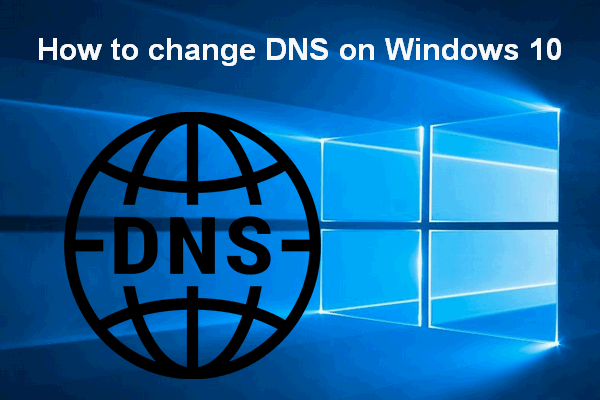
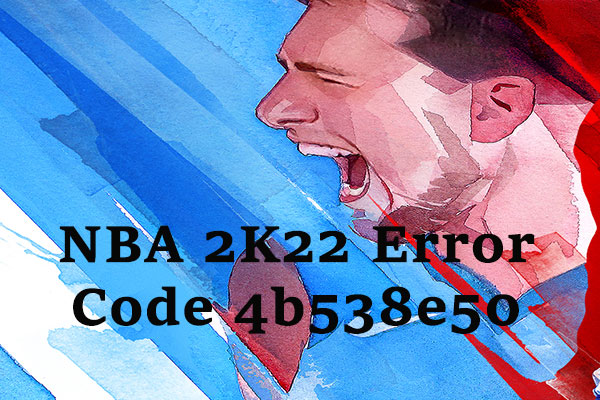
User Comments :