About Nvidia GeForce GTX 1070 (Ti) Graphics Card
Nvidia GeForce GTX 1070 (Ti) is a good graphics card that delivers good gaming performance. It has the most advanced gaming GPU architecture, Nvidia Pascal. It can deliver incredible speed and performance for graphics-intensive games. It can deliver 8 Gbps memory speed and 1683 MHz boost clock. For more Nvidia GeForce GTX 1070 specs, you can visit Nvidia official website: Nvidia GeForce GTX 1070 and 1070 Ti.
Nvidia GeForce GTX 1070 (Ti) Drivers Download and Update
If the drivers of Nvidia GeForce GTX 1070 (Ti) graphics card is outdated, it may cause lag or poor performance in PC gaming. You can perform a driver update regularly to make sure that your graphics card has the latest driver. Updating the graphics driver to newer version can also help fix graphics card related issues and make graphics card perform well.
For Nvidia GeForce GTX 1070 driver update, one easy way is to manually update the driver from Windows Device Manager.
You can press Windows + X and select Device Manager to open Device Manager window. Click Display adapters to expand it. Right-click Nvidia GeForce GTX 1070 graphics card and select Update driver. Then you can choose an option to download and update the Nvidia GeForce GTX 1070 graphics driver. You can choose Search automatically for updated driver software option, and Windows will automatically search and download the newer version of the driver to download and install. Alternatively, you can also choose Browse my computer for driver software option to locate and install the driver package you manually downloaded before.
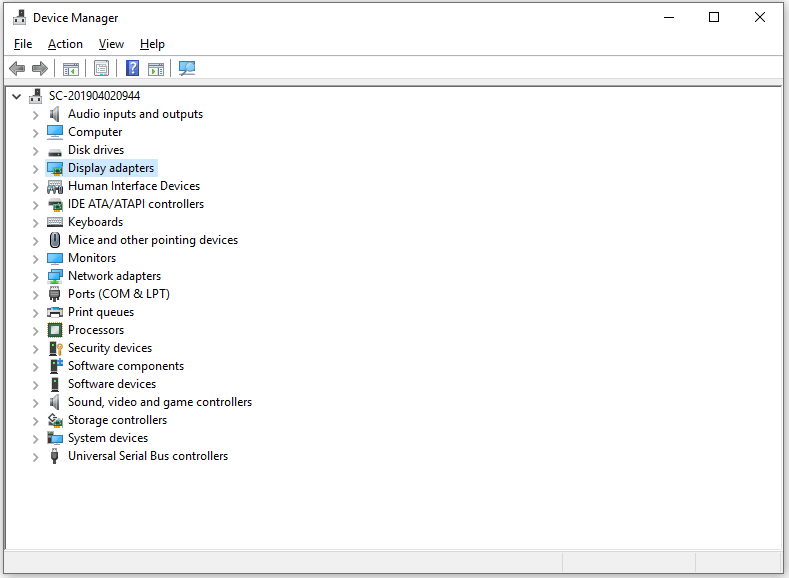
To manually download the latest driver file for Nvidia GeForce GTX 1070 (Ti) graphics card, you can go to Nvidia driver download site, select your product, search and download the corresponding driver for your PC.
To keep your computer work smoothly, it’s advised you update your Windows OS to the latest version, and this might also help install the latest drivers for your OS. To update Windows 10/11, you need to go to Windows Update settings and click Check for updates button. Click Start -> Settings -> Windows Update or click Start -> Settings -> Update & Security -> Windows Update to access Windows Update settings window.
About MiniTool Software
MiniTool Software is a software developing company that released some popular software products for users. You can find MiniTool Power Data Recovery, MiniTool Partition Wizard, MiniTool ShadowMaker, MiniTool MovieMaker, MiniTool Video Converter, MiniTool Video Repair, etc. from MiniTool website.
Among these products, MiniTool Power Data Recovery helps you recover deleted or lost data from Windows computer, memory card, SD card, USB flash drive, external hard drive, solid state drive, and more with a few clicks. You can use this program to recover lost data from various data loss situations, even from an unbootable PC. Free edition lets you recover up to 1GB data for free.
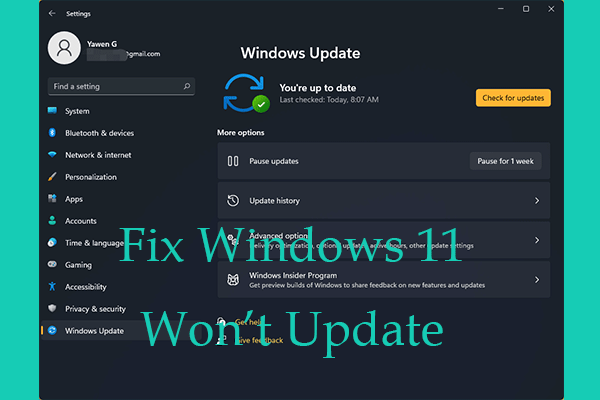

User Comments :