In this MiniTool guide, I will explain what Quick Machine Recovery is, how it works, and walk you through the steps to enable, disable, and test this feature. Whether you have heard of it before, this tutorial will help you learn how to take advantage of this recovery option.
What Is Quick Machine Recovery in Windows 11?
Quick Machine Recovery (QMR) is a new recovery feature introduced in Windows 11 to help you automatically detect and resolve critical boot failures without reinstalling the system.
QMR has two modes:
- Cloud remediation: When it is enabled, it will connect to the network and use Windows Update to find remediations and fix the issue. When it is disabled, it will use Startup Repair as a local recovery option.
- Auto remediation: When it is enabled, the system automatically connects to Windows Update, looks for an available remediation, and continues retrying without user interaction if no solution is found.
On Windows Home devices, cloud remediation is enabled by default, but auto remediation is disabled. On Windows Pro and Enterprise, both features are turned off by default.
How Does Quick Machine Recovery Work?
Here is how the automatic recovery process works:
- System fails to boot: When your computer fails to start several times, Windows automatically detects the problem and starts the recovery process.
- Boot into Windows Recovery Environment: Windows boots into Windows RE and connects to the network.
- Scan for remediation: The system checks Windows Update for any known solutions to the issue. If a solution is found, the system will download and apply it. If there is no solution available, the system retries the process.
- Reboot Windows: If the problem is resolved, the system will start normally into Windows. If the issue persists, your device will reboot into the recovery environment and repeat the process.
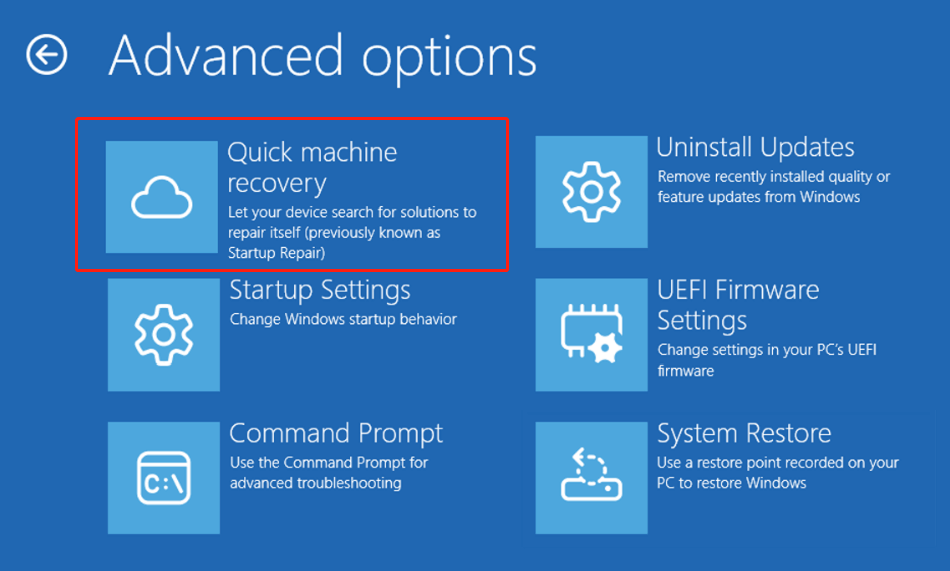
Is Quick Machine Recovery Available in Stable Builds?
No. Quick Machine Recovery is not yet part of the general release of Windows 11. So far, it is only available in Windows Insider Preview builds, specifically in the Beta and Dev channels. The official release date for this feature has not been confirmed yet.
How to Enable or Disable Quick Machine Recovery?
If you have joined the Insider Program, you can enable and configure this feature from Settings:
Open Settings and navigate to System > Recovery > Quick machine recovery.
To enable Quick Machine Recovery, toggle the button next to it to On. To disable it, switch the button to Off. Also, you can configure the retry and restart intervals here based on your needs.
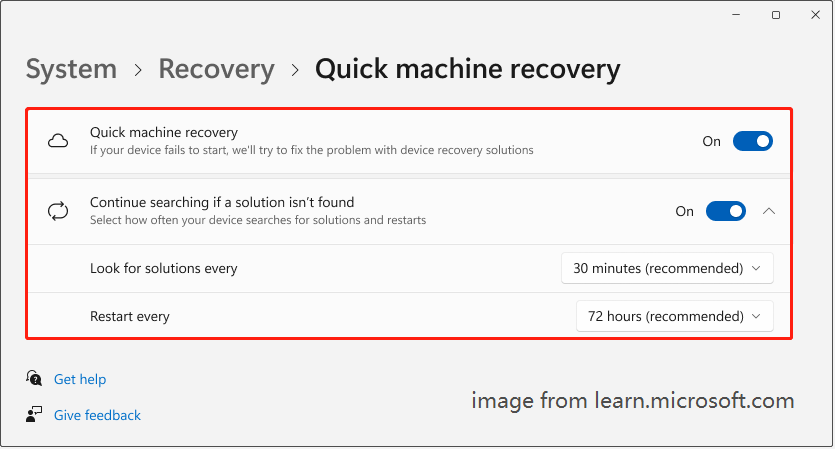
How to Use Quick Machine Recovery?
This recovery feature offers a test mode, allowing you to test the system recovery process without causing an actual system failure. To simulate the recovery process, you can follow the steps below.
MiniTool ShadowMaker TrialClick to Download100%Clean & Safe
Step 1. Type cmd in the search box and click Run as administrator under Command Prompt.
Step 2. Input the following command and press Enter to enable the test mode:
reagentc.exe /SetRecoveryTestmode
Step 3. Execute the following command to set Windows to boot to Windows RE on the next boot:
reagentc.exe /BootToRe
Step 4. Restart your computer. Your system will simulate a crash, run auto-remediation, and then boot back into Windows as normal.
Bottom Line
In summary, this article explained what Windows 11 Quick Machine Recovery is, how to turn it on or off, and how to test it. Hope the information I provide is helpful to you.
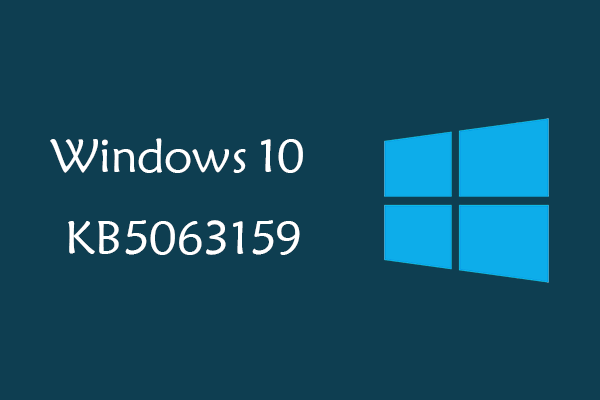
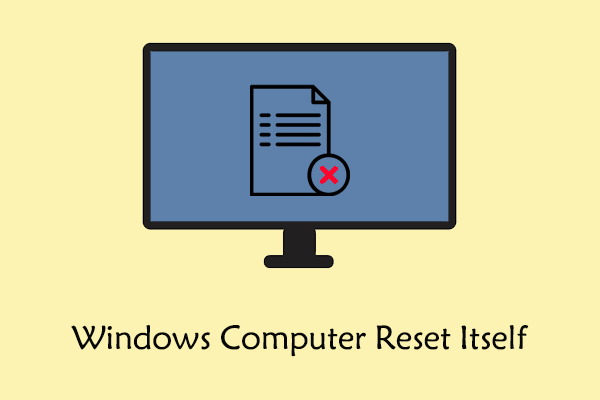
User Comments :