It’s a normal experience to see adds in your browsers while using them. For example, different ads show up in Google Chrome now and them. Some people just ignore the ads themselves, while others are wondering how to stop Google ads. This post on MiniTool will introduce 5 useful ways to help people stop Google ads easily.
After collecting an enormous amount of your personal information, Google will push ads to you in Google Chrome while you’re browsing the internet. Original intent of Google was to show people what they might care about; but for most people, seeing popups, banners, and auto-play video ads is a terrible experience. These Google ads preempt website content so as to make web surfing a struggle thing for people. That’s why people want to remove Google ads.
How To Turn Off Google Chrome Notifications Windows 10?
How to Stop Google Ads Yourself
But the question is how to stop Google ads. Luckily, you are provided with much control over those ads (in part because of the positive response of Google to users’ feedback). In the content below, I’ll show you how to get rid of Google ads in different ways.
How to Turn Off Google Ads: Personalized Ads
The Google personalized ads always follow users around the internet; they provide the images and links reflecting users’ recent searches and activities. This makes most people feel uncomfortable; it’s the way their privacy has been invaded. That’s why some users would like to stop Google ads at once.
So how do I turn off Google ads?
- Open Google Chrome on your computer.
- Go to the Google account page by typing correct URL in the address bar & hitting Enter.
- Look for the Privacy & personalisation section in the main account page.
- Click on the Manage your data & personalisation link.
- Scroll down to find Ad personalisation; click Go to ad settings.
- Click on the switch after Ad personalisation is ON.
- Click Turn off in the pop-up Turn off personalisation prompt window to confirm.
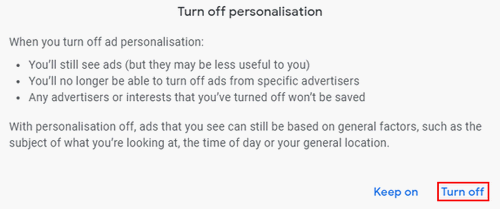
What to do if your Chrome history is deleted/lost?
How to Stop Google Chrome Ads: Pop-up Ads
You can also go to block only the pop-up ads from your browsers.
How to stop pop up ads on Google Chrome:
- Open Google Chrome.
- Click on the three vertical dots button to Customize and control Google Chrome.
- Select Settings from the drop-down menu.
- Look for the Privacy and security and click Site Settings under it.
- Click Pop-ups and redirects under the Content section.
- Change Allowed to Blocked by clicking on the switch.
You can also block/allow ads from specific sites by clicking on the Add button and typing the URL.
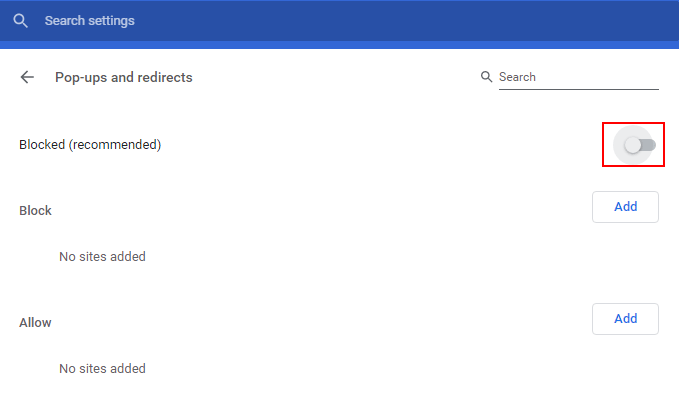
How to stop pop up ads on Firefox:
- Launch Firefox.
- Click on the settings button in the top-right side.
- Select Options from the drop-down menu.
- Navigate to Content in the left sidebar.
- Check Block pop-up windows under Pop-ups.
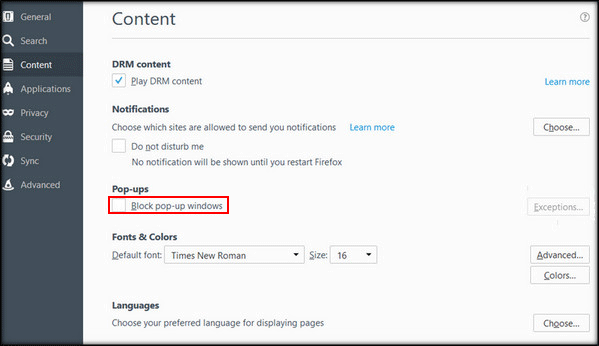
You can also add exceptions if you want.
How to Block Google Ads: AdBlock
- Open Google Chrome.
- Go to the AdBlock site.
- Click on the red Get AdBlock Now button.
- This will guide you to the chrome web store.
- Click on the Add to Chrome button after AdBlock — best ad blocker.
- Select Add extension button in the pop-up window.
- Click on the Extensions icon in the top-right side.
- Click on the three vertical button after AdBlock in the drop-down menu.
- Select Options from the submenu.
- Navigate to Filter lists in the left sidebar.
- Uncheck Acceptable Ads.
- You can also uncheck/check additional ad-blocking options under Other Filter Lists.
How To Speed Up Google Chrome Downloads In 5 Ways?
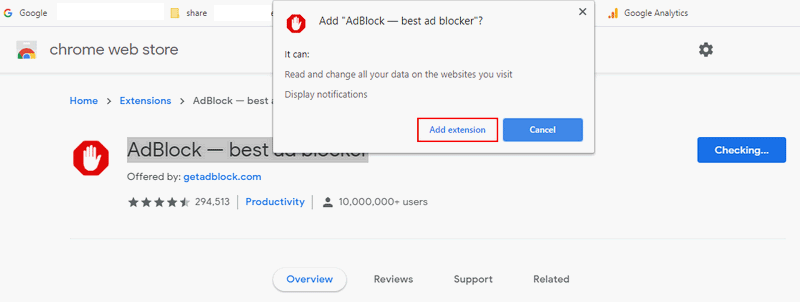
There are many other ad blockers for you to choose; for instance, Adblock Plus. Besides, you can also install an ad blocking app to block Google ads in all browsers, like Chrome, Firefox, and Opera.
That’s all about how to stop Google ads yourself.
User Comments :