This post lists the top free VPNs for Windows, Mac, Android, and iOS and offers a VPN download and setup guide on your device. Choose a fast, secure, and free VPN to help you with unlimited online browsing, streaming, and gaming on your computer and mobile. You can find more useful computer tutorials and tools from the MiniTool Software official website.
This post teaches you how to get a top free VPN downloaded and set up on your computer or mobile so that you can access anything online without geo-restrictions. Check the best free VPNs for Windows, Mac, Android, and iOS, and learn how to download and install your preferred VPN on your device.
VPN Free Download for Windows 10/11 PC
List of Top 10 Free VPNs for Windows 10/11
- ProtonVPN
- NordVPN
- Hotspot Shield VPN
- Windscribe VPN
- TunnelBear VPN
- Surfshark VPN
- Express VPN
- Urban VPN
- Hide.me VPN
- PrivadoVPN
How to Download a Free VPN for Windows 10/11 PC
If you are interested in any VPN service listed above, you can easily download the VPN app to your Windows 10/11 computer.
To download the NordVPN app, you can go to the official NordVPN download website and click the Download App button to instantly download this VPN application to your PC. After downloading, you can click the NordVPNSetup.exe file and follow the instructions to install and set up NordVPN on Windows 10/11 PC.
Still, if you’d like to download another popular free VPN for Windows 10/11 – ProtonVPN, you can also go to the official ProtonVPN download website and click the Download ProtonVPN button to easily download it to your computer. If you want, you can also download and install ProtonVPN for your Mac, Android, iPhone/iPad, Linux, Chromebook, or Android TV.
Related: How to Set up VPN on Windows 11.
Free VPN Download for Mac
List of Top 10 Free VPNs for Mac
- Windscribe
- ProtonVPN
- NordVPN
- TunnelBear VPN
- Hide.me VPN
- Hotspot Shield VPN
- ExpressVPN
- CyberGhost VPN
- Surfshark VPN
- Atlas VPN
How to Download a Free VPN for Mac
To download a free VPN app for Mac, for instance, to download NordVPN, you can go to the official download website of the VPN service and click the Download App button to download NordVPN application for your Mac computer. NordVPN supports macOS Sierra 10.12 or later. After downloading, you can follow the instructions to install it. After that, you can find and click the NordVPN icon in the Launchpad, choose the Sign Up option and enter your sign-in information to set up this VPN on your Mac.
Free VPN Download for Android
List of Top 10 Free VPNs for Android
- NordVPN
- Surfshark
- ExpressVPN
- CyberGhost
- TunnelBear
- IPVanish
- ProtonVPN
- Hide.me VPN
- SuperVPN
- PrivadoVPN
To download your preferred VPN for your Android phones or tablets, you can go to the Google Play Store to easily find and download it.
Free VPN Download for iPhone/iPad
List of Top 10 Free VPNs for iOS
- Surfshark
- ExpressVPN
- NordVPN
- IPVanish
- ProtonVPN
- CyberGhost
- PrivateVPN
- Windscribe
- VyprVPN
- Atlas VPN
You can easily download and install the best free VPN for iPhone/iPad from the App Store on your device.
Bottom Line
This post lists the top free VPNs for Windows, Mac, Android, iPhone/iPad and teaches you how to get your preferred free VPN downloaded for your device. Hope it helps. For more computer tips and tricks, you may visit MiniTool News Center.
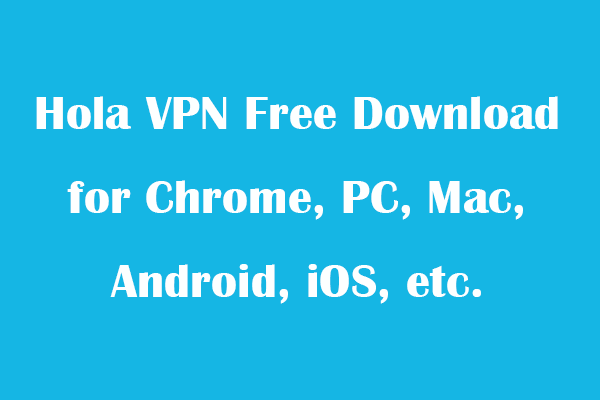
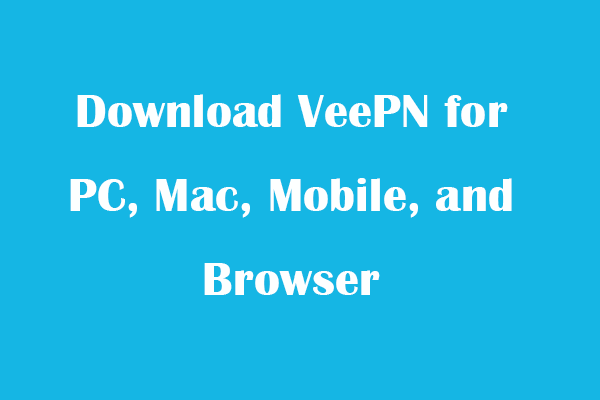
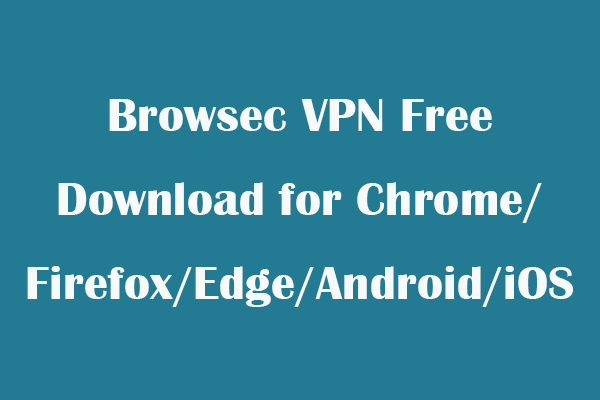
User Comments :