Are you encountering the error message saying that Windows 10 apps need either FAT32 or exFAT format when you try to install or update apps? If yes, read this MiniTool guide to get a couple of easy solutions to cope with the problem.
Error Message: Windows 10 Apps Need Either FAT32 or exFAT Format
When you try to install or update Microsoft Store apps, you may encounter an error message stating that Windows 10 apps need either FAT32 or exFAT format. This issue can occur even if no external drives are connected or if you are installing the app to an internal disk.
The Microsoft Store error 0x80073CFD can be caused by various factors. To resolve it, try the following solutions and see which one works for you.
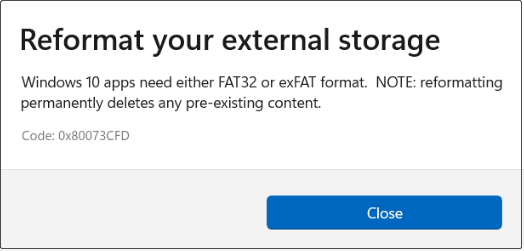
4 Solutions to Fix “Reformat Your External Storage” Error in Microsoft Store
Solution 1. Change Default App Installation Drive
The error may occur if the default app installation location is set to an external drive. So, it is recommended to check the current installation path and change it if necessary.
Open the Microsoft Store, click your profile icon, and choose Settings. In the Game installation options section, check if the default installation drive is an internal disk. If no, click Change drive and choose an internal partition from the drop-down list.
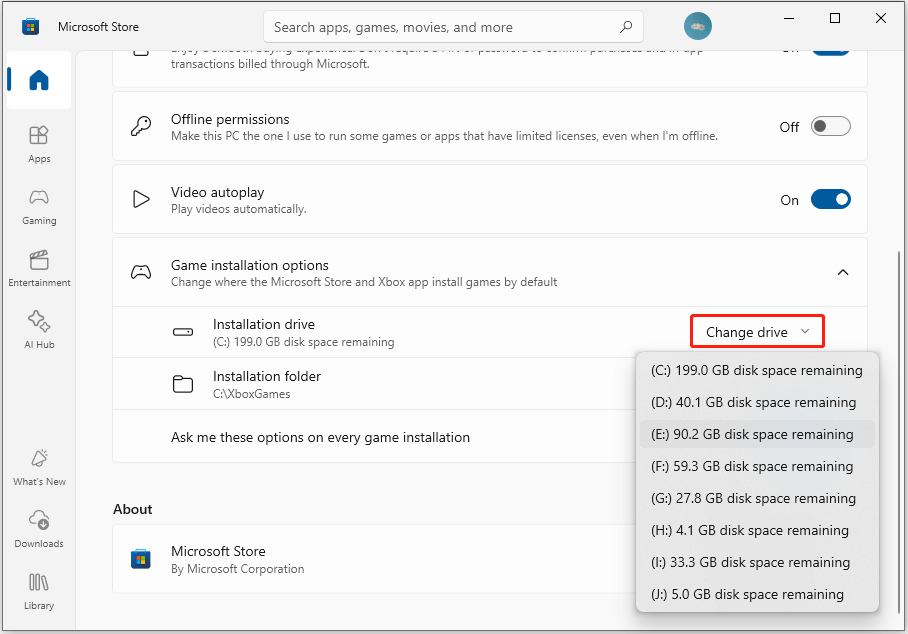
Solution 2. Move the App to an Internal Drive
If the error occurs while updating an app that is installed on an external drive, you can try moving the app to an internal drive.
Some apps can be moved directly through Windows Settings: Go to Settings > Apps, select the app from the list, and click Move.
However, for apps that do not support this option, you may need to use a third-party app mover to transfer them to another location.
Solution 3. Run Windows Store Apps Troubleshooter
Windows provides you with a built-in troubleshooter to detect and resolve issues with the Microsoft Store apps. You can run it to check whether the “Windows 10 apps need either FAT32 or exFAT format” prompt can be removed.
Open Settings and navigate to Update & Security > Troubleshoot > Additional troubleshooters.
Scroll down the page to find and click Windows Store Apps, and then click Run the troubleshooter.
Wait for the process to complete and verify if the problem disappears.
Solution 4. Convert the Drive to FAT32 or exFAT
If none of the above methods work and you want to install apps on an external disk, you can try converting the drive’s file system from NTFS to FAT32 or exFAT as the error message suggests.
To convert NTFS to FAT32, you have two main options:
Option 1: Convert NTFS to FAT32 without formatting
Download MiniTool Partition Wizard and upgrade it to a pro edition.
MiniTool Partition Wizard FreeClick to Download100%Clean & Safe
Launch the partition manager and choose Convert NTFS to FAT from the left action panel.
Next, click Apply in the lower left corner to apply this change.
Option 2: Format the NTFS drive to FAT32
Since formatting will remove all the files on the drive, it is crucial to back up all files before formatting the drive. You can transfer the files to another disk manually or use MiniTool ShadowMaker to create a file image.
MiniTool ShadowMaker TrialClick to Download100%Clean & Safe
You can format the drive to FAT32 from File Explorer: Right-click the drive and choose Format. Set up the file system and volume label, tick Quick Format, and click Start.
To convert NTFS to exFAT, you need to format the disk with MiniTool Partition Wizard for free since there is no exFAT option in Windows 10/11.
On the main interface of this free partition management tool, select the partition and choose Format Partition from the left menu bar. Next, select the target file system and click OK. Finally, click Apply to finish.
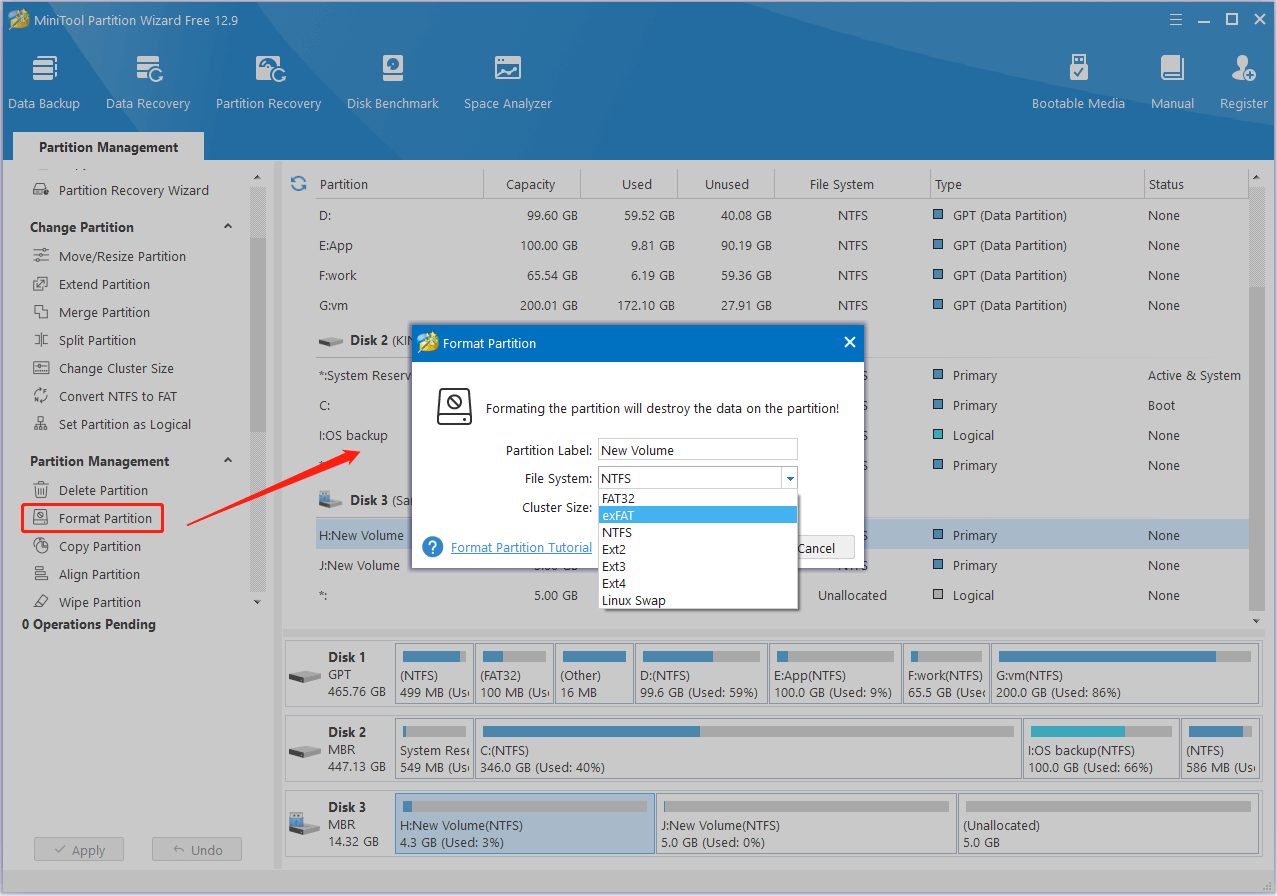
Conclusion
When you receive the message saying that Windows 10 apps need either FAT32 or exFAT format, you can start by checking the app installation settings or troubleshooting the Microsoft Store itself. If they fail, try converting the file system of the disk to FAT32 or exFAT.

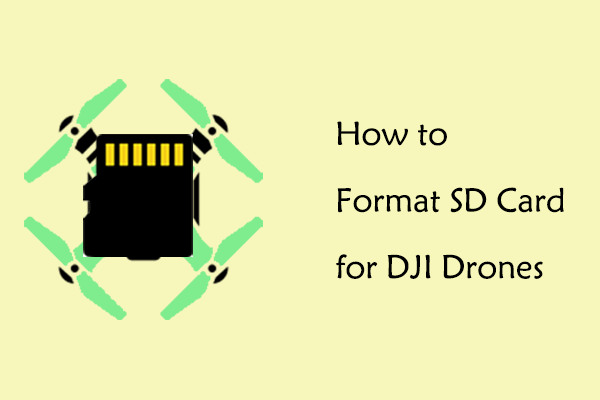
User Comments :