If you are fond of dark mode, congratulations, it’s coming to the Windows 10 Mail app. Microsoft has released the new update in which the Windows 10 Mail app dark theme has been introduced for the first time. Please get the new update immediately if you’d like to experience the dark theme in Mail App.
Windows 10 Mail App Dark Theme Is Coming
With the release of the latest Windows 10 update, a more complete dark mode designed for the Mail application has been introduced. The software maker offers you another choice in addition to the white background in emails: Windows 10 Mail app dark theme. That is to say, you are allowed to change the background of Windows Mail for windows 10 from white to dark in the new update.
Besides, a toggle called Turn on/off the lights (the sun-shaped icon/the crescent moon icon) has been added to the top bar of the Mail app to help you switch the Windows 10 Mail background between light and dark backgrounds. This feature is quite useful since some content of emails will be obscured when the dark theme is enabled. This is actually an improved user experience and a good way to help deal with the chronic computer use issues, such as discomfort and eye strain.

Windows 10 Mail Background
Actually, the dark mode had been already added to the inbox app (with the release of Windows 10 about four years ago). Yet, the background of the preview pane of the Mail app still keeps white until the release of a full dark mode in the latest Windows version (if you are careful enough, you’ll also find an Outlook dark theme reading pane in Windows 10). Right now, more people are attracting by the Windows 10 Mail themes.
To be specific, the entire Mail app of Microsoft will get a dark appearance once the new dark mode is enabled; both the viewed emails and written viewed will turn to black. Please get the latest Mail app from Microsoft Store if you want to experience the new dark feature yourself.
Windows Dark Mode
The dark theme is talked a lot recently and it seems to be popping up everywhere. Here, I summarize 3 main Windows dark modes:
- Outlook dark theme email background: there is an Outlook dark mode which has been applied to the Outlook.com back in July, 2018.
- There are many other apps you use have a dark theme, such as Google Chrome and Twitter.
- The calendar portion of the Mail and Calendar app for Microsoft Windows 10 still gives support to a full dark mode.
- In addition, there is a Windows 10 dark mode (you can enable the full dark mode in Windows 10 in only six steps).
Deleted Google Chrome histories by mistake and want to recover them? Please go to this page to know what you should do:
Set up Mail App in Windows 10
In Windows 10, you are allowed to add a Microsoft account with an Outlook.com, Live, Hotmail, or MSN address, which you have used to log on to your computer. In addition, many other email accounts can also be added here in the Mail app.
How to add a new email account:
- Click on the Windows Start button.
- Choose Mail app from the right pane.
- The Add an account window will appear automatically if it’s the first time you enter this app; otherwise, you should select Accounts from left pane and select Add account under Manage Accounts.
- Determine the type of the account that you want to add from Outlook.com, Exchange, Google, Yahoo, iCloud and Other account.
- The corresponding Sign in window will appear and you should enter the required information to finish adding an account easily.

Top Tips On How To Recover Deleted Outlook Files Personally.
All in all, the newly released Windows 10 Mail app dark theme is really helpful for computer users who spend a lot of time sitting in front of the computer screen; unquestionably, the dusky interface can be a good way to make your tired eyes relax.
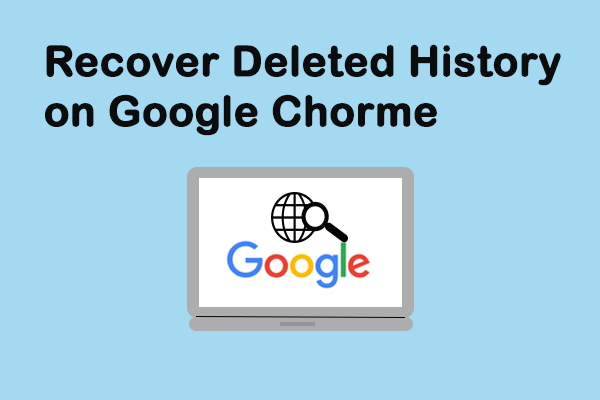
User Comments :