If you are an AMD user and running Windows 11, you may encounter the Windows 11 AMD fTPM stuttering bug or Windows 11 audio glitchinng issue. You are not alone. Many users are bothered by this issue. MiniTool Software will show you the related information in this post. Besides, you can also find a fix here.
Windows 11 has been released to the public for months. As a new version of Windows, Windows 11 has new hardware and system requirements. For example, in Windows 11, Microsoft gives up many capable processors. And Windows 11 can only work with hardware with TPM 2.0 (Trusted Platform Module version 2). Many modern devices support TPM 2.0. So, it is not difficult to meet this requirement.
- Windows 11 supported AMD processors
- Windows 11 supported Intel processors
- Windows 11 supported Qualcomm processors
However, there are always many bugs and issues in a new Windows version. Recently, many AMD processor users report a Windows 11 AMD fTPM stuttering bug. You know TPM. But what is fTPM?
On AMD systems, TPM is referred to as fTPM. It is a type of security module implemented in system firmware instead of a dedicated chip. It is easy to enable fTPM on AMD systems.
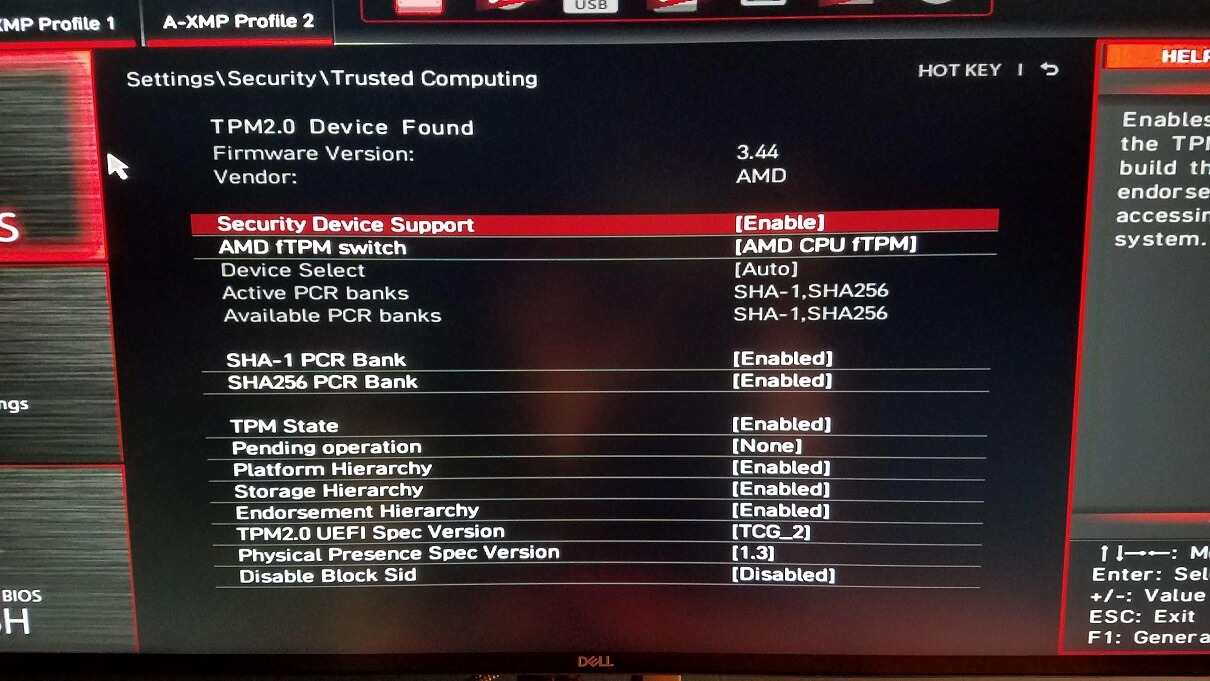
Source: Reddit
As for the AMD fTPM bug, there is something wrong with AMD’s implementation. Usually, it causes Windows 11 performance issues like Windows 11 audio glitches and Windows 11 stuttering.
Many users have reported this issue on different forums like Reddit, linustechtips, Lenovo Legion Forums, Linus Tech Tips Forums, etc.
Here is an example from Lenovo Legion Forums:
Legion 5P 15ARH05H micro stutters Product# 82GU0000UK I’m experiencing micro stutters at least 3 times a day. Regardless of system load the sound will garble and any task from gaming, listening to music to just browsing will stutter for about 3 seconds before returning to normal.
Here is an example from Linus Tech Tips Forums:
Recently I turned on the fTPM on my asus B550 wifi motherboard because of the new Windows 11 TPM 2.0 requirements, after I did that I started getting random stuttering on everything, heavy cpu or gpu load don’t seem to trigger it, I tried running the heaven benchmark and doing some heavy renders in blender but nothing happened, it’s just random and everything stutters, discord calls, games, YouTube, it happens randomly at least 3 times a day I turned off fTPM and the stuttering went away, anyone have a clue what could be happening? I have a 3090 and a 3900xt
This issue doesn’t affect all AMD computers. But it is a concerned issue when you upgrade to Windows 11 from Windows 10. It won’t make your device unstable. But the stutters may last for seconds and happen randomly.
How to Fix Windows 11 AMD fTPM Stuttering Bug?
Currently, there are no official fixes from Microsoft and AMD. When you are play games, you may be getting stuttering. To solve this issue, you can consider uninstalling Windows 11 to go back to Windows 10 on your computer. At the same time, you can turn off fTPM on Windows 10.
Take Care of Your Data on Windows 10/11
A Windows update may delete your files by mistake. To protect your files, you’d better back up your data using MiniTool ShadowMaker (professional Windows data backup software) in advance.
MiniTool ShadowMaker TrialClick to Download100%Clean & Safe
If some of your important files are lost and there is no available backup file, you can use MiniTool Power Data Recovery (professional and free data recovery software) to rescue your files.
MiniTool Power Data Recovery TrialClick to Download100%Clean & Safe
![How to Recover Lost and Deleted Files in Windows 11? [6 Ways]](https://images.minitool.com/minitool.com/images/uploads/2021/08/how-to-recover-deleted-files-windows-11-thumbnail.jpg)
User Comments :