This essay reviewed by MiniTool mainly introduces a new Windows 11 Insider Preview Build 22489. It covers Windows 11 Insider Preview Build 22489 new features, release date, as well as ISO downloading. Just take 3 minutes to finish reading this post!
About Windows 11 Insider Preview Build 22489
Microsoft has published Windows 11 Insider Preview Build 22489 to the Developer’s Channel on October 28, 2021. What’s new in this build compared with its former version 22483? Let’s have a quick look!
- Your Microsoft account settings page: It gives users quick access to information related to users’ Microsoft accounts directly within Windows 11 Settings. (Only available for a small set of Windows Insiders)
- Expanded DNS over HTTPS: This feature is achieved by adding support for the Discovery of Designated Resolvers.
- New SDK and NuGet packages
- FINAL Build Expiration Reminder: Microsoft has updated the build expiration for Dev Channel builds to be September 15, 2022.
- Add a known issue for the Windows Update settings page that will impact how you check for updates on this build.
Windows 11 Insider Preview Build 22489 ISO Download
As usual, you can go to this official page to download the Win11 Insider Preview Build 22489.
1. Similarly, scroll down this page to find the Select edition
2. Click on the down-arrow to show the available builds and click on the Windows 11 Insider Preview (Dev Channel) – Build 22489 to select it.
3. Then, click on the Confirm button below.
4. The Select the product language will appear. Click the down-arrow to choose your preferred language.
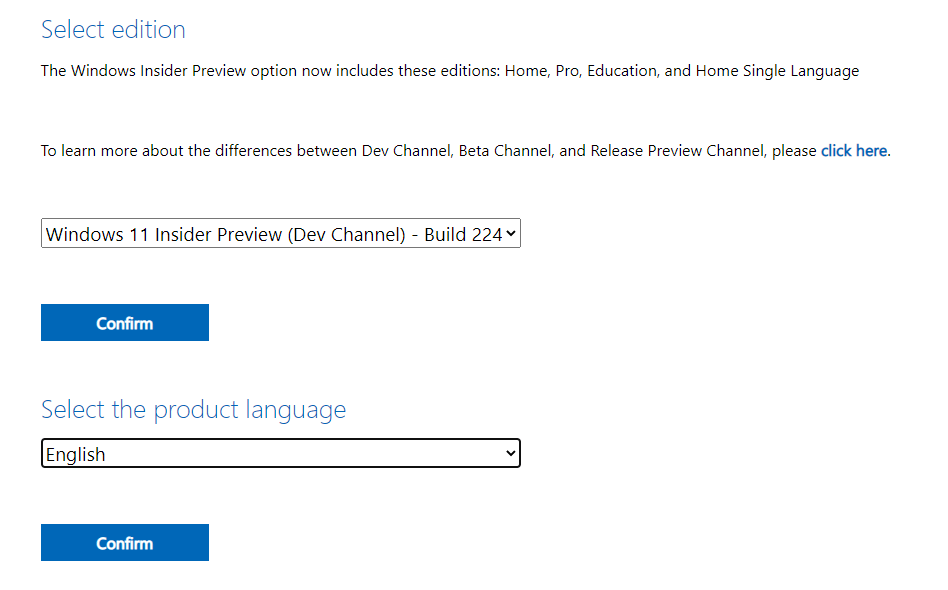
5. Click the Confirm button right below.
6. Finally, click the 64-bit Download button to start downloading Windows 11 Insider Preview Build 22489.
This ISO file download link is valid for 24 hours from the time of its creation. So, carry out your downloading as soon as possible!
After successfully downloading the ISO system image, it is time to set up and install Windows 11 Insider Preview Build 22489. Detailed instructions of installing Win11 >>
If you are already running a Windows 11 Insider Preview Build but not the latest version, you can easily update your build by going to Windows 11 Settings > Windows Update and checking for the newest update. Once detected, download and install it on your computer!
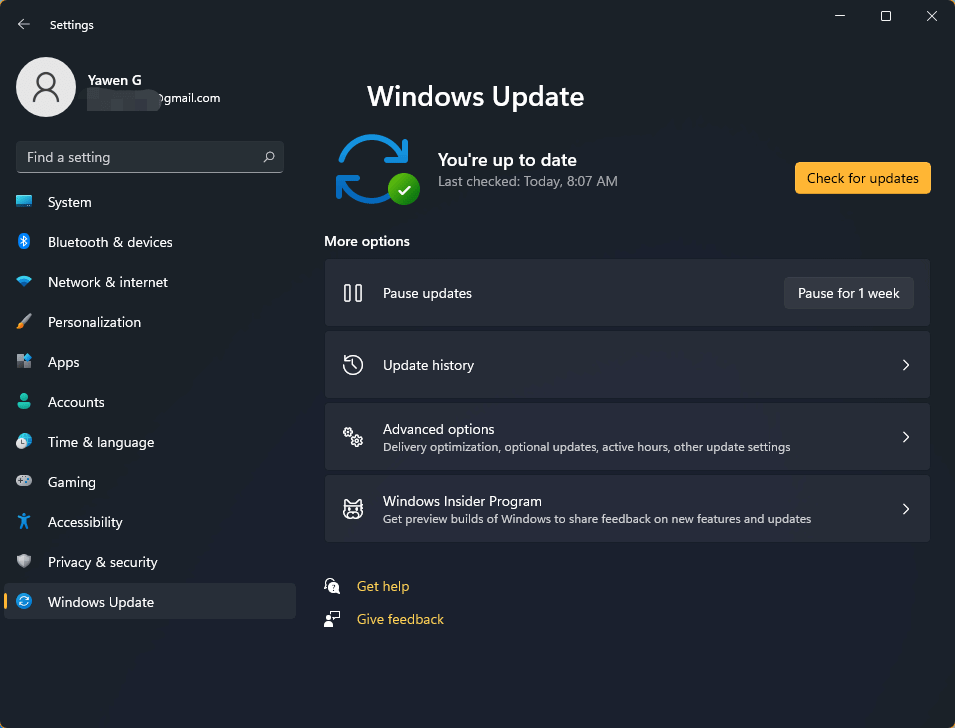
Windows 11 Assistant Software Recommended
The new and powerful Windows 11 will bring you many benefits. At the same time, it will also bring you some unexpected damages such as data loss. Thus, it is strongly recommended that you back up your crucial files before or after upgrading to Win11 with a robust and reliable program like MiniTool ShadowMaker, which will assist you to protect your increasing data automatically on schedules!
User Comments :