Windows Resume Loader Keyboard Not Working
When your device goes into Windows resume loader with a message saying your Windows is resuming, it means the system is coming out of hibernation. Before shutting down the computer, all the contents of memory are downloaded into a file called hiberfil.sys. Then, when the device is powered on, the content in the file is reloaded into memory in order for Windows to resume. If you face Windows resume loader keyboard not working, it might be attributed to:
- The hiberfil.sys file becomes corrupted and unusable.
- Some hardware components cannot be initialized, like the modem.
- The file system is unstable.
- The disk is heavily fragmented.
- Start-up programs are unstable or improperly configured before hibernation.
MiniTool ShadowMaker TrialClick to Download100%Clean & Safe
How to Fix Stuck on Windows resume loader?
Option 1. Really Power off Your PC
In the first place, you can try to power off your computer completely by removing the battery. Turn off your computer and remove its battery. Then wait for a moment and put the battery back in. Finally, turn on your PC to see if everything works fine.
Option 2. Change USB 2.0 and USB 3.0 Ports
If your device has both USB 2.0 and USB 3.0 ports, try switching between them for use. For example, if you connect the keyboard to the USB 3.0 port, remove it from there and insert it into the USB 2.0 port, and vice versa. After the switch is completed, check if it still can’t use keyboard.
Option 3. Drain the Battery
You can also try to drain the battery of your computer with the following steps to fix Windows resume loader keyboard not working:
Step 1. Power off your PC.
Step 2. Remove all the peripherals, battery, and the power cord connected to your PC.
Step 3. Then press and hold the Power button for 15-20 seconds to drain its capacitors.
Step 4. After that, reconnect them and power on your computer.
Option 4. Enable USB Keyboard in BIOS
If your keyboard is unresponsive on the Windows Resume Loader screen, this issue might be an unactivated keyboard. You can check this in your BIOS settings. If your keyboard is disabled in the BIOS, enabling it to see if your computer is still stuck on Windows resume loader.
Option 5. Disable Hiberfil.sys
If you are enabling Hibernation mode, then you can find the hiberfil.sys file on your system. Storing the state of your system before entering the hibernation mode, this file will be used to resume your system from where you left the last time. Disabling it should be some help:
Step 1. Turn off your computer and turn it on again, and turn it off again before the manufacturer’s logo appears. Repeat this operation three times. For the fourth time, Windows will automatically enter WinRE.
Step 2. In Windows Recovery Environment, select Advanced options > Troubleshoot > Advanced options > Command Prompt.
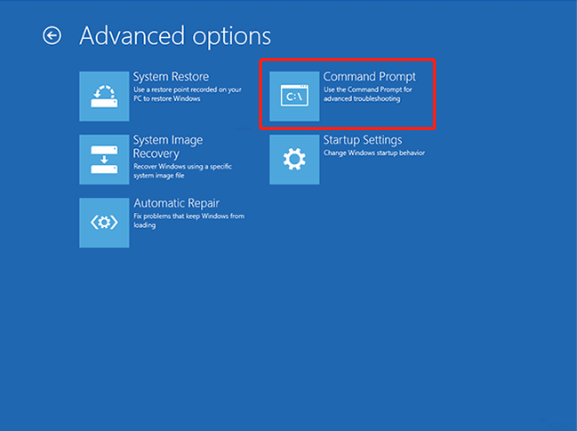
Step 3. In Command Prompt, type powercfg -h off and hit Enter to disable the hiberfil.sys file.
Step 4. Restart your computer.
Wrapping Things Up
How to solve Windows resume loader keyboard not working? Try the effective methods and you will get rid of this annoying problem. Appreciate your support!
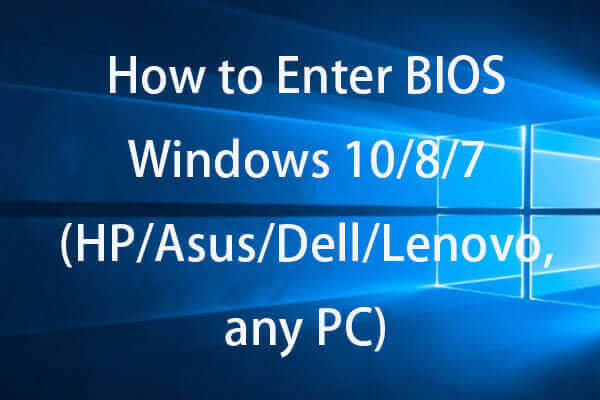
User Comments :