This post from MiniTool Software introduces Microsoft Xbox Game Pass. You can subscribe Xbox Game Pass (Ultimate) service to play over 100 high-quality games on your Windows 11/10 PC. Xbox Game Pass will be built into Windows 11 and brings users a better gaming experience. Also learn how to use Xbox Game Pass on your Windows 10/11 PC.
What Is Xbox Game Pass?
Xbox Game Pass is a video game subscription service designed by Microsoft. It is used with Xbox One consoles, Xbox Series X/S, Xbox Cloud Gaming, Windows 11, Windows 10, and Android devices.
The Xbox Game Pass app lets you access more than 100 high-quality games. You can quickly discover and play the 100+ Xbox games or download the favorite games to your Xbox console or PC.
The subscription plan of Xbox Game Pass is $9.99 per month for console and PC. The Xbox Game Pass Ultimate is $14.99 per month. Subscribers of Xbox Game Pass Ultimate have access to Xbox Cloud Gaming.
Xbox Game Pass for Windows 11
Microsoft announced the newest Windows OS – Windows 11 – on June 24, 2021. Windows 11 comes with some new features and improvements, among which Xbox Game Pass will be built directly into Windows 11.
Xbox Game Pass in Windows 11 has some new changes and brings users a better gaming experience on PC. For Xbox Game Pass Ultimate subscribers, the Xbox app will also include Xbox Cloud Gaming. This integration will allow people to play high-quality games on all PCs.
Windows 11 will also offer two other gaming features: DirectX 12 Ultimate, DirectStorage API, and Auto HDR, and this also means a lot for gaming.
Get Xbox Game Pass for PC, Android, or iPhone
Xbox Game Pass is not only available for Windows 11, it is also available on Windows 10. If you are using Windows 10, you can use it now.
You can go to Xbox Game Pass for PC website to subscribe Xbox Game Pass (Ultimate) and play 100+ high-quality games on Windows 10/11 PC.
Alternatively, you can also go to Microsoft Store to search and find Xbox Game Pass (Ultimate) and click Join button to buy Xbox Game Pass service.
To download Xbox Game Pass app for your Android mobile, you can go to Google Play Store. For iPhone or iPad, you can go to App Store to get this app. It requires iOS 12.0 or later.
How to Access Xbox Game Pass Games on Windows 10/11 PC
Way 1. Via Xbox app
- At first, you can purchase a subscription for Xbox Game Pass or Game Pass Ultimate on PC.
- Then download the new Xbox app on your Windows 10 or 11 computer from Xbox website or Microsoft Store.
- Log into your Microsoft account, and you can play any games that are displayed in the Xbox app on your PC.
Way 2. Via Microsoft Store
Alternatively, you can also open Microsoft Store, search for Xbox Game Pass, click Xbox Game Pass for PC or Xbox Game Pass Ultimate. Click Games tab and it will display all games included with Xbox Game Pass (Ultimate). To play these games, you are still required to pay for a Game Pass (Ultimate) subscription.
If you’ve paid for a subscription for Game Pass, then you can click the three-dot icon in Microsoft Store and select My Library, click Xbox Game Pass in the left panel and all the games included with Game Pass will display.
Bottom Line
Now you should know what is Xbox Game Pass, how to get it for your Windows 10/11 PC or mobile phones, and how to access and play Xbox Game Pass games on PC.
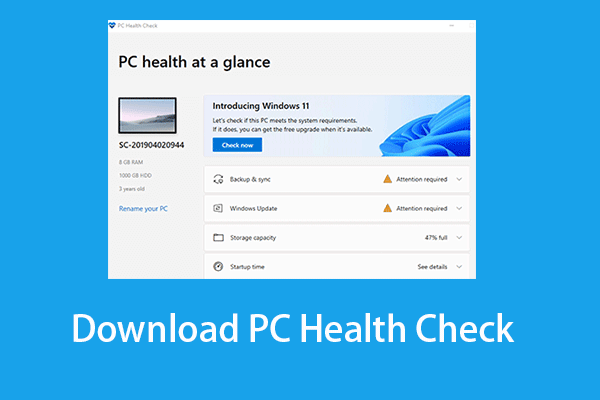
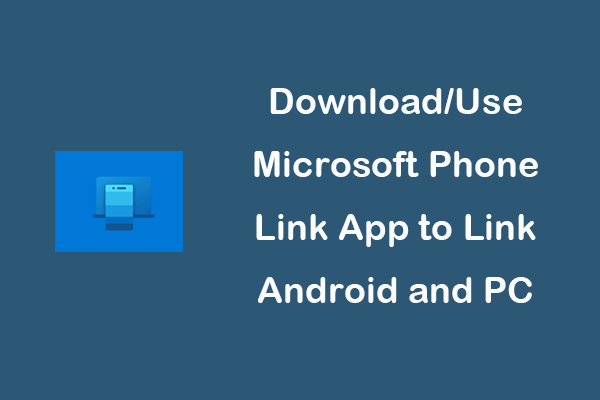
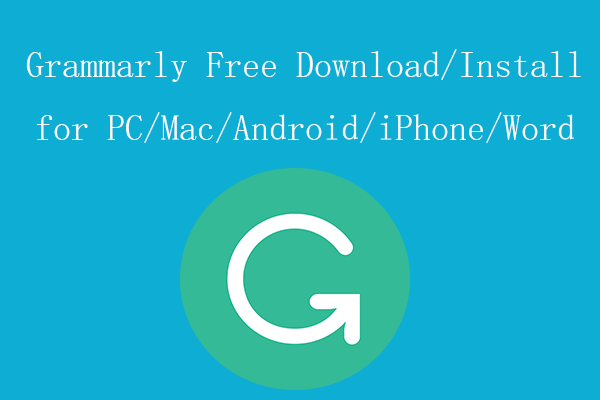
User Comments :