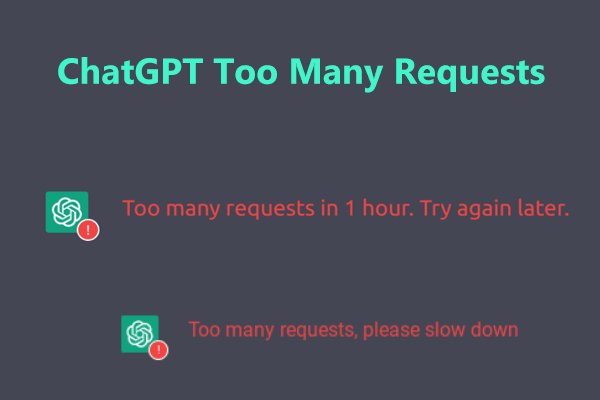The you’ve made too many phone verification requests error may be frustrating you if you want to sign up with ChatGPT. What should you do if you run into this error? Here are some tips given by MiniTool in this post and go to have a try.
Too Much Time ChatGPT Phone Verification
As is well known, ChatGPT, the excellent AI-powered chatbot, has drawn much attention from users. It is widely used since its release because users can engage in human-like conversations with this chatbot. Perhaps you are also interested in it and use it to write articles, blogs, poems, school homework, and more, explain complex topics, get relationship advice, write/debug/explain code, etc.
However, you don’t always have a good experience when using ChatGPT. If you are a new user of this chatbot, you need to offer a phone number and an email to sign up. But sometimes when you try to sign up with a new account of ChatGPT and verify your phone number, the error message You’ve made too many phone verification requests. Please try again later or contact us through our help cent at help.openai.com appears.
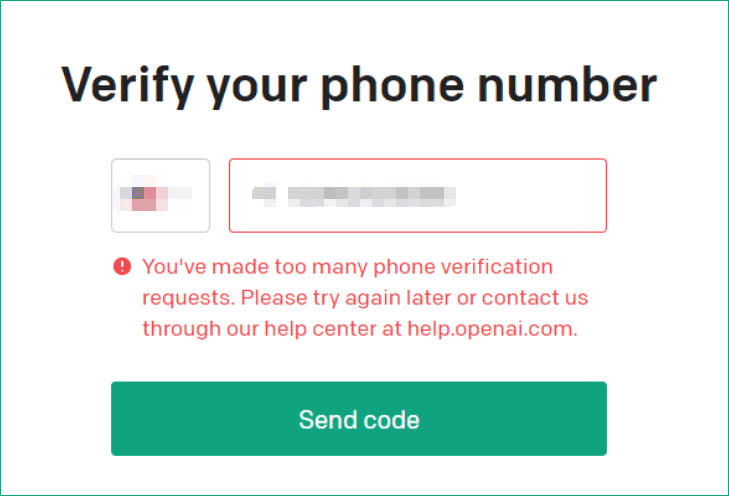
This error could appear when you verify the same phone number repeatedly in a short time. Besides, if too many users try to access ChatGPT at the same time or you have made too many accounts on the same phone number, you may also get this error message.
In this case, don’t worry and you can find some solutions. Go on reading to find out what you should do.
In addition to ChatGPT phone verification requests too much time to send, there are some other issues you may experience, for example, error code 1020 access denied, an error occurred, ChatGPT is at capacity right now, network error, etc.
How to Fix You’ve Made Too Many Phone Verification Requests
Use Another Phone Number
If you have a second phone number, you can try to use it to sign up with ChatGPT and see if this error disappears. Of course, you can try a phone number of your family member.
Use Another Network Connection
Sometimes the network connection goes wrong, leading to too much time ChatGPT phone verification. You can try to change to another network to have a try.
Clear Browsing Cache
According to users, clearing the browsing cache on your web browser could be a solution to help you get rid of the verification error during ChatGPT signup. How to do this thing? Here we show you the steps in Google Chrome.
Step 1: Launch Chrome and go to click the three dots, then choose Settings.
Step 2: Click on Privacy and security and tap on Clear browsing data.
Step 3: Choose the time range and the items you want to clear. Then, click Clear data.
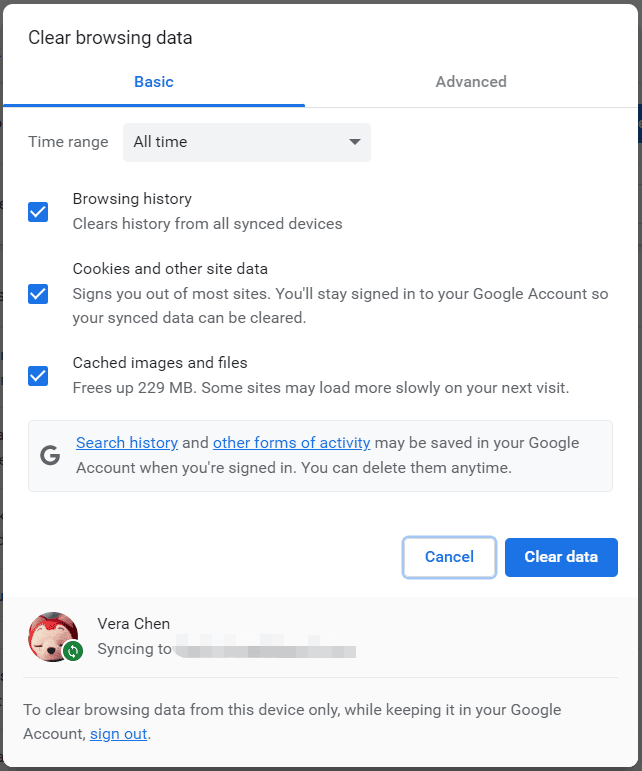
Wait for 24 to 48 Hours
If you are not unhurried, you can choose to wait. According to OpenAI, you need to wait for 24 to 48 hours to verify your phone number again. You’ve made too many phone verification requests is temporary and can be canceled eventually.
Try to Log in on a New Tab
Some users said they had solved this issue by trying this way – revisit the OpenAI website in a new tab of your browser and sign up or log in again. So, you can also have a shot.
Contact OpenAI Support
If these ways couldn’t help you fix the too much time ChatGPT phone verification requests error, go to contact the OpenAI support to ask for help.
Final Words
That’s all the information on how to fix you’ve made too many phone verification requests. Just follow the given ways to get rid of the error. Hope these ways could help you. If you find some other ways, leave a comment below to tell us.